Social media & marketing tools
Check out the best marketing and productivity tools of 2024. Find great options for auto-posting, detailed analytics, and creative content generation.
We also cover essential tools for effective marketing and team collaboration. Plus, learn about AI tools that can make managing your marketing campaigns simpler and more efficient.

Discover our side-by-side social media tool comparisons
Curious to see if Buffer is better than Sprout Social? What about Hootsuite and Sendible? We compared the top social media tools so you can make the best decision quickly.
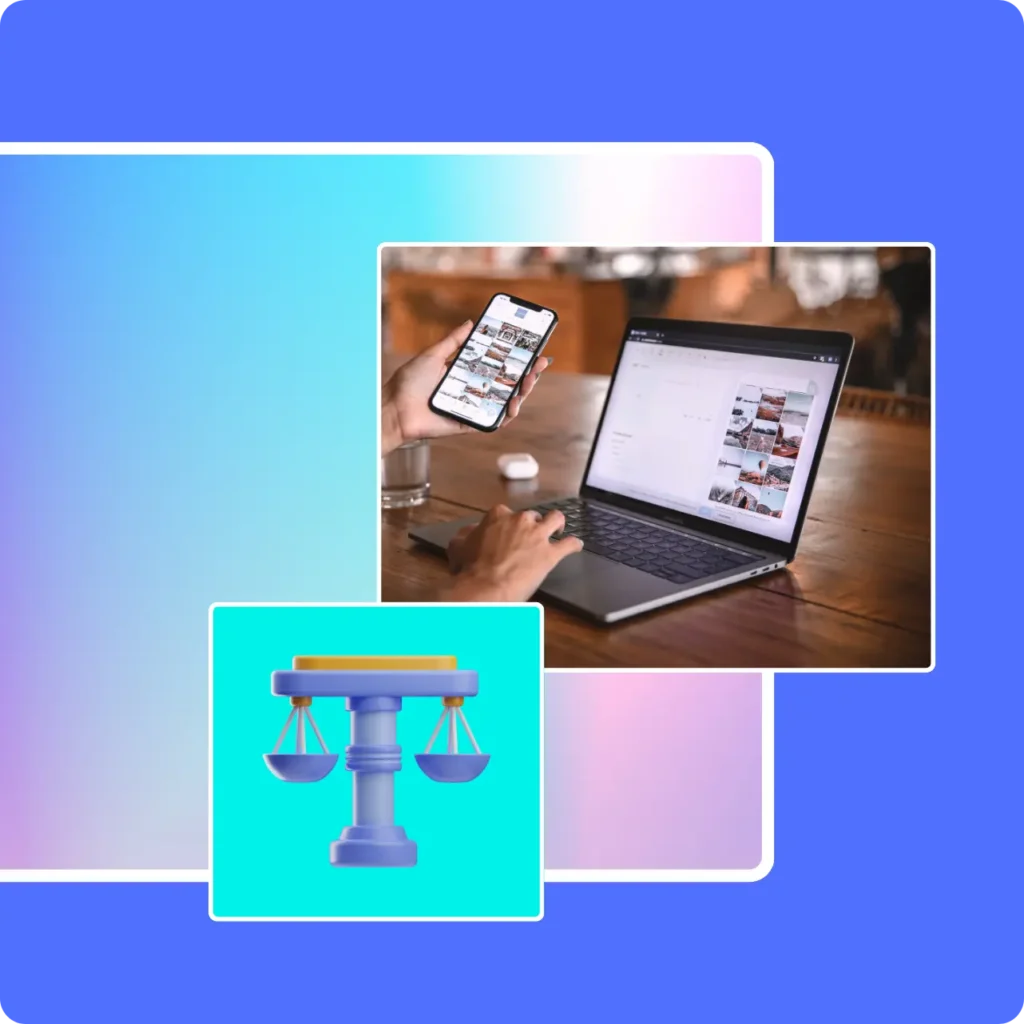
- Hootsuite vs Later: A Social Media Management Tool Comparison
- Hootsuite vs HubSpot: What’s Best for Social Media Management?
- Hootsuite vs Loomly: A Feature Comparison
- Sendible vs Hootsuite: What’s the Best Choice?
- Buffer vs Hootsuite: Which Is the Best Platform?
- Hootsuite vs Sprout Social: Which One Should You Choose?
- Later vs Planoly: Pick the Right Social Media Management Tool
- Buffer vs Sprout Social: What’s the Best Choice?
Key highlights
Although both Hootsuite and Later are social media management tools, they have different features and target audiences.
Hootsuite is a comprehensive platform that enables users to schedule and manage posts on various social media platforms like Facebook, Twitter, LinkedIn, and Instagram, and provides analytics and reporting tools to monitor the performance of social media campaigns.
On the other hand, Later is a scheduling and visual planning tool that is specifically designed for Instagram, Twitter, Facebook, and Pinterest.
In summary, Hootsuite is a comprehensive social media management tool that supports multiple platforms, while Later is a specialized tool for visual planning and scheduling, primarily for Instagram and other visual-based platforms, catering to smaller businesses and influencers.
See a detailed side-by-side comparison of Hootsuite and Later.
The best platform depends on what you’re looking for. Hootsuite is great for managing many social media platforms easily, with strong scheduling and a user-friendly interface.
Yet, HubSpot is better for detailed marketing, offering in-depth social media analytics, solid CRM integration, and smooth collaboration across marketing tasks.
Consider what matters most to you—simplicity or depth—and your budget to make the right choice.
See a detailed side-by-side comparison of Hootsuite and Hubspot.
Sendible and Hootsuite are both good social media management tools, but they cater to different audiences and offer distinct features.
Sendible is favored by small to medium-sized businesses for its user-friendly interface and focus on content creation, making it ideal for those prioritizing ease of use and aesthetics, as well as agencies needing customizable reports for client management.
Hootsuite, however, is designed for larger organizations and offers a more comprehensive suite of features, including extensive scheduling options and robust analytics, suited for users with more complex social media needs.
While Sendible is more affordable and straightforward, Hootsuite provides advanced functionalities for larger teams and enterprises at a higher cost.
See a detailed side-by-side comparison of Hootsuite and Sendible.
The differences between Later and Planoly in social media management tools are nuanced and cater to different needs:
- Scheduling: Planoly has straightforward scheduling; Later offers more customizable content but is more time-consuming.
- Inbox Management: Both allow comment management but lack direct message handling.
- Analytics: Planoly offers basic Instagram analytics; Later provides more comprehensive analytics across all profiles.
- Team Management: Planoly has limited team management features; Later allows more control over team access and management.
- Pricing: Planoly is generally more affordable; Later’s plans are higher priced but offer more features.
See a detailed side-by-side comparison of Later and Planoly.
Determining whether Buffer is better than Sprout Social depends largely on your specific needs and the scale of your social media operations. Buffer is often lauded for its simplicity and user-friendliness, making it ideal for smaller businesses or those new to social media management.
Sprout Social, on the other hand, offers a more comprehensive set of features, including advanced analytics and automation tools, catering to medium or large-sized businesses with more complex social media strategies.
Ultimately, the choice hinges on whether you prioritize ease of use and affordability (Buffer) or a more feature-rich, comprehensive tool (Sprout Social).
See a detailed side-by-side comparison of Buffer and Sprout Social.

Find better social media tool alternatives
If you’re looking for an alternative to your current tool, we might have the perfect solution for you.
Key highlights
If you’re considering alternatives to Sprout Social, here’s why it might be a good idea. Sprout Social is great for handling all sorts of social media tasks across a bunch of platforms, and it’s got a clean dashboard plus solid analytics. But, it’s pretty pricey, which can be a dealbreaker for smaller teams.
It also packs a lot of features that you might not need, which can be overwhelming. Plus, if you’re new to social media tools, it can be tough to get the hang of. And, when you’re paying that much, you’d expect top-notch customer service, but unfortunately, it tends to fall short.
Here’s why you should consider switching from Hootsuite to a new social media management solution:
- Pricing: Hootsuite’s pricing plans can be expensive, making it challenging for individuals or small businesses with limited budgets to afford their services. Also, it’s important to note that Hootsuite’s monthly plans are currently hidden from the website.
- Learning curve: Hootsuite requires an extensive learning process for users who are not familiar with social media management tools.
- Limited customer support: Although basic Hootsuite’s customer support is available for all paid plans, some users might miss out on the more personalized support experience that they may need. Only Enterprise Premier can enjoy the benefit of contacting an additional account representative.
- Restricted URL shortener: Hootsuite offers a limited URL shortener feature. This can be a potential dealbreaker for users who rely heavily on concise links and wish to limit the space a link takes in a social media post.
- Lack of Google Business integration: Hootsuite does not integrate with Google Business, which can be a significant setback for organizations that need to publish social media posts to this platform.
- Team collaboration restrictions: Team collaboration features are only available on higher-priced plans like Team, Business, and Enterprise. This restricts the ability to effectively collaborate and coordinate efforts within a team.
The cons of using Loomly for social media management:
- While Loomly covers the needs of small and midsize businesses, it may lack certain advanced features that larger organizations or more tech-savvy users might require.
- Some users find Loomly’s pricing to be a bit steep, especially small businesses or individuals on a tight budget.
- While Loomly supports many popular platforms, it doesn’t cover all social media networks, which can be a limitation for users targeting a broader audience.
- The content creation tools in Loomly, although sufficient for basic needs, might not be extensive enough for more creative or complex campaigns.
- The platform’s capabilities in managing interactions and responses on social media posts can be somewhat limited compared to other specialized tools.
Later supports posting only on Facebook, Instagram, X (Twitter), Pinterest, YouTube, TikTok, and LinkedIn.
Need a tool with more comprehensive social media support? Discover the best Later alternatives.
Here are the best Buffer alternatives as of 2024:
- SocialBee: Best social media scheduling tool
- Later: Best tool for a visual social media strategy
- NapoleonCat: Best for social media collaborations
- StoryChief: Best for streamlining all content marketing tasks
- Sprout Social: Best social media marketing platform for large companies
- Sendible: An affordable Buffer alternative
- Crowdfire: Best social media engagement driver
- AgoraPulse: A well-developed social media management software
- Plannoly: Best for planning your content calendar
- HootSuite: Social inbox Buffer alternative

Manage your social accounts more easily with the right tools
Explore the benefits of using social media management tools. Whether you’re managing a small team or an entire agency, these resources can help streamline your processes, making your social media efforts more efficient.
Key highlights
A social media management dashboard is a tool that enables social media managers to control and oversee multiple social media accounts from a single platform. It simplifies creating content, scheduling posts, interacting with followers, and analyzing engagement metrics.
A social media dashboard can streamline workflows, saving time and enhancing the efficiency of managing a brand’s or individual’s online presence. This helps maintain a consistent voice and builds a stronger online community.
A social media management tool helps manage social media presence by allowing users to schedule posts, create and curate content, analyze performance, monitor mentions, engage with the audience, and collaborate with team members. Examples include SocialBee, Buffer, and Sprout Social.
See the full list of top social media management tools you can choose from.
Here are the top five things to look for in a social media management tool as an agency:
- Effective social media planning and scheduling features
- Advanced social media performance analytics
- A centralized workspace
- Easy client account management
- Team collaboration features
Discover the best social media management tools for agencies.
The tools you need for scheduling social media content
Learn how to save time and maintain consistency across your social media platforms, without constant oversight. Discover how to use schedule content strategically.
- The 10 Tools You Need for Social Media Auto-Posting
- What’s the Best Social Media Scheduler for Small Business?
- The Best 10 Instagram Scheduling Apps for Your Business
- How to Schedule Facebook Posts: Tools, Tips & Best Practices
- Why You Need a LinkedIn Scheduler & the Best 11 Tools
- How to Use a Pinterest Scheduler: Top Tools, Tips & Best Practices
- How to Schedule TikTok Posts and the Best 10 Tools to Use
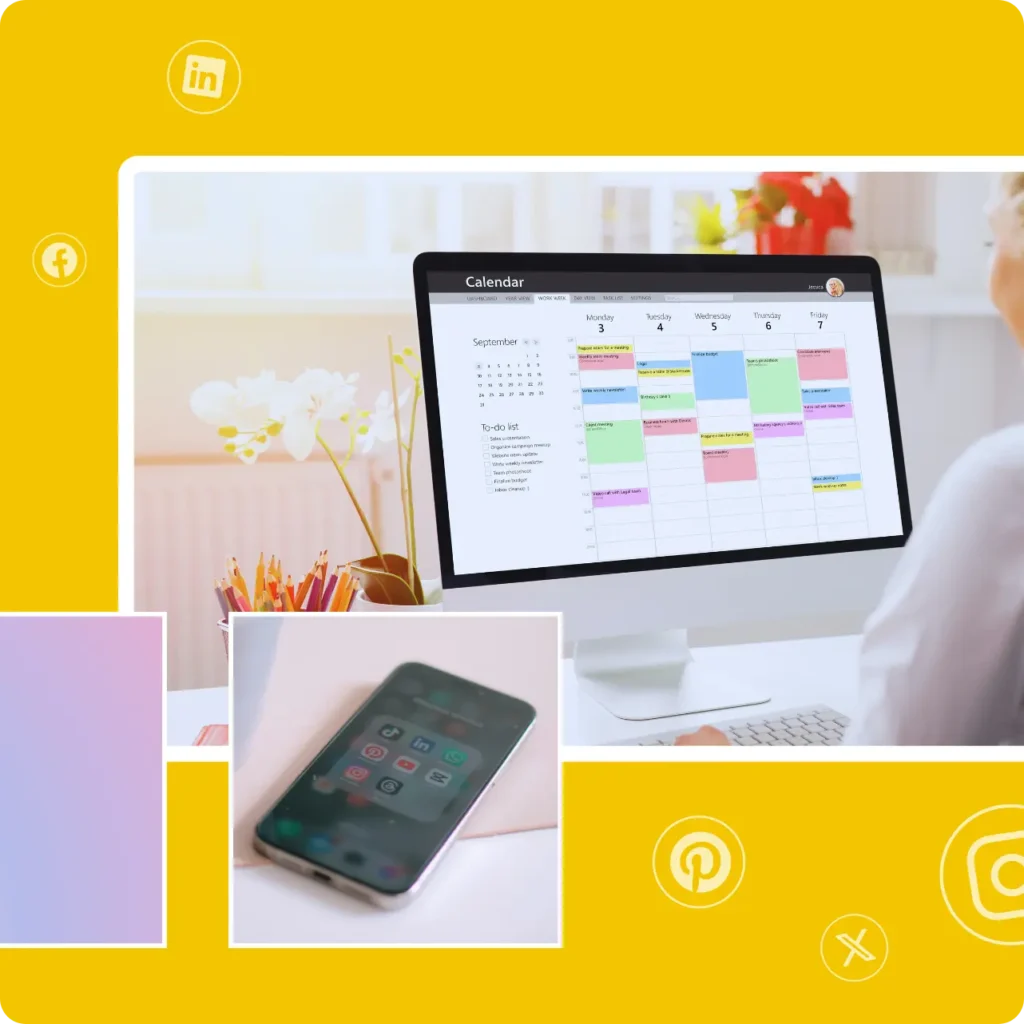
Key highlights
Social media auto-posting is a handy tool that lets marketers and businesses schedule and automatically publish their content on different platforms. Once you set it up, it takes care of posting for you according to your schedule.
This saves you time and keeps your social media presence steady without the hassle of posting every day. It’s great for reaching people in different time zones without needing to be online all the time. Plus, it helps make sure your content strategy unfolds just as planned, keeping your audience engaged with regular posts.
The prices of social media scheduling tools range from $15 to $200 per month, and often offer free trials, allowing users to explore their features before committing to a subscription.
Scheduling Facebook posts also helps you establish and maintain a consistent posting schedule while sharing posts at the best times during the day/week.
Once you learn how to schedule Facebook posts, you’ll be much more likely to maintain a consistent posting schedule. Furthermore, you’ll notice how much time you’ll start saving by not doing manual, repetitive tasks and limiting all your effort.
Discover how to schedule your posts ahead of time and maintain a consistent posting pattern.
To automatically post on Pinterest, you can start with Pinterest’s built-in scheduler which is straightforward and cost-effective. But if you’re looking for more functionality, like the ability to manage multiple social media accounts including Pinterest, using a third-party app might be the way to go.
Apps like SocialBee allow you to create, customize, schedule, and automatically post your pins. They also provide detailed analytics to refine your strategies. Plus, SocialBee isn’t just for Pinterest; you can manage other platforms too. It offers a free 2-week trial, and plans start at $29 a month, making it a versatile and affordable option.
Find out what are the best Pinterest schedulers and start a trial for the tools you want to test.
Here are some of the reasons why you should schedule TikTok videos:
- Consistent posting schedule: TikTok’s algorithm favors regular activity. By scheduling posts, you can maintain a consistent posting schedule without the need to be online and post in real-time.
- Time management: Scheduling posts in advance allows for better time management. It’s more efficient to create content in batches and then schedule it out over time, rather than creating and posting content daily.
- Target audience engagement: By analyzing your audience’s activity patterns, you can schedule posts for times when your audience is most active, increasing the chances of engagement.
- Content planning: It allows for better content planning and strategy. You can align your posts with specific marketing campaigns, events, or trends.
- Stress reduction: It reduces the pressure of having to post content ‘on the fly’. This can lead to better quality content as there’s more time to review and refine posts before they go live.
Social media analytics tools
Whether you need simple monitoring solutions or comprehensive analytics, find out how to use these tools to gain insights into your performance and improve your reach.

Key highlights
A social media report is a document marketers use to collect, organize, and analyze data from various social media channels to evaluate the performance of their current marketing strategy.
You can customize these reports to include the social media metrics that matter most to your goals. For instance, let’s say your goal is to increase brand awareness. The metrics that you’ll need to track include post reach, impressions, and number of shares.
This way, you can understand what’s working and what’s not and make data-driven decisions to enhance engagement and increase your return on investment (ROI) in social media marketing.
Learn how to do social media reporting and the tools you need to collect and generate reports.
Social media monitoring is a popular practice used by marketers to evaluate online discussions that mention their business, industry, or other topics that might interest them. Social media monitoring tools use keywords, hashtags, and specific brand names to find relevant online mentions.
The main goal of social media monitoring is to find out how other social media users perceive their business. Business owners can internally document this information to help improve their products and services.
Social media analytics tools gather all your performance data in one place, saving you time and effort. You can quickly see how your posts are performing, who your audience is, and when they’re most active. These tools provide clear data on engagement, conversions, and overall social media impact, helping you fine-tune your strategy with solid facts, not guesses.
Find out what social media analytics tools you should be using.
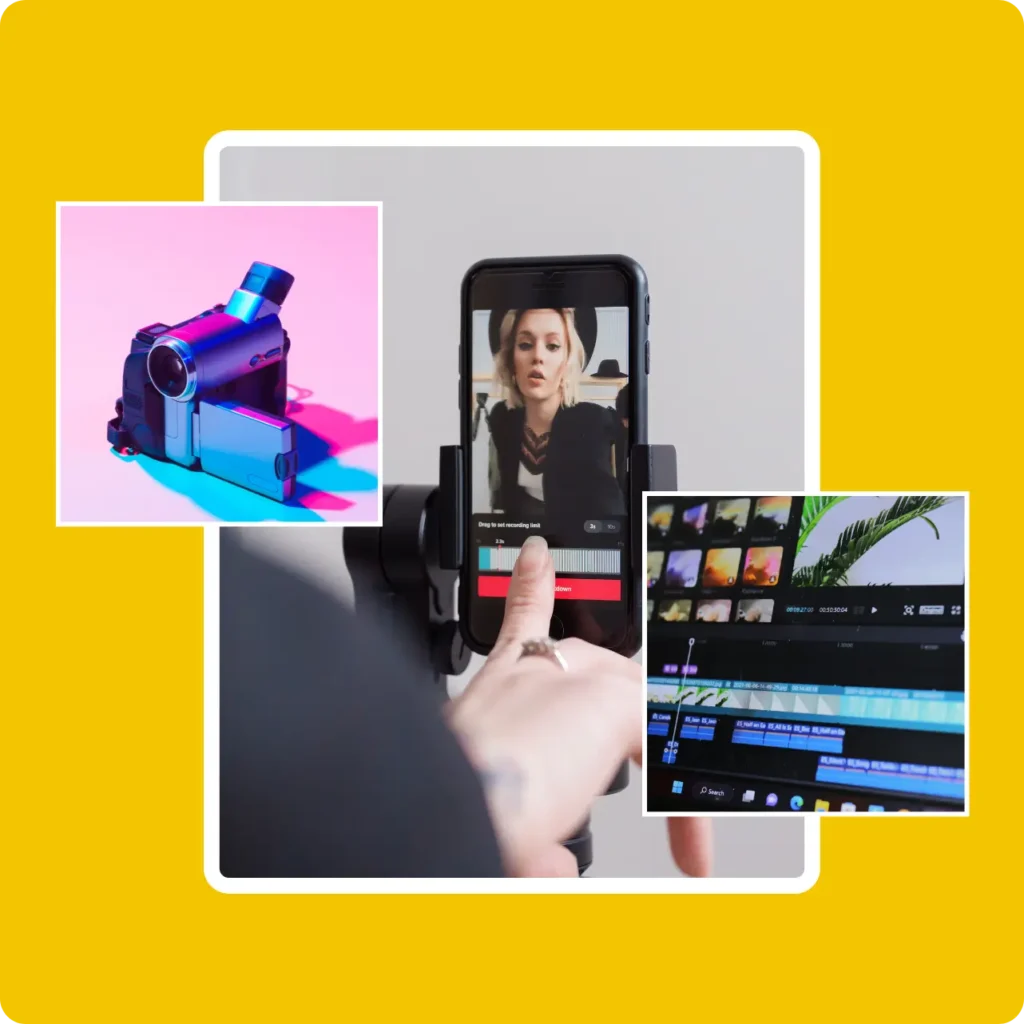
Content creation and marketing tools
Find easy-to-use tools that help you quickly create better content and get more attention online. These tools save you time and make it simpler to keep your online presence fresh and engaging.
Key highlights
Here’s what you’ll need to create social media content:
- Research and planning: Begin by researching the ideal image sizes for your social media posts. Your content creation toolkit should include resources for understanding these specifications.
- Visual elements: Next, focus on crafting compelling visuals. Utilize simple tools available in your content creation arsenal to design images that align with your brand’s colors, themes, and messaging. Incorporate eye-catching illustrations and text when necessary.
- Content details: Pay attention to the finer details, such as the number of hashtags permitted in your post, character limits for your copy, and any branding guidelines you aim to maintain. Your favorite content creation tools can guide you in adhering to these specifics.
- Video editing: To enhance your content further, consider using video editing software from your content creation toolkit. Create engaging videos that captivate your audience and convey your message effectively.
- Data analysis: Throughout your content creation journey, it’s essential to analyze data and gather insights. Your content creation tools should include features that help you track the performance of your content and make data-driven decisions.
- Keyword optimization: Optimize your content for search engines by leveraging keyword suggestions from your toolkit. Incorporate relevant keywords to improve your content’s discoverability.
- Content calendar: Maintain a well-organized marketing calendar within your content creation apps. This calendar will help you plan and schedule your content strategically, ensuring a consistent flow of high-quality posts.
Discover the best social media content creation apps every brand needs.
A content marketing platform is a tool designed to have multiple functions that help improve content quality, speed up the content creation and distribution process, and overall provide an easier way to manage all your content marketing tasks.
Most content marketing platforms only deal with certain aspects of content marketing, such as social media management, photo, and video creation, search engine optimization, content analysis, and more.
A content planning tool helps you create, organize, schedule, and publish your content across different channels. It also makes teamwork easier by letting everyone access and contribute to the content plan. Plus, you can track how well your posts are doing and adjust your approach based on what’s working. Essentially, it simplifies managing your content and helps you stay effective.

Marketing tools
Learn about the advantages of incorporating automation to increase productivity and scale your marketing operations effectively.
Key highlights
Digital marketing tools make it easier and faster to reach a lot of people online. These tools help you organize your marketing tasks and can save you a lot of time.
For example, they can automatically send emails, manage your ads, and keep track of how well your marketing is working. This means you can see what’s effective and what’s not, helping you make better decisions about where to spend your money and effort.
Marketing tools for agencies are platforms designed to help marketing agencies plan, execute, and analyze their marketing efforts.
They can cover a range of tasks, such as email marketing, social media management, search engine optimization (SEO), analytics, project management, and more.
Social media automation involves leveraging software tools and technologies to streamline and handle routine tasks for social media accounts and campaigns.
These tasks include scheduling posts, curating content, engaging with followers, analyzing performance metrics, and responding to messages or comments.
Essentially, automation tools take over the repetitive and time-consuming aspects of social media management, allowing businesses and individuals to focus on strategy and content creation, rather than the day-to-day upkeep of their social media channels.
Learn how to save time and effort while maintaining a consistent social media presence.
Social media marketing tools are platforms or software that assist businesses and marketers in managing, optimizing, and analyzing their social media marketing efforts.
These tools offer a range of advanced features such as content scheduling, campaign management, analytics, audience targeting, social listening, and more that allow users to manage multiple social media accounts from one place.
Discover the best social media marketing tools for your business.

Time-saving collaboration and productivity tools
Improve your team’s productivity with tools that enhance collaboration and streamline project management. Learn how effective communication and organized workflows can help you manage projects more smoothly and achieve better results.
Key highlights
A productivity application, also known as a productivity app, is a kind of software developed to enhance efficiency for personal or professional purposes.
In short, productivity tools serve as an aid in the organization and management of various life aspects such as work, education, and individual projects.
Discover how to increase your team’s productivity with the best tools.
Team collaboration tools are software applications or platforms designed to enhance communication, cooperation, and task management within teams, proving crucial in the era of remote work and flexible schedules.
These tools allow individuals within a team, whether located in the same office or spread across the globe, to work together more efficiently and effectively.
Discover how to collaborate efficiently with your team using the best tools.

AI tools for a smarter strategy
Understand the benefits of AI in creating personalized content and managing posts, helping you to run more targeted and efficient campaigns.
- Top 10+ Social Media AI Tools: How & Why You Should Use Them
- How to Leverage Artificial Intelligence in Your Marketing Campaigns
- How to Use SocialBee's Free Social Media Post Generator
- 10+ Free AI Content Generators You Need for Social Media
- How to Automate Your Posting with AI
- The Best 10+ AI Content Creation Tools
Key highlights
An artificial intelligence social media tool is a software application that uses machine learning algorithms and natural language processing to create social media posts or provide you with ideas for your social accounts and online activities.
AI social media tools can automate the process of content creation, scheduling, keyword search, hashtag generation, influencer discovery, and more.
These tools enable businesses to improve their social media marketing techniques in a faster and more efficient way.
AI content creation tools use natural language processing, machine learning, data analysis, and user feedback to generate high-quality and engaging content quickly with minimal effort.
Natural language processing enables computers to understand human language, analyze text, and generate grammatically correct and contextually relevant content. Machine learning algorithms analyze vast amounts of data from existing content, identify patterns, and predict trends to generate new content.
By combining these techniques, AI content creation tools can help businesses streamline their content creation process and generate high-quality content that resonates with their target audience.
You can use AI in the following types of digital marketing campaigns:
- Social media marketing
- Content creation and optimization
- Personalized marketing solutions
- Chatbots and virtual assistants
- Email marketing
- Predictive analytics
- AI-enhanced PPC advertising
Learn how to use AI to be more efficient with your marketing campaigns.
Free social media templates & resources
Get ready-to-use templates and resources that will make your social media life easier.
Improve your social media management strategy
No more long hours spent posting content manually. Use SocialBee to centralize all your social media work.
14-day free trial, no credit card required

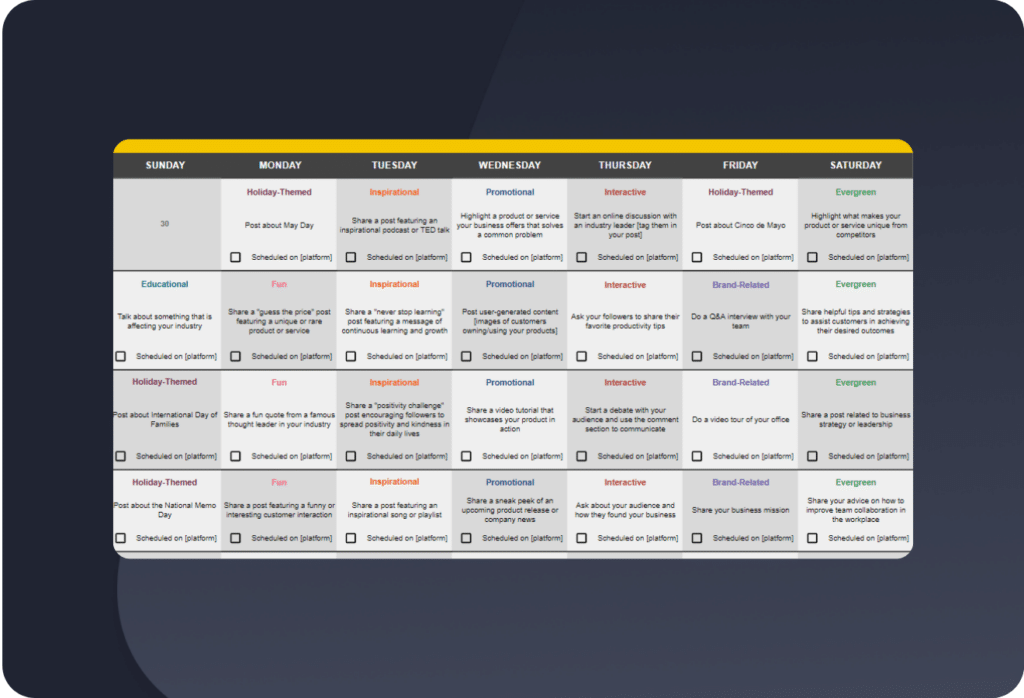
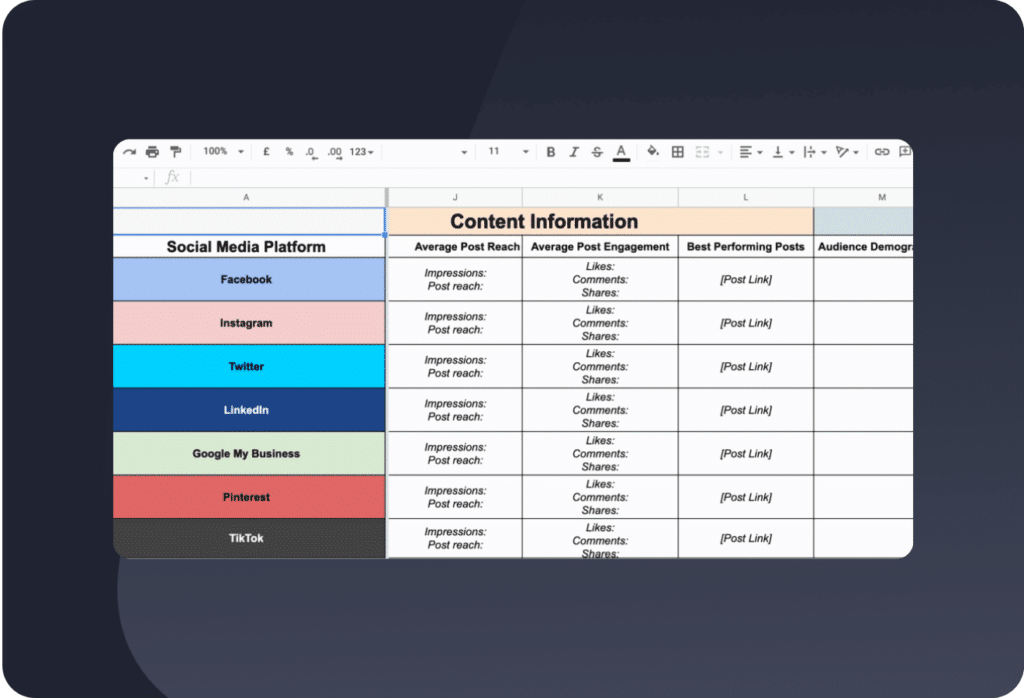

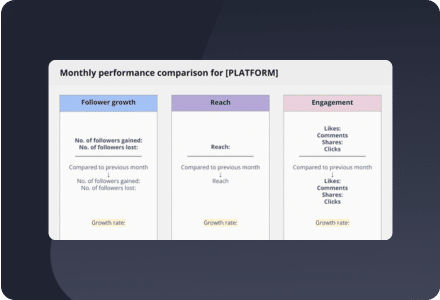
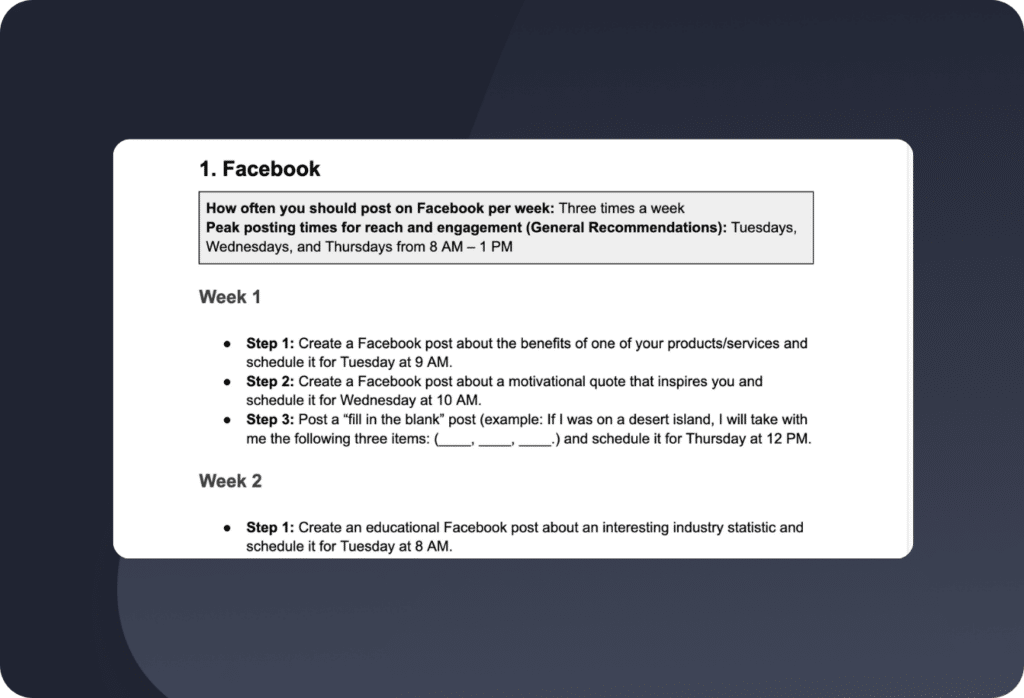







 Customizable tone of voice
Customizable tone of voice  Several variations to choose from
Several variations to choose from  1,000 pre-made AI prompts
1,000 pre-made AI prompts