
Content Writer at SocialBee
Are you tired of constantly switching between multiple social media platforms to post content manually? If so, you’re not alone.
Many social media marketers need help with maintaining a regular posting schedule, ensuring content variety, and optimizing post times for maximum engagement. Social media auto-posting tools streamline this process, enabling you to plan content in advance, and allowing your posts to reach your audience when they are most active.
In this article, we’ll explore the best tools designed for social media auto-posting. Each one offers unique features to streamline your social media management, from simplifying content scheduling to providing analytics that help refine your posting strategy. Shall we begin?
Get the guide for creating a social media marketing plan for your business.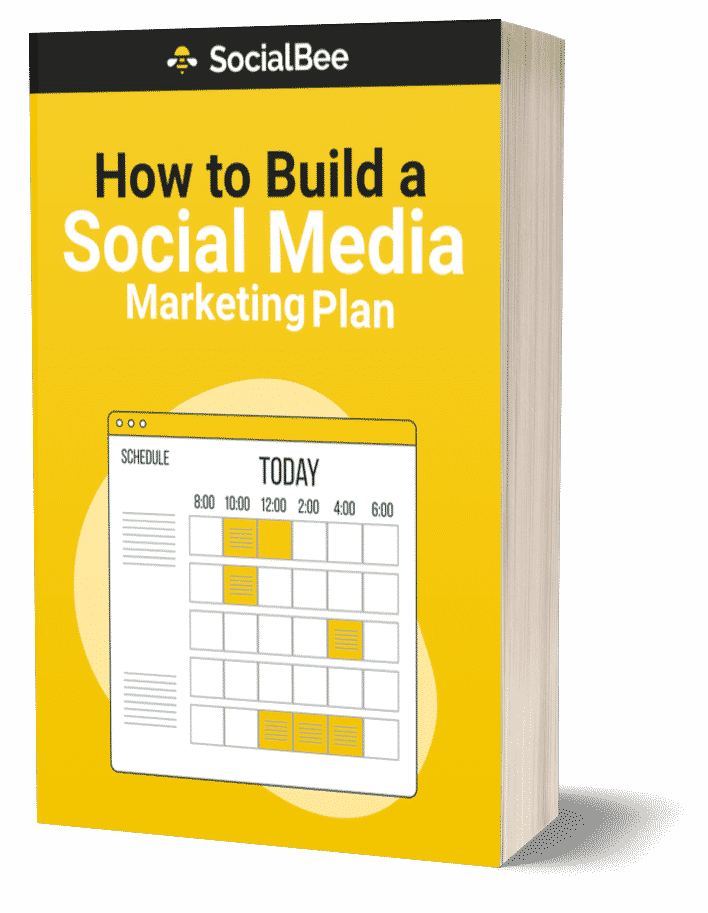
Short Summary
- SocialBee is a social media management tool that lets you create, schedule, and share posts across different platforms from one spot. Plus, it allows you to automatically reshare your posts periodically. Unlike traditional schedulers where your queue eventually runs out, SocialBee keeps pulling content from your library, ensuring an ongoing social media presence.
- NapoleonCat excels in team collaboration. Team members can assign and track tasks, analyze content performance, and review and approve content, all from a single platform.
- Later’s robust visual planning tools are particularly popular among marketers focused on image and video content, ensuring that every post aligns seamlessly with your brand’s visual style and message.
- StoryChief is more than just a social media tool; it excels at creating SEO-friendly blog posts and publishing them across various channels with ease.
- Loomly makes planning and scheduling posts easier. It’s great for staying organized and ensuring your posts go live exactly when you want, without the hassle of manual posting.
- Hootsuite’s social inbox feature pulls mentions, comments, and direct messages from various social platforms into one central dashboard, making the task of monitoring interactions a breeze.
- Sprout Social offers detailed insights into your social media performance, letting you track the reach and impact of individual posts, understand who your audience is, and measure the success of entire campaigns.
- Buffer is a great option for marketers seeking to manage their social media accounts efficiently. Its user-friendly interface and collaborative features make it a strong candidate for teams eager to enhance their social media efforts.
- Agorapulse lets you schedule posts in advance and monitor interactions in real-time, ensuring you never miss a beat and can adjust your strategy as needed.
- Planoly has handy features for visually planning your social media content and previewing your grid. It helps you create a cohesive presence that matches your brand’s look and feel.
What Is Social Media Auto-Posting?
Social media auto-posting is a handy tool that lets marketers and businesses schedule and automatically publish their content on different platforms. Once you set it up, it takes care of posting for you according to your schedule.
This saves you time and keeps your social media presence steady without the hassle of posting every day. It’s great for reaching people in different time zones without needing to be online all the time. Plus, it helps make sure your content strategy unfolds just as planned, keeping your audience engaged with regular posts.
What Can You Automate with a Social Media Auto-Posting Tool?
Leveraging a social media automation tool can significantly enhance your efficiency, allowing you to spend more time on strategy and less on routine tasks.
Here’s what you can automate with a social media auto-posting tool:
- Creating your social media strategy
- Social media content creation
- Post scheduling and publishing
- Social media data analysis
- Engaging across social media platforms
A. Creating Your Social Media Strategy
Automation tools are fundamental to social media marketing, starting right at the strategy development stage. Such tools can help you identify trends and insights across platforms to inform your strategic decisions on what content you will post, and the content pillars you will include. Plus, you can set where, when, and how often to share your content.
PRO TIP
Creating a social media strategy from scratch may take you a few days or weeks. But with SocialBee’s AI assistant, you can create your entire social media strategy automatically, in a couple of clicks.
All you have to do is answer eight questions to help guide the AI. You’ll be prompted to tell it about your brand tone, company, target customers, etc., and SocialBee will take it from there.
Let SocialBee craft a social media strategy tailored to your unique requirements
First, it’ll determine which social networks would be best for you. Then, it’ll work out your ideal content mix and decide on some content categories that suit your profile. Lastly, it’ll create a posting plan and schedule so that your posts get published at optimal times.
B. Social Media Content Creation & Curation
Creating and curating content is time-consuming, but certain tools offer solutions to speed up the process. These tools come with built-in image editors for quick editing, hashtag generators that can help you find the best hashtags, and integrations with design tools like Canva, allowing you to design visuals effortlessly.
Moreover, many solutions now feature AI capabilities to generate content from scratch and save hours on content creation on a weekly basis.
There are also automation tools with browser extensions that let you easily collect and save interesting content from other websites, saving you a lot of effort.
PRO TIP: Use SocialBee’s browser extension to explore our content curation feature. Whenever you browse the web and stumble upon great articles or resources, the extension allows you to instantly add them to your SocialBee content categories. Whenever you find something worth sharing, a simple click on the extension lets you add it to your SocialBee queue, right from the page you’re on. |
C. Post Scheduling and Publishing at Optimal Times
One of the most appreciated features of automation tools is the ability to schedule posts in advance for multiple social media platforms at once. This allows you to maintain a consistent presence on social media without needing to do it manually.
What makes the entire process intuitive is a centralized calendar dashboard that allows users to plan and edit their posting schedule according to their unique needs.
Moreover, some social media management tools track user engagement to help you determine the best times for posting. This is essential for your content to achieve maximum reach and interaction across social media platforms.
Additionally, popular features include bulk scheduling, where you set up a bunch of posts to go live later, and evergreen posting, which lets you keep reusing content that stays relevant. You can even set expiration dates for posts that don’t need to stick around long, making the whole process of scheduling posts a lot easier.
D. Social Media Data Analysis
It’s important to see how your social media efforts are doing so you can tweak your approach. Automation tools help by giving you clear and detailed feedback on your posts and campaigns.
This includes how much people are interacting with your posts, how many new followers you’re getting, how wide your posts are reaching, and the overall effect they’re having. With this info, you can keep fine-tuning your strategy to better meet your business goals.
E. Engaging Across Social Media Platforms
Increasing engagement is all about how effectively you interact with your followers. Automation tools can help by monitoring mentions, comments, and messages across platforms and alerting you to these interactions.
This is essential when you’re managing multiple social media accounts since engagement is a two-way street — one that requires time, energy, and a good grip on community management rules.
Moreover, on social media, quick customer support can be a significant differentiator between you and your competitors. Automation tools can assist by integrating with chatbots that handle common inquiries or direct messages, providing real-time responses to your audience.
Best Social Media Automation Tools for Auto-Posting
Navigating social media is a full-time job, but with the right automation tools, you can make it more like a part-time gig.
Here are the best social media automation tools for auto-posting that can transform your social media strategy:
- SocialBee
- NapoleonCat
- Later
- StoryChief
- Loomly
- Hootsuite
- Sprout Social
- Buffer
- AgoraPulse
- Planoly
1. SocialBee
SocialBee is a social media management tool that lets you create, schedule, and share posts across different platforms from one spot. Plus, it allows you to automatically reshare your posts periodically.
Unlike traditional schedulers where your queue eventually runs out, SocialBee keeps pulling content from your library, ensuring an ongoing social media presence.
Manage all your social media tasks from one tab with SocialBee.
Start your 14-day free trial at SocialBee today!
Here’s what a social media management tool like SocialBee can do for you:
- Broad platform support: Seamlessly create and auto-post content across a variety of channels including Facebook, X (Twitter), LinkedIn, Instagram, Threads, Pinterest, TikTok, YouTube, Google Business Profile, and Bluesky.
- Universal posting: Schedule content even on platforms that don’t support direct posting, such as Threads, Facebook Groups, or WhatsApp, and receive mobile reminders when it’s time to publish.
- Design integrations: Utilize built-in integrations with Canva, Unsplash, and GIPHY directly within SocialBee to design graphics and curate relevant images for your posts.
- AI social media assistant: Let our AI-powered social media copilot build your strategy in minutes. It offers ready-to-share posts, recommends the best platforms for your content, and finds the most effective times to post.
- AI-content creation: Enter your prompts into our post generator to create engaging copy or unique images that capture your audience’s attention. If you need inspiration, you can choose from more than 1000 pre-existing prompts to spark your creativity.
- Content categories: Organize your content into categories, each representing a different topic or content type, to keep your social media strategy balanced.
- RSS feeds: Automatically import content from any blog’s RSS feed to keep your audience informed with the latest posts, streamlining your content-curation process.
- Platform-specific customization: Customize each post to suit the specific requirements of each platform, enhancing visibility and engagement across channels.
- Hashtag suggestions: Receive tailored hashtag recommendations based on your captions and images to boost your content’s visibility.
- Smart content management: Set your evergreen content to be reshared multiple times and set expiration dates for time-sensitive posts.
- Team collaboration: Assign roles, set up content approval processes, and communicate using notes and tags, no matter the size of your team.
- In-depth performance analysis: Utilize SocialBee’s comprehensive analytics to track your growth on social media and assess the impact of your posts. Export this data in PDF format to share with your team and clients.
- Direct engagement capabilities: Manage and improve follower interactions by responding to comments, mentions, and direct messages, all from one dashboard.
Pros:
|
Cons:
|
Pricing:
|

Automate Your Social Media Posting with SocialBee!
2. NapoleonCat
NapoleonCat is a versatile tool that’s suitable for all sorts of digital professionals, from small business owners and e-commerce entrepreneurs to marketing teams and digital influencers.
The platform boosts teamwork by offering specific tools that make collaboration easier. You can assign tasks directly to team members, everyone can access and review performance data together, and there’s a straightforward system for approving posts, ensuring that everything is checked and approved before going live.
Moreover, NapoleonCat’s social inbox can help you automate responses to social media interactions, which is great for improving both customer service and overall engagement.
Here are NapoleonCat’s best social media features:
- Easily post to Facebook, Instagram, TikTok, X (formerly Twitter), LinkedIn, and Google Business Profile from one central hub.
- Organize your content into the categories of your choice for straightforward content planning and distribution.
- Respond to comments, mentions, and messages across all your social media platforms from a single place.
- Utilize the tool’s scheduling options to ensure you publish content when most of your audience is active on social media.
- Enjoy a hands-off approach to content sharing, letting NapoleonCat keep your social media feeds active without constant manual input.
Pros:
|
Cons:
|
Pricing:
|
3. Later
Perfect for visually-driven platforms like Instagram, Pinterest, and Facebook, Later excels at simplifying post scheduling, planning visual content, and analyzing data.
Its robust visual planning tools are particularly popular among marketers focused on image and video content, ensuring that every post aligns seamlessly with your brand’s visual style and message.
Additionally, Later’s “Linkin.bio” feature transforms your Instagram and TikTok profiles into optimized and clickable mini web pages. You can add various links to your website, online platform, or latest blog post, and when people click on them, they will be directed to the corresponding landing page.
This makes your content clickable and more discoverable, enhancing user interaction and accessibility.
Here are Later’s best social media features:
- Auto-post your content effortlessly on Pinterest, Instagram, X (formerly Twitter), Facebook, YouTube, TikTok, and LinkedIn.
- Group individual posts based on content categories to streamline your social media marketing campaigns.
- Gain in-depth insights into your Instagram activities, from the performance of your posts and Stories to the effectiveness of your hashtags.
- Enhance the interactivity of your Instagram posts with the “Linkin.bio” feature, which directs your followers to essential resources or important information.
- Later offers cost-effective pricing plans that give an edge to marketing teams that may not have a large budget for social media management.
Pros:
|
Cons:
|
Pricing:
|
4. StoryChief
StoryChief is more than just a social media tool; it excels at creating SEO-friendly blog posts and publishing them across various channels with ease.
However, the true strength of StoryChief lies in its SEO guidance tool, which allows you to craft messages that will rank on search engines, helping more people find and engage with your content.
Here are StoryChief’s best social media features:
- Easily manage posts across Instagram, Facebook, TikTok, Pinterest, LinkedIn, Google Business Profile, and X (Twitter).
- Strategically organize your content around key themes or campaigns to ensure your storytelling is unified and impactful.
- Get a comprehensive view of your content calendar to maintain strategic consistency and meet your communication objectives.
- Utilize AI tools to craft engaging content efficiently, boosting interaction and connection with your community.
- Encourage teamwork in content creation to make the process smoother, more engaging, and inclusive.
Pros:
|
Cons:
|
Pricing:
|
5. Loomly
Loomly is a highly effective social media management tool tailored for both individual marketers and dynamic marketing teams. It offers a comprehensive set of features that streamline content planning and auto-posting, which are essential for enhancing your digital presence.
What sets Loomly apart is that it provides custom post ideas daily, based on specific holidays, Twitter trends, RSS feeds, or specific weekdays.
Here are Loomly’s best social media features:
- Manage, organize, and schedule your posts across multiple platforms easily with a comprehensive calendar.
- Create and adjust your posts directly within Loomly, using tools that optimize content for various social media channels.
- Access detailed analytics to monitor content performance and audience engagement, helping you refine your marketing strategies based on actionable insights.
- Adapt workflows to fit different team sizes and structures, optimizing your project management process.
- Organize and store digital assets such as images and videos efficiently, keeping your content resources well-organized and readily accessible.
Pros:
|
Cons:
|
Pricing:
|
6. Hootsuite
Hootsuite has transformed the way marketers handle social media by offering efficient and straightforward automation tools that save you time and allow you to focus on producing quality content.
The tool stands out through its powerful social inbox feature that aggregates mentions, comments, and direct messages from various social platforms into one central dashboard. This makes it easy for you to keep an eye on interactions and respond quickly to each follower’s comment or question.
Here are Hootsuite’s best social media features:
- Enables automated posting across multiple channels including Facebook, Instagram, X (Twitter), LinkedIn, TikTok, YouTube, and Pinterest.
- Streamlines social media tasks, saving time and resources for more strategic activities.
- Helps you manage social media communications efficiently, so you don’t overlook any interaction from your followers.
- Helps you strengthen your digital presence through authentic, engaging content.
- Provides detailed insights into your social media performance, so you can make data-driven decisions.
Pros:
|
Cons:
|
Pricing:
|
7. Sprout Social
Sprout Social offers detailed insights into your social media performance, letting you track the reach and impact of individual posts, understand who your audience is, and measure the success of entire campaigns.
These features provide a granular view of your social media performance, empowering you to fine-tune your strategy.
A notable strength of Sprout Social is its advanced social listening capabilities, which go beyond basic monitoring. This feature helps you track brand-related conversations, gauge sentiment, and pinpoint emerging trends across various social networks, helping you gain a better understanding of public perception and market dynamics.
Here are Sprout Social’s best social media features:
- Sprout Social integrates smoothly with major platforms like Facebook, Instagram, Twitter, TikTok, Pinterest, WhatsApp, YouTube, and LinkedIn.
- The platform’s content calendar is exceptionally user-friendly, streamlining the processes of drafting, scheduling, and auto-posting social media content.
- Businesses can engage with and monitor reviews across various sites, including the Apple App Store, Facebook, Google My Business, TripAdvisor, Glassdoor, and Yelp.
- The tasks feature allows for easy assignment and tracking of responsibilities among team members, which is particularly beneficial for teams managing social media to ensure clear delegation and accountability.
- Sprout Social’s social listening tool provides deep insights into the conversations and trends that resonate with target audiences.
Pros:
|
Cons:
|
Pricing:
|
8. Buffer
Buffer is great for marketers looking to manage their social media accounts with efficiency. It enables users to create unique, custom social media posting schedule for each social media profile, all within a user-friendly interface.
What’s more, its collaborative features make it an excellent choice for teams striving to boost their social media efforts.
Here are Buffer’s best social media features:
- Buffer works seamlessly with major platforms such as Facebook, Instagram, X (formerly Twitter), LinkedIn, TikTok, YouTube Shorts, and Pinterest, covering a wide digital footprint.
- The platform enables you to easily queue up posts for auto-posting across various channels, simplifying the content sharing process.
- Buffer’s dashboard is straightforward, offering quick and clear insights into post performance, ideal for teams that need to efficiently track their engagement metrics.
- With an emphasis on essential functions like scheduling, analytics, and engagement, Buffer is perfectly suited for teams that value an effective and streamlined approach to social media management.
Pros:
|
Cons:
|
Pricing:
|
9. Agorapulse
Agorapulse has everything you need, from scheduling posts to tracking engagement as it happens, helping you stay on top of your digital game.
It also includes CRM (Customer Relationship Management) tools that help you understand your most engaged followers, providing insights into what’s trending with your audience..
Moreover, Agorapulse simplifies complex data with its detailed reporting capabilities, making it easier for you to create well-informed strategies or improve your existing ones.
Here are Agorapulse’s best social media features:
- Effortlessly publish content across various platforms, including Facebook, Instagram, TikTok, LinkedIn, and X (Twitter).
- Agorapulse enables you to segment and better understand different audience groups, enhancing your targeted communication efforts.
- Access an integrated calendar and automated posting features that simplify the planning and execution of your content strategy.
- Gain critical insights into public engagement and the performance of your content, helping you refine your approach and achieve better outcomes.
- Preview and customize your social media content straight within the app to look good on every social channel.
Pros:
|
Cons:
|
Pricing:
|
10. Planoly
Consistency and strategic planning are essential in social media management, and tools like Planoly can help you achieve great results in this direction while sticking to your unique branding aesthetic and style.
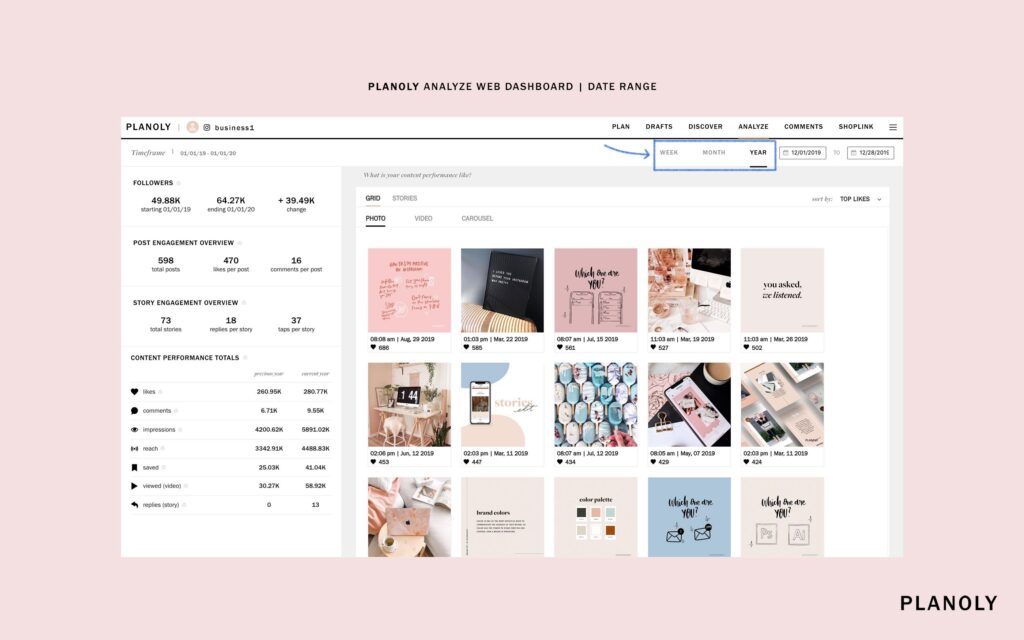
Here are Planoly’s best social media features:
- Supports posting on platforms such as TikTok, Instagram, YouTube, Facebook, X (Twitter), LinkedIn, and Pinterest.
- Enables you to arrange posts in a social calendar that contains upcoming holidays and events, so you can strategically plan upcoming content.
- Automatically publishes your posts at the best times, eliminating the need for manual posting and constant monitoring.
- Makes it easy for you to manage and access your digital resources, efficiently organizing them in a centralized content library.
Pros:
|
Cons:
|
Pricing:
|
Social Media Auto-Posting FAQ
An auto post involves scheduling and automatically publishing content to your social media channels without needing to manually intervene at the time of posting. This can be done through social media management tools that enable you to set and forget when your posts will go live, allowing for independence from manual oversight.
Many social media platforms like Facebook and Twitter allow you to schedule posts directly through their interfaces, providing a basic level of automation at no cost. This built-in scheduling feature can be a straightforward solution if you manage a single platform or only need basic functionality.
If you need more comprehensive features, tools like SocialBee offer advanced features for scheduling posts, analytics, and the ability to manage multiple platforms from one dashboard.
While SocialBee isn’t free, it offers a more robust and flexible solution compared to the basic functionalities of native social media tools. This makes it ideal if you need to manage a diverse and active social media presence across various platforms efficiently.
Here’s how to use AI for your social media marketing strategy:
- Content creation: AI tools like SocialBee’s post generator can generate engaging text for posts, ads, and more, helping you create compelling content quickly.
- Audience insights: Solutions like Sprout Social leverage AI to analyze large volumes of data to identify trends and patterns in your audience’s behavior. This information can be used to tailor your content more effectively to your audience’s preferences.
- Optimization and testing: Tools like Agorapulse and SocialBee use AI to automate A/B testing of different post versions to see what works best, helping you optimize your social media strategy.
- Automated responses: Use AI-powered chatbots—like the ones provided by Facebook Messenger— to interact with users in real-time, providing instant customer service or guiding them through common questions and actions.
Supercharge Your Social Media Posting with SocialBee!
As we’ve explored today, choosing the right auto-posting tool can significantly streamline your social media management efforts, freeing up time and ensuring your content reaches your audience when it’s most likely to make an impact.
Whether you’re managing multiple accounts or need detailed insights into your social media performance, SocialBee has everything that you need to enhance your digital marketing efforts.
Start your SocialBee 14-day free trial and experience firsthand how SocialBee can transform your social media management. Don’t just take our word for it—try it out and see the difference for yourself!


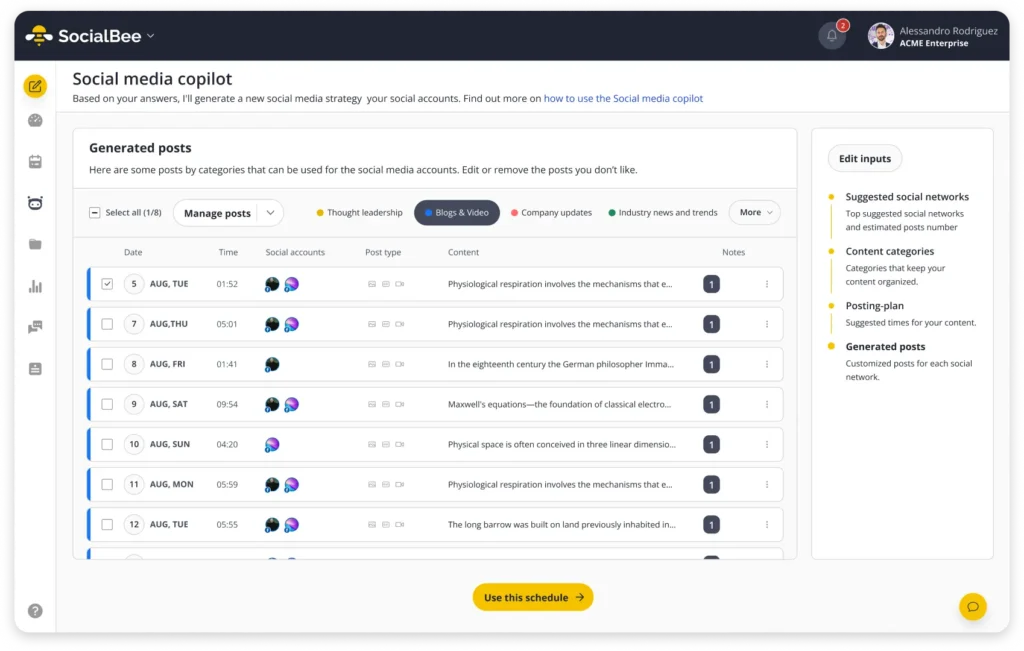
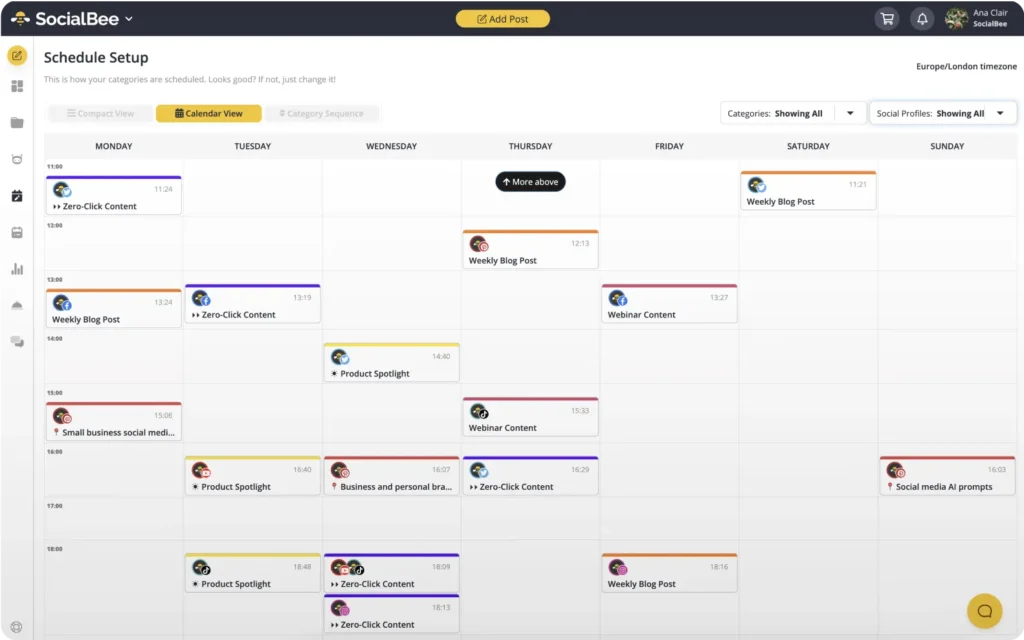
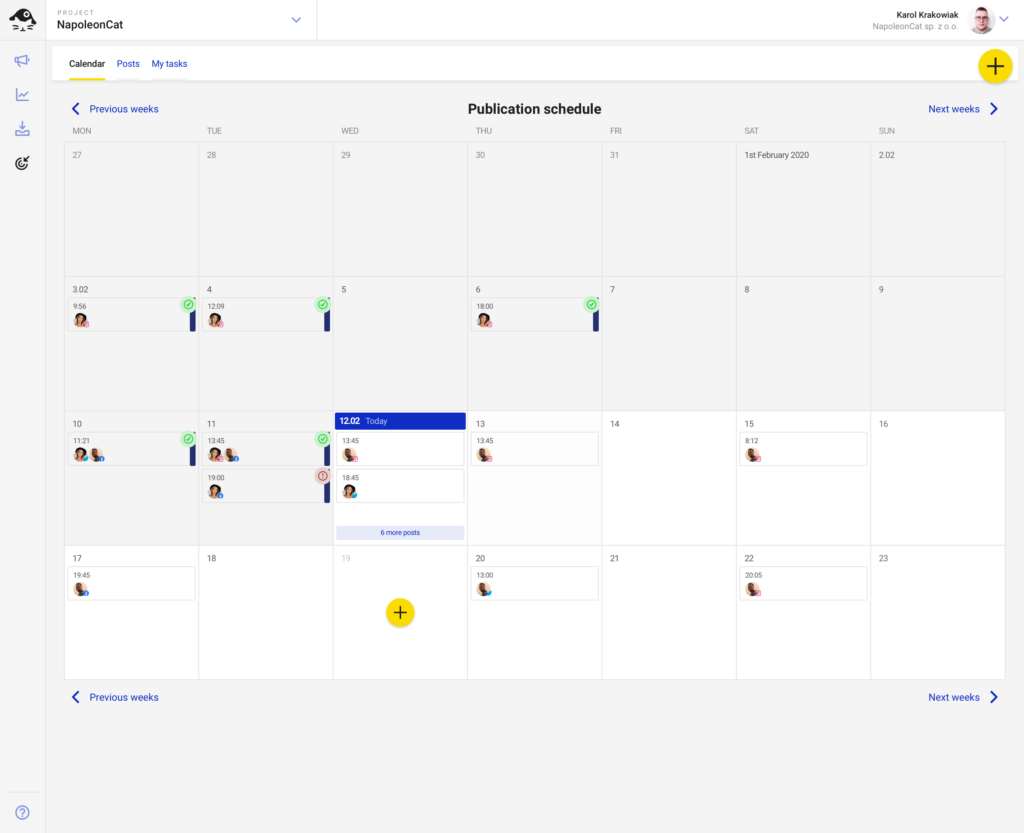
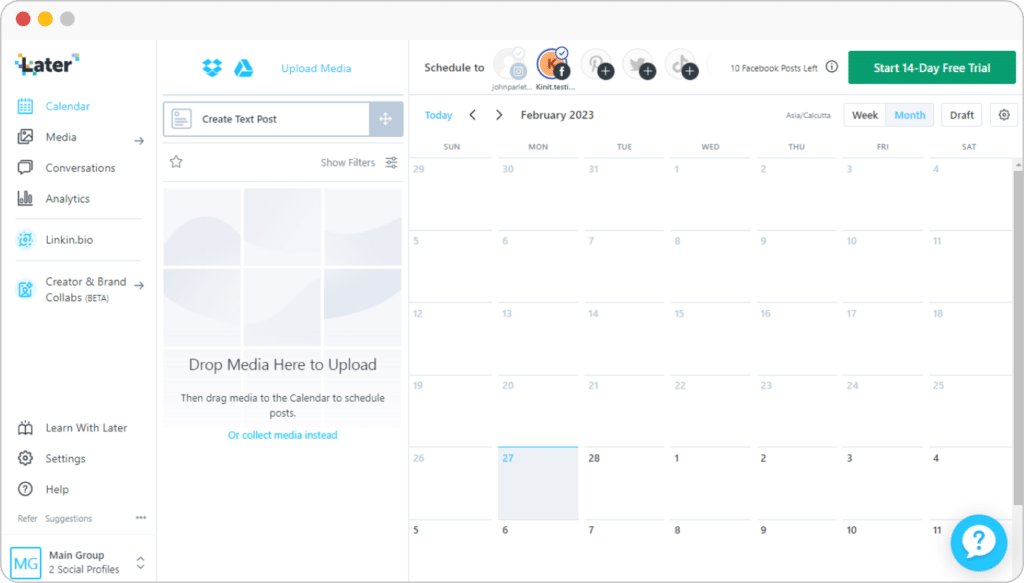
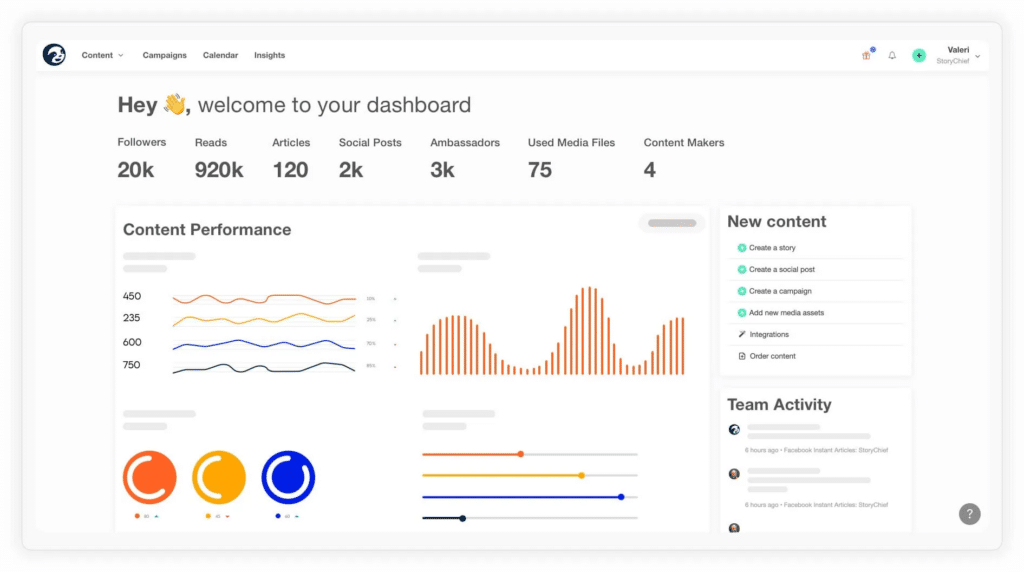

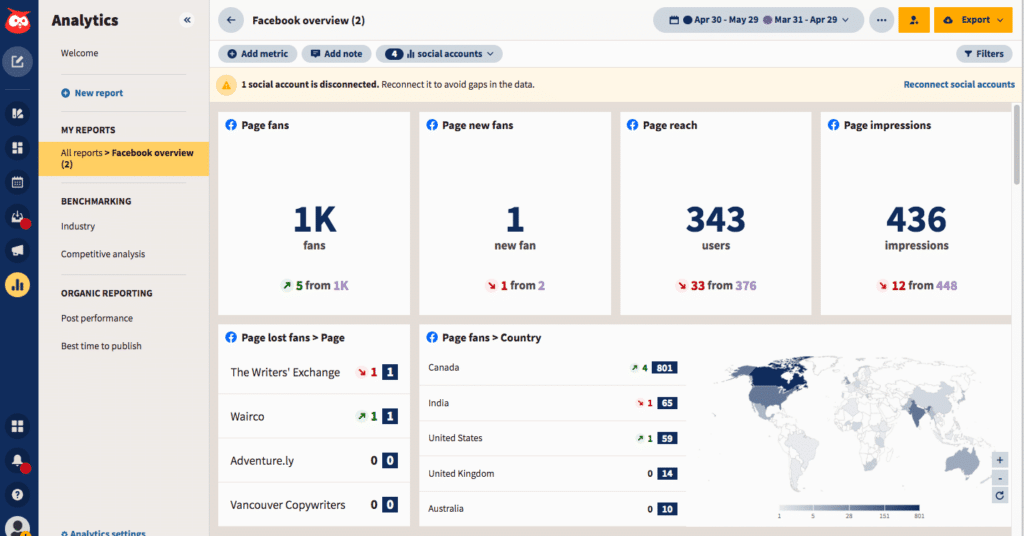
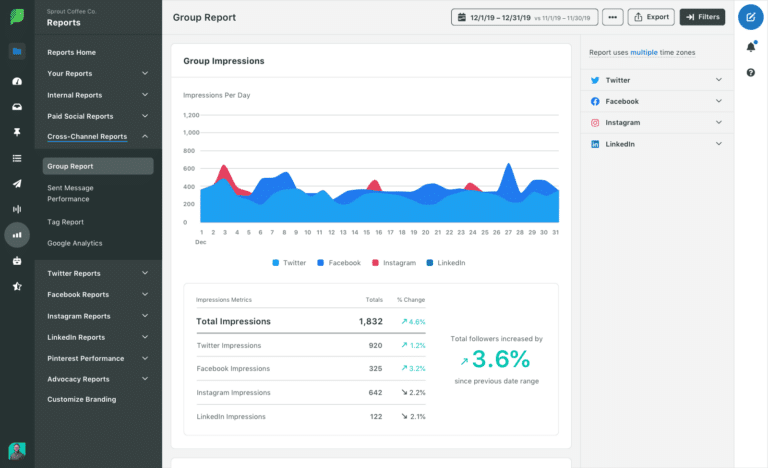
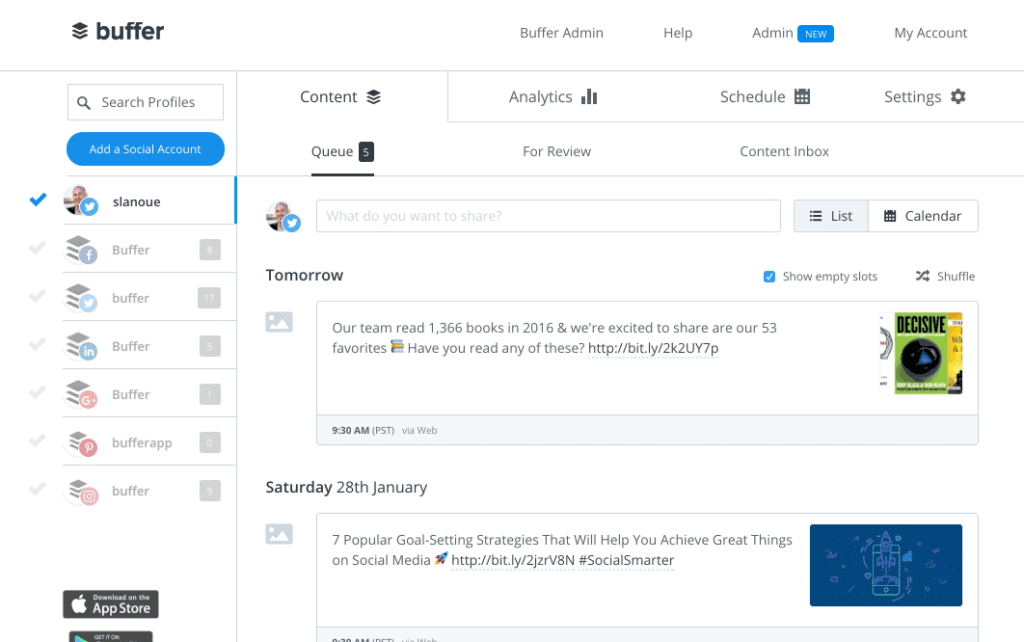
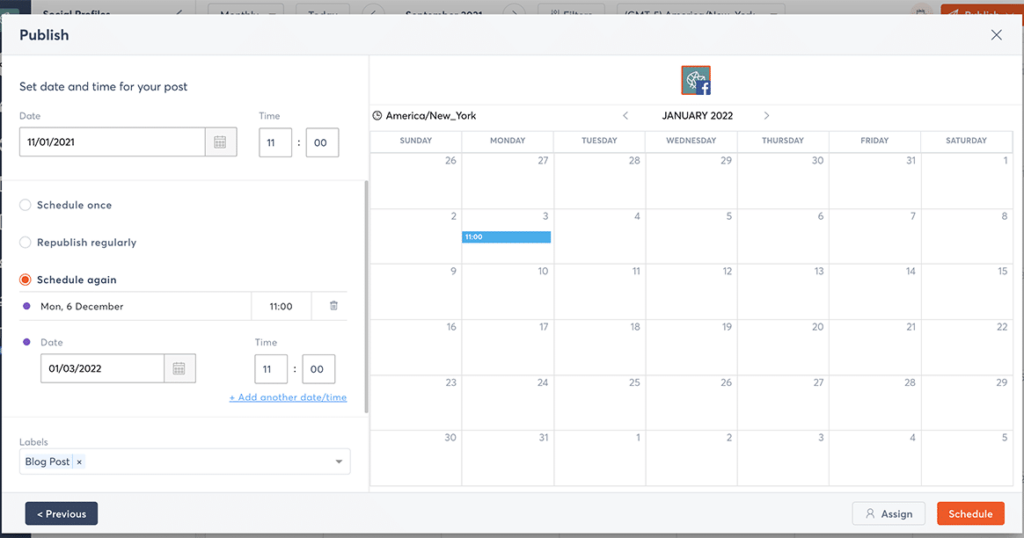



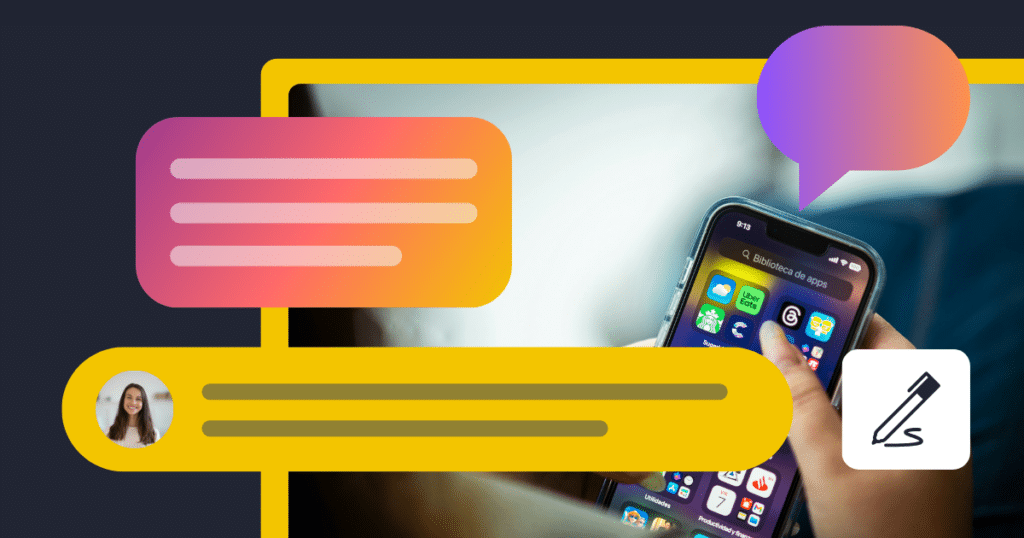






 Customizable tone of voice
Customizable tone of voice  Several variations to choose from
Several variations to choose from  1,000 pre-made AI prompts
1,000 pre-made AI prompts