Free AI TikTok Caption Generator
Use our TikTok caption generator free of charge to quickly create engaging captions for your videos.
TikTok captions work best when they’re around 70-100 characters, although the platform allows up to 2,200.
On TikTok, using around 3 to 5 relevant hashtags in your captions is best to keep them concise and target the right searches.
The best times to post on TikTok are Friday and Tuesday afternoons (12 PM to 3 PM), during lunch breaks, and evenings (6 PM to 9 PM) as users relax and browse content.
For optimal engagement on TikTok, aim to post at least once a day.
How does our TikTok caption generator work?
Need a short caption for your TikTok video? You're going to love what our AI caption generator comes up with.
Step 1: Choose from our 1000+ AI prompts or write your own
Step 2: Select a tone of voice and stay on brand
Step 3: Adjust your post length
Step 4: Activate hashtag generation & include emojis
Step 5: Set the number of posts you want to generate
Ready to take the next step?
Want more SocialBee features? Sign up for your 14-day free trial!
Use the same exact AI content tool within SocialBee while also having access to the image generator and multiple advanced social media management features.
Why use SocialBee's TikTok caption generator?
Great copywriting doesn't have to be a time-consuming struggle—SocialBee makes it easy with endless content possibilities.
Eliminate writer's block
Feeling uninspired? Whether you’re searching for your next video idea or working on the best caption, SocialBee can help you stay creative.
Save time & effort
Make your job easier one caption at a time. Save time on content creation and end your work day early.
Save costs on content creation
Cut costs without compromising on quality. With AI, even a small team can create more content and stay on top of things.
Try different caption variations
Customize your posts for each channel
Automatically add hashtags and emojis
SocialBee’s AI automatically adds the perfect hashtags and emojis, making your posts share-ready in seconds.
Introducing Copilot: SocialBee's AI Assistant
SocialBee's Copilot uses AI to recommend the best platforms, posting times, and create custom content for your brand.
Frequently asked questions
Do you have questions left unanswered?
SocialBee is an AI-powered social media management platform that allows users to create, schedule and publish content across all major platforms. It also has features that make it easier for businesses to collaborate with their teams, analyze their content performance, answer comments and mentions across social media platforms, and much more.
Yes, SocialBee is an AI content creation platform that can generate social media captions as well as visuals (with the power of DALL-E 3). It comes with a collection of 1K+ AI prompts that further optimize the content creation process. Users can also create their own prompts, adjust the length of their generated posts, choose different tones of voice, and enable or deactivate emoji use and hashtag recommendations.
SocialBee supports posting on Facebook, Instagram, Threads, X (Twitter), LinkedIn, Pinterest, Google Business Profile, TikTok, YouTube, and Bluesky.
SocialBee has many content creation features that not only make the process easier but also enhance the quality of your posts.
Some of the most important capabilities include generating posts with AI, organizing content into categories, curating relevant content from a variety of web sources, designing graphics with Canva, curating relevant visuals from Unsplash and GIPHY, and crafting multiple customized variations of the same post for each social network.
SocialBee’s content categories are folders you can use to organize your posts based on different criteria such as content topics, post formats, and more.
Posts within categories can be scheduled in bulk, meaning that you can set them to post alternatively throughout the week to better diversify your posting schedule. You can also assign different colors, set descriptions, and adjust the scheduling features to better organize your content creation process.
SocialBee’s browser extension allows you to save articles you find online so you can publish them later on your social media accounts. The app also integrates with content curation tools such as Pocket and Quuu you can use in addition to SocialBee’s extension. Moreover, SocialBee also makes it easier for you to curate stock-free photography and engaging gifs thanks to its Unsplash and GIPHY integrations.
SocialBee provides comprehensive support for its users, including chat, email support, calls, and an extensive knowledge base.
SocialBee offers six plans that vary in benefits. While some are designed for small businesses, some are addressed to larger agencies that need additional support.
Here are all the pricing plans available for SocialBee:
- Bootstrap: $29/month or 290/year
- Accelerate: $49/month or 490/year
- Pro: $99/month or 990/year
- Pro50: $179/month or 1790/year
- Pro100: $329/month or 3290/year
- Pro150: $449/month or 4490/year
Note: SocialBee offers a 14-day free trial for the Pro plan. This trial period allows users to test out the platform’s features and capabilities without committing to a paid subscription.
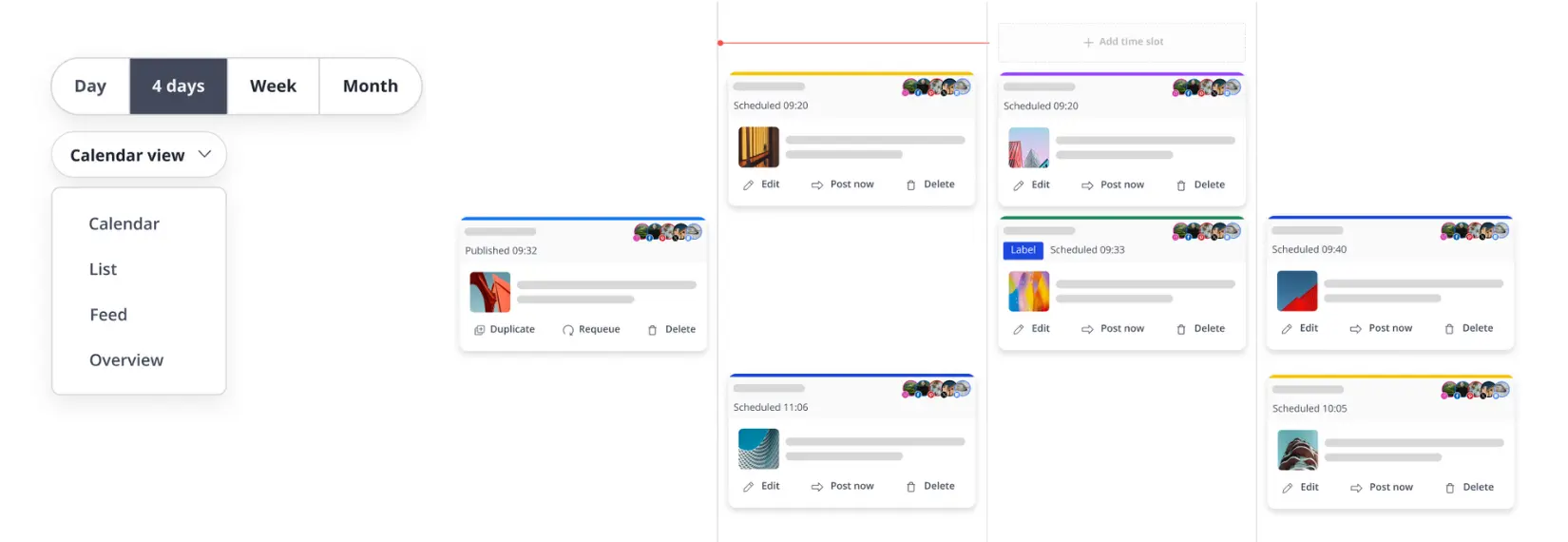

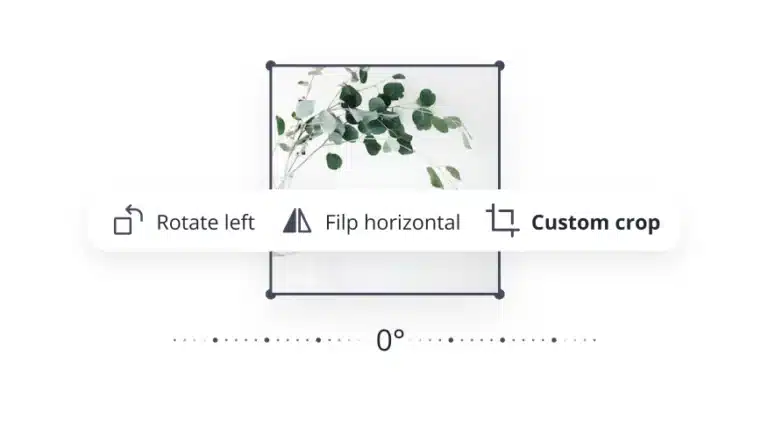
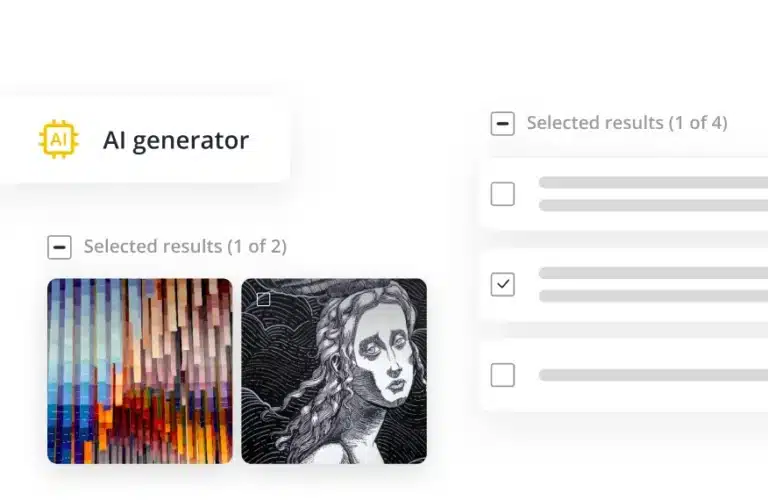
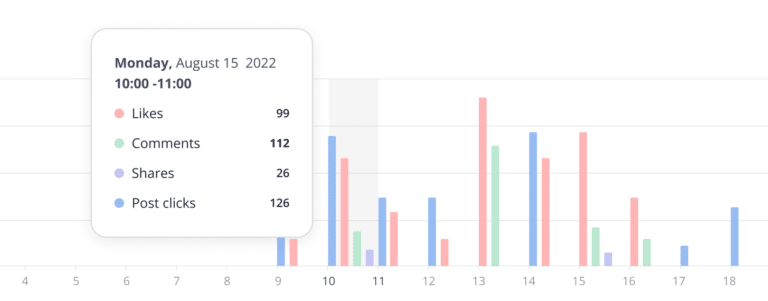
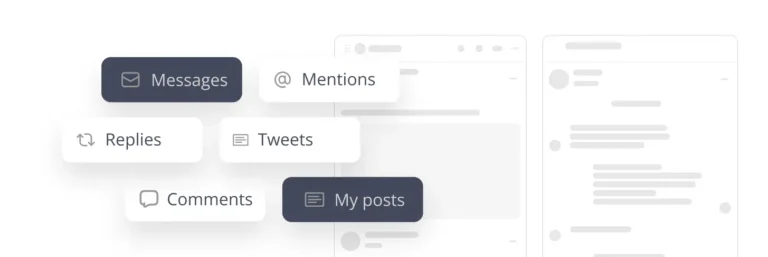
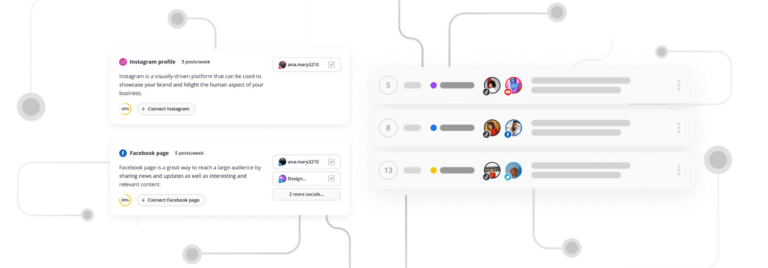
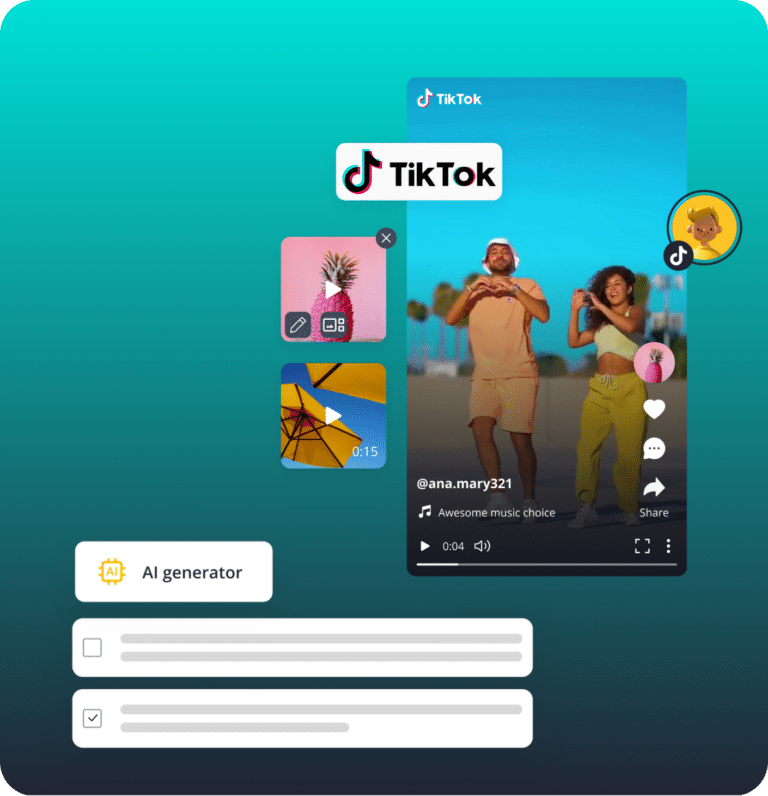
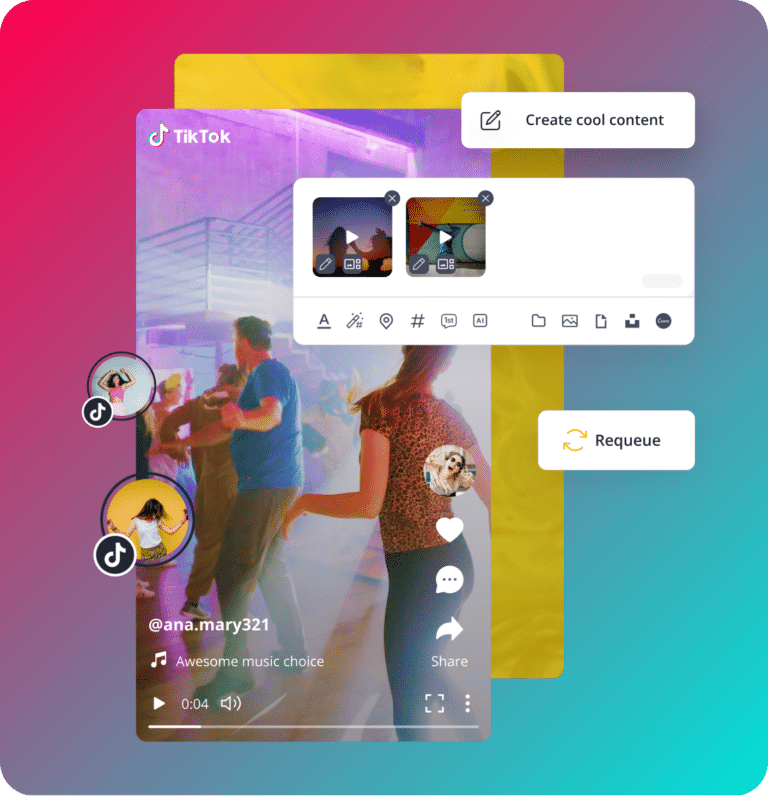
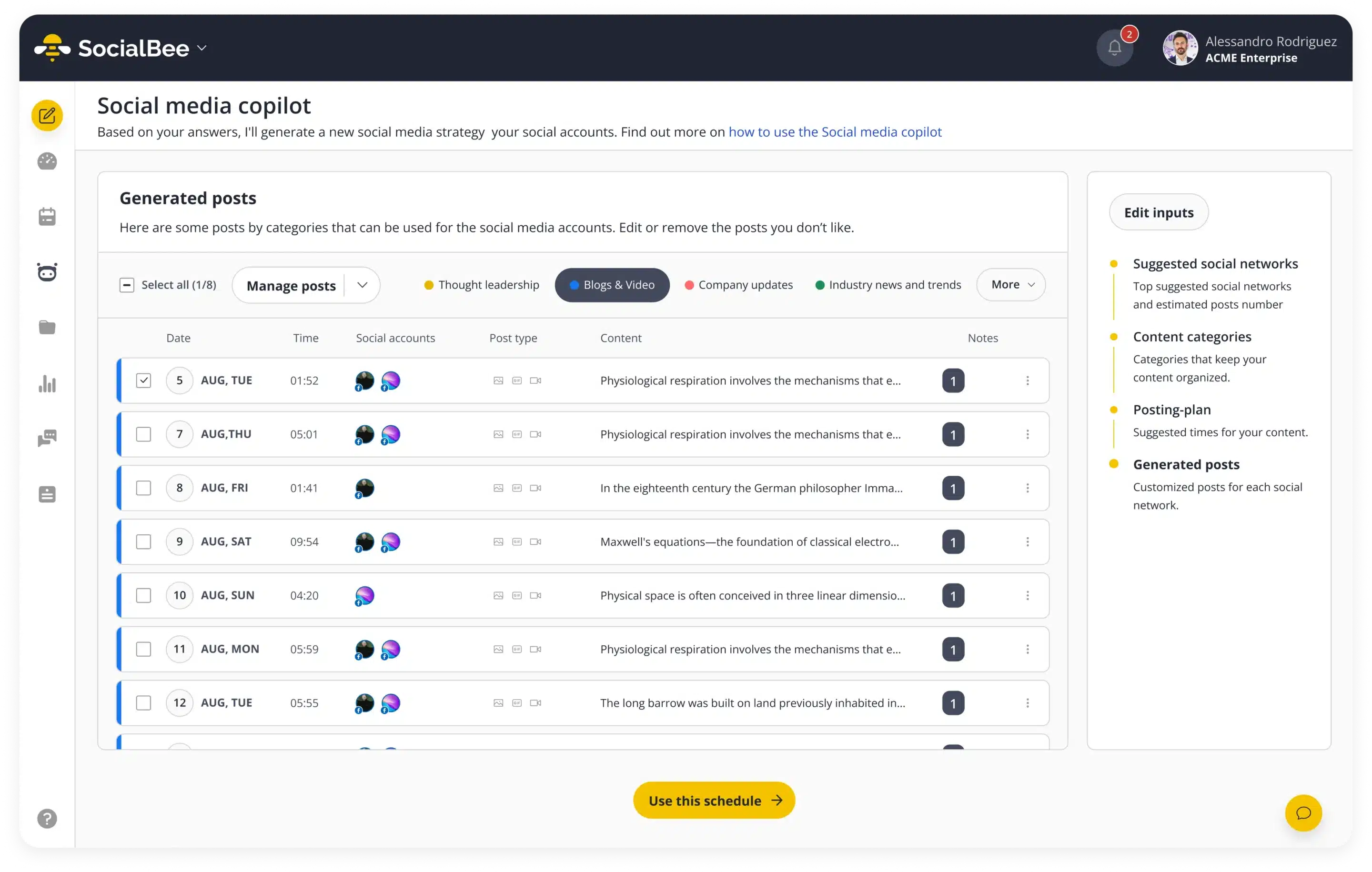






 Customizable tone of voice
Customizable tone of voice  Several variations to choose from
Several variations to choose from  1,000 pre-made AI prompts
1,000 pre-made AI prompts