
Content Writer at SocialBee
If you want to add social media reporting to your marketing checklist but don’t know where to begin, you’re not alone. Many marketers realize the benefits of tracking and analyzing the vast amount of data available but don’t know what to measure and how to use that information effectively.
In this complete guide, we break down the essentials of social media reporting, from identifying the right metrics to understanding how to interpret them. Plus, we offer a free social media report template to help you turn your social media insights into actionable strategies that boost your online presence and engagement.
Whether you’re a new business owner, a marketing professional, or just starting with social media, this guide has everything you need to know. Let’s begin!
Streamline social media reporting and wow clients with our easy-to-use editable template.
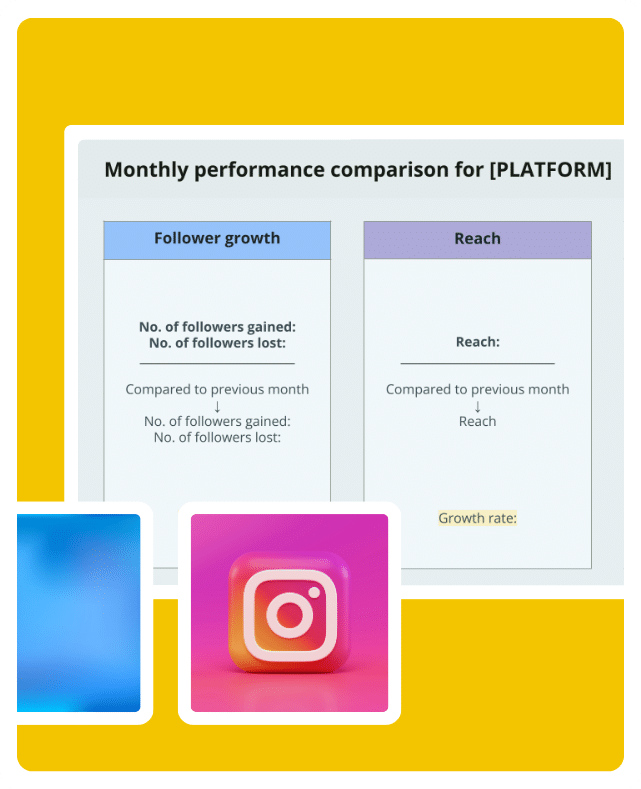
Short Summary
- A social media report is a document used to collect, organize, and analyze data from your social media channels to evaluate the performance of your current marketing strategy.
- You can create various social media reports that focus on specific areas: performance reports track overall results, campaign reports detail the outcomes of organic and paid ads, and competitive reports compare your stats against competitors. There are also reports for monitoring social conversations, analyzing influencer marketing impact, examining audience demographics, and exploring insights specific to different platforms.
- When starting a social media report, first consider your goals and the key performance indicators (KPIs) that track your progress toward them. Next, decide how often you want to update your report and think about who will be reading it.
- To gather, organize, and analyze your data, use dedicated social media analytics and reporting tools. Then, compile all the information into a visual format.
- Compare your results with competitors to understand where you stand. Based on this information, adjust your social media strategy to improve your performance.
- The best tools you can use for reporting are SocialBee, NapoleonCat, StoryChief, Later, Agorapulse, Buffer, and Sprout Social.
Table of Contents
- What Is a Social Media Report?
- What Are the Main Types of Social Media Reports?
- What to Include in a Social Media Report
- How to Create a Social Media Report from Scratch
- 1. Consider Your Social Media Goals
- 2. Identify Key Performance Indicators (KPIs)
- 3. Select Your Reporting Frequency
- 4. Assess your Target Audience
- 5. Create Visual Social Media Reports
- 6. Benchmark Against Competitors for Context
- 7. Draft Recommendations and Next Steps
- 8. Implement Changes to Your Social Media Strategy
- Free Social Media Reporting Template
- 7 Social Media Reporting Tools to Explore
- Social Media Reporting FAQ
- Activate Your Social Media Reporting with SocialBee!
What Is a Social Media Report?
A social media report is a document marketers use to collect, organize, and analyze data from various social media channels to evaluate the performance of their current marketing strategy.
You can customize these reports to include the social media metrics that matter most to your goals. For instance, let’s say your goal is to increase brand awareness. The metrics that you’ll need to track include post reach, impressions, and number of shares.
This way, you can understand what’s working and what’s not and make data-driven decisions to enhance engagement and increase your return on investment (ROI) in social media marketing.
What Are the Main Types of Social Media Reports?
As we mentioned earlier, you can adapt your reports to suit your unique business profile and requirements.
Here are the main types of social media reports:
- Performance reports
- Organic and paid campaign-specific reports
- Competitive analytics reports
- Social media listening reports
- Influencer reports
- Audience demographics and insights reports
- Platform-specific reports
A. Social Media Performance Reports
A social media performance report helps you evaluate your social media activity over a chosen time frame. It tracks key stats to see if your strategy is working towards your goals. It helps you understand what content your audience likes, find areas to improve, and improve your strategy.
Here are the key metrics to include in social media performance reports:
- Engagement rate (the number of likes, comments, shares, and overall interaction with your content)
- Reach (how many people came across your posts)
- Impressions (how often your posts appear in someone’s feed)
- Follower growth over time (how many followers you gain during a certain timeframe)
- Click-through rates or CTR (how often people click on the links in your posts)
- Conversion rates (how often clicks lead to actions like sales or sign-ups)
B. Organic and Paid Campaign-Specific Social Media Reports
Organic and paid social media reports often use the same metrics like reach, engagement, clicks, and conversions.
However, organic reports focus on how your content performs naturally without spending money, while paid reports analyze the effectiveness of your ads and their return on investment.
Here are the key metrics to include in organic and paid campaign-specific social media reports:
- Engagement rate by type (organic vs. paid)
- Reach and impressions by type
- Click-through rate (CTR) by type
- Conversion rate by type
- Cost per click (CPC) and cost per acquisition (CPA) for paid marketing campaigns
C. Competitive Social Media Analytics Reports
Competitive analytics reports provide a reliable overview of how you stack up against other businesses, find out what they’re good at, and discover areas where you can do better than them.
Here are the key metrics to include in competitive social media analytics reports:
- Share of voice (mentions compared to competitors)
- Engagement metrics compared to competitors
- Follower growth comparison
- Posting frequency and content type comparison
D. Social Media Listening Reports
Social media listening reports offer insights into what’s being said about your brand across social platforms to help you improve public perception, spot emerging trends, and improve crisis management.
Here are the essential metrics to include in social media listening reports:
- Volume of brand mentions
- Sentiment analysis (positive, negative, neutral)
- Trending topics and hashtags
- Influencer mentions and their impact
E. Social Media Influencer Reports
Influencer reports help you monitor and assess the influence that partnered creators have on your brand’s visibility, as well as the level of engagement and buzz they generate for your products or services.
Here are the relevant metrics to include in social media influencer reports:
- Engagement rate on influencer posts
- Reach and impressions of influencer content
- Conversion rates from influencer endorsements
- Audience growth due to influencer collaborations
F. Audience Demographics and Insights Social Media Reports
Social media audience reports provide detailed information about the people engaging with your content, including data on age, gender, location, and interests.
Audience insights help you understand who your audience is, how they interact with your content, and what they prefer, enabling you to tailor your content to better meet their needs.
Here are the key metrics to include in audience demographics and insights social media reports:
- Age, gender, and location distribution
- Interests and behaviors
- Device usage
- Time of day/week audience is most active
G. Platform-Specific Social Media Reports
Since every social network differs, platform-specific reports focus on one channel at a time. This way, you can see how your strategy performs on each platform independently so that you can tailor your approach according to a specific audience’s unique needs and preferences.
Here are the key metrics to include in platform-specific social media reports:
- Platform-specific engagement (e.g., Saves on Instagram, Retweets on Twitter)
- Demographic details per platform
- Unique interactions per platform (e.g., Story interactions on Facebook)
- Platform-specific reach and impressions
What to Include in a Social Media Report
Creating a social media report sounds like a lot of work, but it’s really about pulling together all the pieces that show how well your social media efforts are doing.
Here’s what to include in a social media report:
- Overview of goals and objectives: Defining achievable and measurable goals guides you through developing a cohesive, actionable social media report.
- Key performance indicators (KPIs): These are the metrics you watch to see if you’re hitting your goals. They could be anything from reach and impressions to follower growth or how often people mention your brand online.
- Audience demographics and insights: Knowing your audience’s age, location, and interests can help you create content that sparks their interest and engagement.
- Comparison with previous periods: Look at how your current performance compares to your previous one to see whether you’re on the right path.
- Competitor performance: Pay attention to how you compare with similar brands or companies to see whether their strategies might work for you.
- ROI of paid campaigns on social media platforms: Evaluate how well your paid ads perform to see if they’re worth what you’re spending on them.
- Social listening insights: Learning what people say about your brand can show you what your customers like best, what products or services you should improve, identify trends, and whether you need to invest in rebranding.
- Recommendations for overall social media strategy: Based on all the data, what next steps should you take? Depending on the case, you may need to adjust your posting times, tweak your ad spend, experiment with new content types, and more.
- Visuals and graphs: These make data easier to understand and are useful for communicating with team members who aren’t as deep into the specifics as you.
- Executive summary: Wrap up with a summary that highlights the key findings and recommendations to get your entire team on the same page quickly and effectively.
How to Create a Social Media Report from Scratch
Creating a social media report from scratch can feel overwhelming, but it’s a straightforward process that helps marketers see how well their social media strategy is working.
Here is how to create a social media report:
- Consider your social media goals
- Identify key performance indicators
- Select your reporting frequency
- Assess your reporting audience
- Create visual social media reports
- Benchmark against competitors for context
- Draft recommendations and next steps
- Implement changes to your social media strategy
1. Consider Your Social Media Goals
When beginning to develop a social media report, do so with the end goal in mind. What do you want to achieve through your social channels?
Common social media goals include:
- Increasing brand awareness
- Driving more traffic to your website
- Generating sales
- Improving customer service
- Boosting customer engagement etc.
Once you lay this groundwork, align your social media goals with your broader marketing or business objectives.
Afterward, it’s time to get specific. Instead of just wanting “more engagement,” define how much more. Do you want to increase comments by 50%? Double the number of shares? Setting specific targets helps you measure success more accurately later on.
Then, decide on what actionable steps it takes to achieve your goals, and set deadlines to ensure you stick to the plan.
2. Identify Key Performance Indicators (KPIs)
First things first, your KPIs need to directly reflect your social media goals. For instance, if your goal is to improve brand awareness (making more people familiar with your brand), good KPIs include reach, impressions, and follower count.
These metrics show how many unique users see your posts, how often your content is displayed, and how many people subscribe to your updates.
On the other hand, if you’re focused on engagement (how actively people interact with your content), look at likes, comments, shares, and engagement rates. These KPIs reveal how much your audience interacts with your posts.
Additionally, when selecting KPIs, you must be able to tell the difference between the following categories:
- Vanity metrics (like follower count) are easy to track and feel good to report, but they don’t always show business value.
- Value-based metrics (like click-through rates and conversions) tell you what actions people are taking because of your posts.
For the best results, you need a balanced approach that includes both.
PRO TIP: Choosing KPIs is not just about tracking data for the sake of data. Ideally, you should be able to turn each KPI into actionable insights. Ask yourself: “If I measure this, can I make a decision based on it?” If the answer is no, you probably need to reevaluate that KPI altogether.
3. Select Your Reporting Frequency
Then, it’s time to select a reporting frequency. This will enable you to keep a steady pulse on your strategies and ensure that you’re making timely adjustments to optimize your performance.
Here’s how often you should report on your social media performance:
- Daily social media reports are great if you’re running time-sensitive campaigns that require you to manage customer interactions quickly and capitalize on immediate trends or issues.
- Weekly social media reports can track progress toward short-term goals. Use these reports to strike a healthy balance between being reactive and not getting swamped by too much data.
- Monthly social media reports give you a good mix of short-term changes and long-term trends in social media performance.
- Quarterly social media reports look at performance across seasons, showing the impact of longer-term strategies and helping to plan for the next steps.
- Annual social media reports are essential for reflecting on a year’s achievements, evaluating overall performance against annual goals, setting benchmarks for future campaigns, and informing strategic decisions at an executive level.
PRO TIP: You don’t need to stick to one reporting frequency. Many brands benefit from a mix, like detailed weekly reports combined with a broad annual summary.
4. Assess your Target Audience
Before looking at social media metrics, you need to know the audience behind them. Start by collecting basic demographic data like age, gender, location, and language.
Next, dive into how your audience behaves on social media. Look at which posts they interact with the most, when they’re active, and what content types (videos, blogs, images) and categories (informational, educational, or entertainment) they prefer.
If you notice groups with different interests, consider dividing them into smaller audience segments. To identify exactly what your audience is passionate about, combine social media data with insights from Google Analytics about your customers’ interests.
For example, you might have a group that loves news and another that engages more with lifestyle content. Dividing them into two separate categories helps you personalize your approach to meet the specific needs and interests of each group.
PRO TIP
Many social media platforms offer audience analysis so you can see who’s engaging with your content. But when you’re juggling multiple accounts, it can get overwhelming fast.
That’s where tools like SocialBee come in handy. SocialBee pulls together data from all your social profiles into a single dashboard. It gives you everything you need to know about your audience—like their age, gender, language, and where they’re from.
Know your audience inside and out with SocialBee’s accurate demographic insights!
Then, you can download the report with all your data in PDF format to review it later or whenever you need it.
5. Create Visual Social Media Reports
Numbers are great, but visual elements can make complex data more accessible and easier to understand at a glance.
However, each type of data might require a different type of data visualization:
- Bar charts are ideal for comparing quantities across various categories
- Line graphs show trends over time
- Pie charts can be used to show proportions and percentages
- Heat maps show data density and concentration on specific platforms or posts
When designing your report, avoid cluttering the visuals with too much information. Use clear labels, easy-to-read fonts, and a color scheme that’s pleasant to the eye but also functional.
Additionally, rely on visuals to draw attention to your most important findings. This could be through using bolder colors, larger fonts, or even spotlight effects on the most crucial data points.
PRO TIP: Before you wrap up your report, take a moment to step back and look at the big picture. Double-check for any mistakes in the data, make sure the charts and graphs look consistent, and get a colleague to have a look. Sometimes, a fresh pair of eyes can spot things you might have overlooked.
6. Benchmark Against Competitors for Context
As mentioned earlier, to adjust your strategy effectively, it’s important to analyze your competitors too.
Gather data on how your competitors are doing on social media. Check out metrics like follower counts, engagement rates, how often they post, and what types of content they share. These insights will give you a sense of their social media approach and how well their audience responds to it.
Here are the factors you need to consider when researching your social media competitors:
- Engagement rate (likes, comments, shares per post)
- Follower growth rate
- When and how often they post
- Content mix (videos, images, blogs)
- How they interact with their followers
PRO TIP:To make sure your conclusions are spot-on, think about the reasons behind the numbers. For instance, if a competitor’s getting way more engagement, it might be because of a recent campaign, a viral post, or they’ve changed their strategy.
7. Draft Recommendations and Next Steps
Based on all the information you have, it’s time to draw your conclusions. Look at what worked well and what didn’t, identifying any trends or patterns that could influence your future social media marketing strategy.
When writing down your recommendations, ensure they are aligned with the overall social media goals we mentioned at the beginning of this guide. Once again, get as specific as possible, since vague recommendations can be nearly impossible to implement.
Also, make sure to give your recommendations realistic timelines and break each one down into actionable steps.
Tip #1: Think about potential challenges in implementing your ideas and suggest ways to overcome them.
Tip #2: Prioritize your recommendations based on their impact and the resources needed. This helps your team stay focused on what’s most important and doable.
8. Implement Changes Gradually
Resist the urge to make all these changes at once. Introduce them gradually so you can see how each one affects your results and make adjustments as needed. This approach also avoids overwhelming your team with too many changes all at once.
Keep detailed records of the changes you make, when you make them, and why. This way, you can track what’s effective, what’s not, and have a reference for adjusting your strategy in the future.
Free Social Media Reporting Template
Putting together a social media report can feel overwhelming—you have to figure out what data to collect, how to show it, and make sure it matches your goals. Our template makes it easier by guiding you through including all the important numbers.
It gives you a clear layout so you don’t waste time on formatting, leaving you more time to dig into the data and find insights.
Here’s what you can do with our template:
- Gather and present detailed insights about your audience.
- Track how your audience interacts with your content.
- Compare current performance against previous periods and competitors.
- Monitor how well you are meeting your set objectives.
- Evaluate the effectiveness of different social media channels.
- Differentiate and assess the impact of paid campaigns versus organic growth.
- Identify what strategies worked, what didn’t, and plan the next steps.
Download our free template below and start crafting reports that not only meet but exceed client expectations.
Streamline social media reporting and wow clients with our easy-to-use editable template.
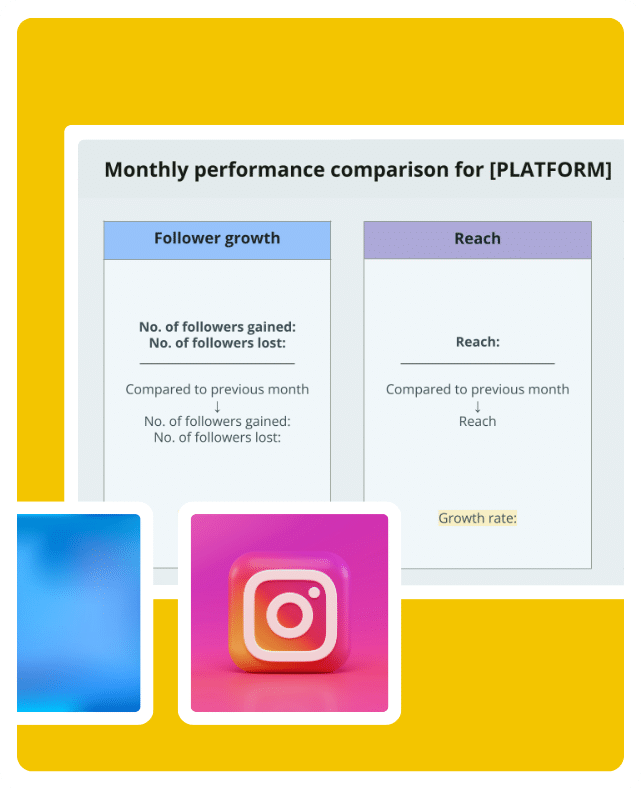
7 Social Media Reporting Tools to Explore
As we shared earlier, having the right reporting tools can make all the difference when it comes to creating professional social media reports.
Here are seven social media reporting tools to explore:
- SocialBee
- NapoleonCat
- StoryChief
- Later
- AgoraPulse
- Buffer
- Sprout Social
1. SocialBee
SocialBee is an all-in-one platform designed to simplify your social media management and reporting efforts. It is an amazing tool for handling all your social media accounts in one place, offering features for creating and scheduling posts, collaborating with your team, managing follower interaction, and analyzing your performance.
Streamline your social media efforts with SocialBee’s extensive reporting capabilities.
Start your 14-day free trial at SocialBee today!
Here’s how SocialBee supports your social media reporting efforts:
- Broad platform support: Analyze content from major social media platforms like Facebook, X (Twitter), LinkedIn, Instagram, Pinterest, TikTok, YouTube, and Google Business Profile.
- Profile/page analytics: Evaluate your overall performance across all your accounts during specific timeframes.
- UTM parameters: Track the links you’re sharing by setting UTM and Ref parameters for each content category.
- Post analytics: Easily track the reach (both paid and organic), engagement (clicks, likes, comments, shares), and evolution of your posts.
- Top-performing posts: Discover your top 3 best-performing content, post types, and topics to learn what works best for your brand.
- Best times to post: SocialBee uses heat maps to provide a visual representation of how and when people interact with your content throughout the day.
- Audience insights: Discover your followers’ demographics and monitor the rate of your audience growth in real-time.
- Competitor analysis: Search for rival Facebook and Instagram pages and benchmark your page likes/followers against theirs.
- PDF reports: Export your social media analytics reports in PDF format to easily share with your team and clients.
- Visual charts and maps: SocialBee uses a mix of bar charts, line graphs, pie charts, and heat and bubble maps to visualize data.
Pros:
|
Cons:
|
Pricing:
|

Looking for a Good Social Media Reporting Tool? Try SocialBee!
2. NapoleonCat
If you want to feel in control of your social media presence, NapoleonCat can help. Aside from content planning and scheduling, the platform has a user-friendly analytics dashboard that goes beyond basic follower counts and dives into how your audience interacts with your content.
What’s more, NapoleonCat creates comprehensive and downloadable reports that track key metrics like reach, impressions, and engagement rates (likes, comments, shares). These metrics will help you identify your top-performing posts and replicate their success in future posts.
It even offers features like competitor analysis (for Facebook and Instagram) and the ability to track content tagged with specific keywords, so you always have an overview of your social media campaigns.
Here are NapoleonCat’s reporting capabilities:
- NapoleonCat’s social media analytics tool covers social media platforms like Facebook, Instagram, LinkedIn, and YouTube.
- Their analytics track metrics like reach, impressions, and engagement to help you understand how your audience is interacting with your content.
- It shows which of your social media posts your audience likes the most to guide your content creation process across platforms.
- For Facebook and Instagram, the tool allows you to see how you measure up against your competitors in terms of performance.
- You can add tags to your social media content and generate reports that focus on specific content themes or campaigns.
- You can also export your social media data in PDF format, which is ideal if you dread working with spreadsheets.
Pros:
|
Cons:
|
Pricing:
|
3. StoryChief
StoryChief combines social media management with search engine optimization to provide a unique platform for your marketing efforts.
With this tool, you can brainstorm ideas, create a visual content calendar, assign tasks to team members, and write and edit content directly within the app. It even provides SEO recommendations to help improve the discoverability of your content in search engines.
But StoryChief doesn’t stop at creation. For social media, it measures the success of your content efforts by measuring audience growth, engagement with your content, and other key metrics.
For your web content, it provides valuable insights into your Google Search Console data, allowing you to track content performance, identify high-traffic keywords, and determine areas for improvement.
Here are StoryChief’s reporting capabilities:
- With StoryChief, you can gather and analyze metrics like impressions, reach, and engagement rates.
- The tool distributes your content across all your favorite channels and shows you on which channel that content performed best.
- StoryChief also analyzes your website data, suggesting relevant keywords and providing practical tips for improving your search engine rankings.
- If your social media team manages multiple clients, StoryChief enables you to generate reports for individual workspaces. This can help you monitor and compare the performance of content for each client separately, streamlining your reporting process.
Pros:
|
|
Pricing:
|
4. Later
If a central hub for planning, scheduling, and publishing content across various platforms is what you’re after, Later is a great choice. This eliminates the need to log in and out of different platforms, saving you valuable time and effort.
Beyond scheduling, Later offers in-depth reporting capabilities to guide your decision-making process.
What’s more, Later allows you to compare your performance across different platforms. Once you understand what works best for each channel and audience, you can optimize your social media strategy for maximum impact.
Here’s what you can do with Later’s reporting capabilities:
- With Later Analytics, you get metrics for Instagram, X (Twitter), TikTok, and Pinterest.
- It tracks metrics such as likes, comments, and shares to give you an overview of your social media performance.
- The tool presents data in a user-friendly and visually appealing way, making it easy to spot trends and identify top-performing content at a glance.
- For Instagram specifically, Later provides detailed and accurate insights into your audience demographics like age, location, and gender.
- Later allows you to compare the performance of your social media posts across different platforms (like Instagram, Facebook, etc.) in one place.
- You can export your social media data in PDF format or share the report via link.
Pros:
|
Cons:
|
Pricing:
|
5. Agorapulse
Designed primarily for agencies, Agorapulse offers a solution for those who like having all the features they need in one place. This social media management tool simplifies routine marketing tasks such as post scheduling, managing follower engagement, brand mention monitoring, and performance analysis.
When it comes to reporting, however, what makes Agorapulse stand out is its premium “Power Reports” feature.
You can use it to generate custom reports that include advanced metrics like website traffic from social media and sentiment analysis of how people are responding to your brand (positive, negative, or neutral mentions of your brand).
Here are Agorapulse’s reporting capabilities:
- Agorapulse’s provides analytics for Facebook, Instagram, LinkedIn, X (Twitter), TikTok, and YouTube.
- For more advanced reporting needs, Agorapulse offers a paid add-on called “Power Reports” that covers a wider range of metrics, including clicks, website traffic driven by social media, and sentiment analysis.
- Agorapulse allows you to compare metrics for different timeframes, which you can use to identify trends and measure the effectiveness of your social strategy.
- You can schedule reports to be automatically delivered to your inbox at regular intervals, without additional manual intervention.
- Within the platform, you can group your social media posts into campaigns and track their collective performance.
- Agorapulse lets you download your reports in PDF, CSV, and PowerPoint formats.
Pros:
|
Cons:
|
Pricing:
|
6. Buffer
If you’re looking for a simplified and straightforward approach to social media, but manage a large number of accounts, Buffer is a great option. It serves as a single platform for bulk scheduling posts, engaging with your audience, and analyzing performance across networks like Instagram, Facebook, X (Twitter), Pinterest, and LinkedIn.
When it comes to creating social media reports, what sets Buffer apart are its strong customization options. You can create on-brand reports that include various metrics, charts, and table, that you can later download as PDFs or images.
Here are Buffer’s reporting capabilities:
- Buffer provides analytics for your social media posts on Facebook, Instagram, Twitter, and LinkedIn, all in one place.
- Analyzes metrics like likes, comments, shares, and retweets (depending on the platform) to understand how your audience interacts with your content.
- For Facebook and Instagram specifically, Buffer allows you to compare the performance of organic posts versus paid posts, which you can use to assess the return on investment (ROI) of your social media advertising efforts.
- Buffer presents the data in easy-to-understand charts and graphs, making it visually appealing and easy to interpret.
- You can connect your Buffer account with Shopify to get insights into sales from social media.
Pros:
|
Cons:
|
Pricing:
|
7. Sprout Social
When it comes to enterprise-level companies, Sprout Social is a favorite for many social media teams, renowned for its strong reporting capabilities.
The tool delivers detailed insights from all your connected social media networks, providing reports on key metrics such as follower growth, engagement rate, reach, and impressions.
Additionally, Sprout Social offers specialized reporting for paid social media campaigns, allowing your social media marketing team to measure their effectiveness and fine-tune campaign budget for better outcomes in the future.
What’s more, if your marketing team needs custom insights, Sprout Social offers a premium analytics add-on that you can use to generate custom reports that include additional metrics, such as viral impressions for Facebook and click conversions on Instagram.
Here are Sprout Social’s reporting capabilities:
- Sprout Social’s analytics cover major platforms like LinkedIn, Instagram, Facebook, X (Twitter), TikTok, YouTube, and Pinterest.
- Sprout Social provides a high-level overview of all your connected social media networks, spotting trends, and identifying top-performing content.
- It provides dedicated reporting for paid social media campaigns, which can help you optimize your spending for current and future campaigns.
- To save you time and energy, some select plans provide insights into the social media strategies of your industry peers.
- For even more flexibility, Sprout Social offers a premium analytics add-on that helps you create custom and interactive reports that cover a wider range of metrics and more filtering capabilities,
Pros:
|
Cons:
|
Pricing:
|
Social Media Reporting FAQ
To extract data from social media, utilize built-in insights tools available on platforms like Facebook, Instagram, and X (Twitter). Alternatively, third-party social media analytics tools such as SocialBee, Hootsuite, and Buffer provide comprehensive data across multiple platforms.
Social media performance is measured by analyzing metrics such as engagement rates (likes, comments, shares), reach (how many people see your posts), and conversion rates (how many viewers take a desired action). These metrics help evaluate the effectiveness of social media strategies.
Good KPIs for social media include engagement rate, reach, follower growth, click-through rate, and conversion rate. These indicators help assess how well your content resonates with your audience and drives them toward desired actions, reflecting the impact of your social media efforts.
Activate Your Social Media Reporting with SocialBee!
As we wrap up, we hope you’ve gained valuable insights and practical tools to enhance your reporting strategies and truly leverage your social media data.
Remember, effective social media reporting isn’t just about tracking numbers—it’s about understanding the context behind those numbers and how you use them to refine your approach, connect more deeply with your audience, and drive better results.
If you want to put these insights into action and improve your overall marketing strategy, start your SocialBee free 14-day trial and discover how our comprehensive tools can transform your social media reporting. Ready to take control of your social media success?


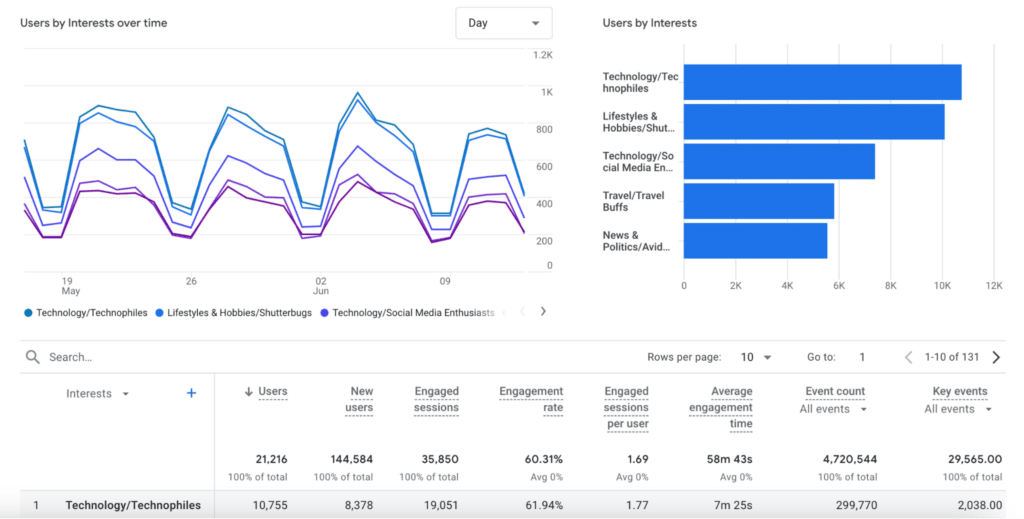
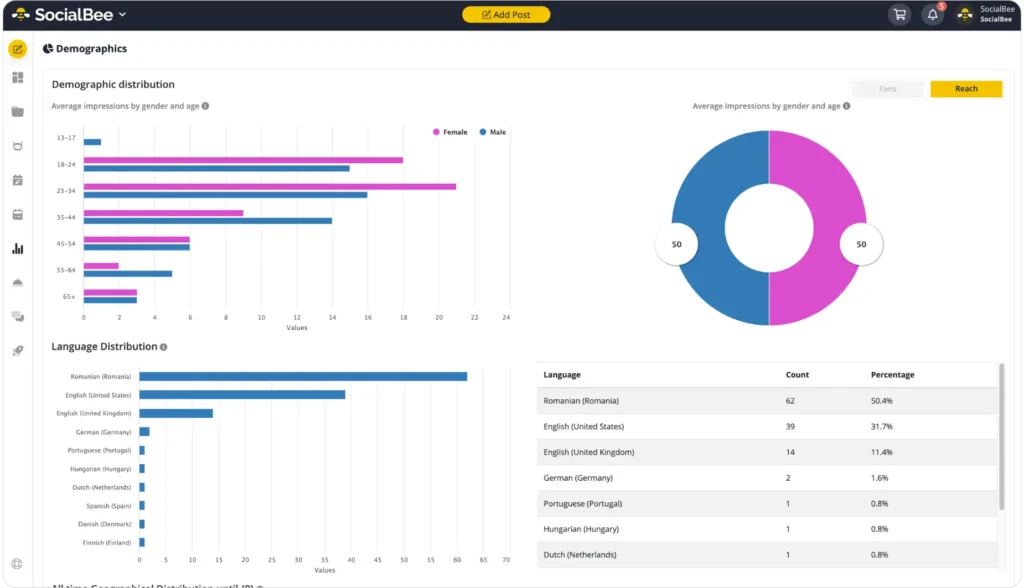
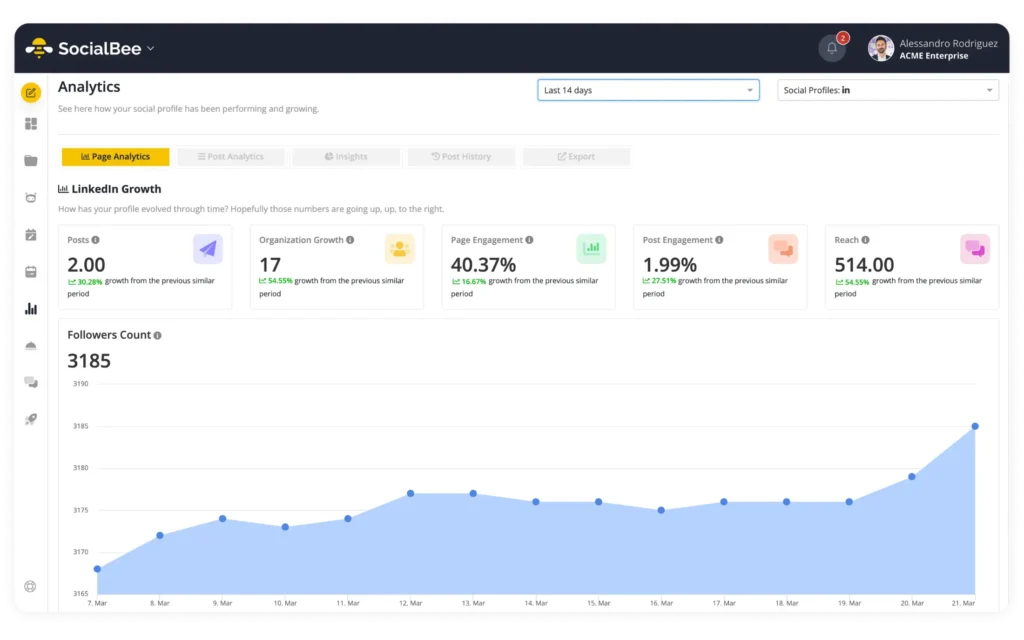
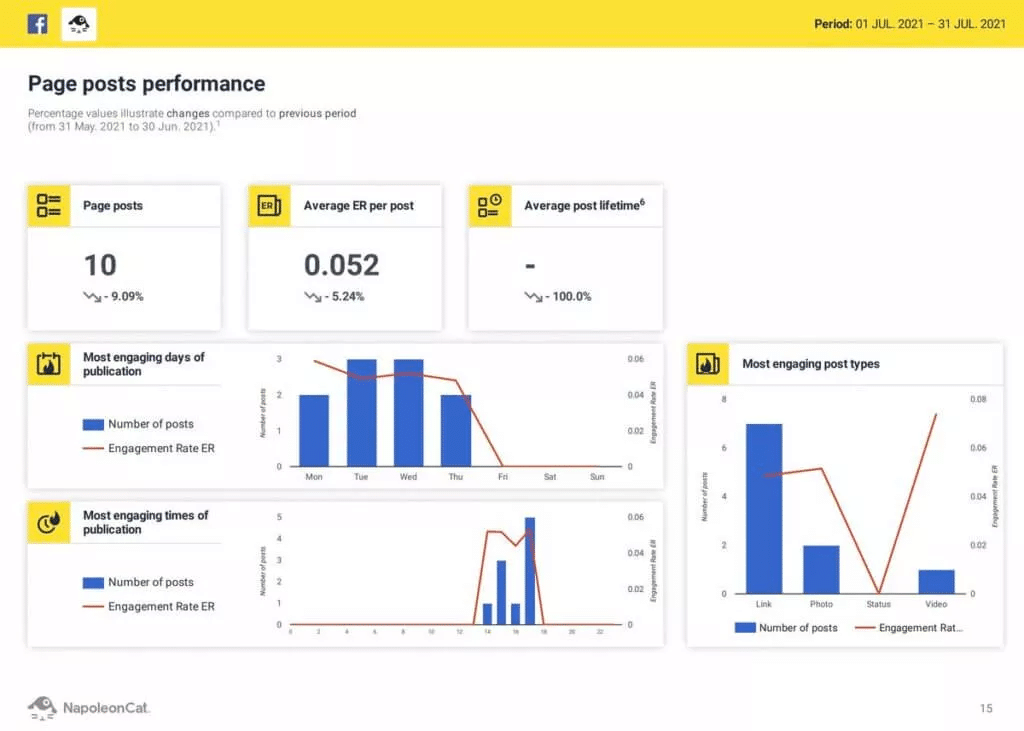
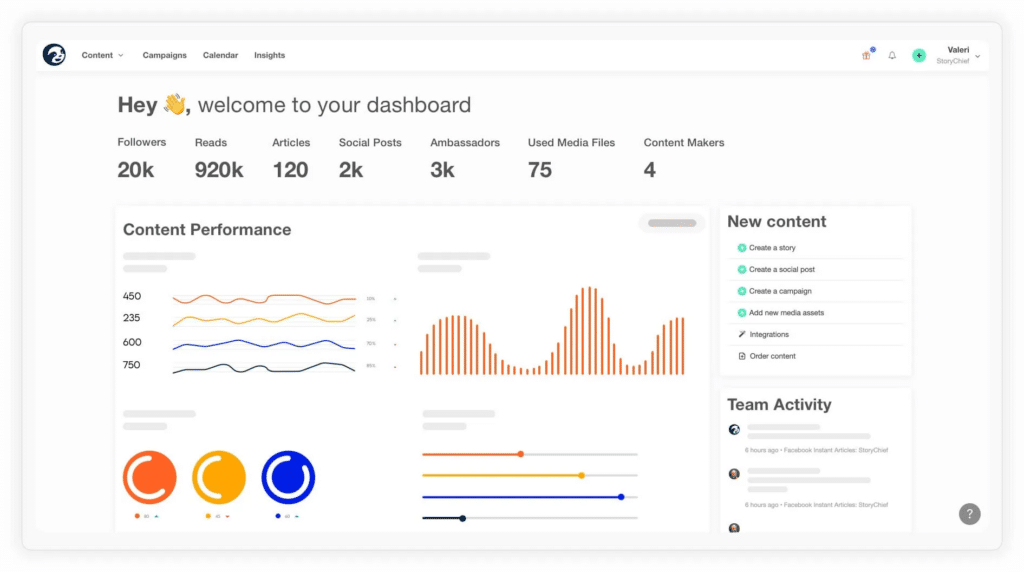
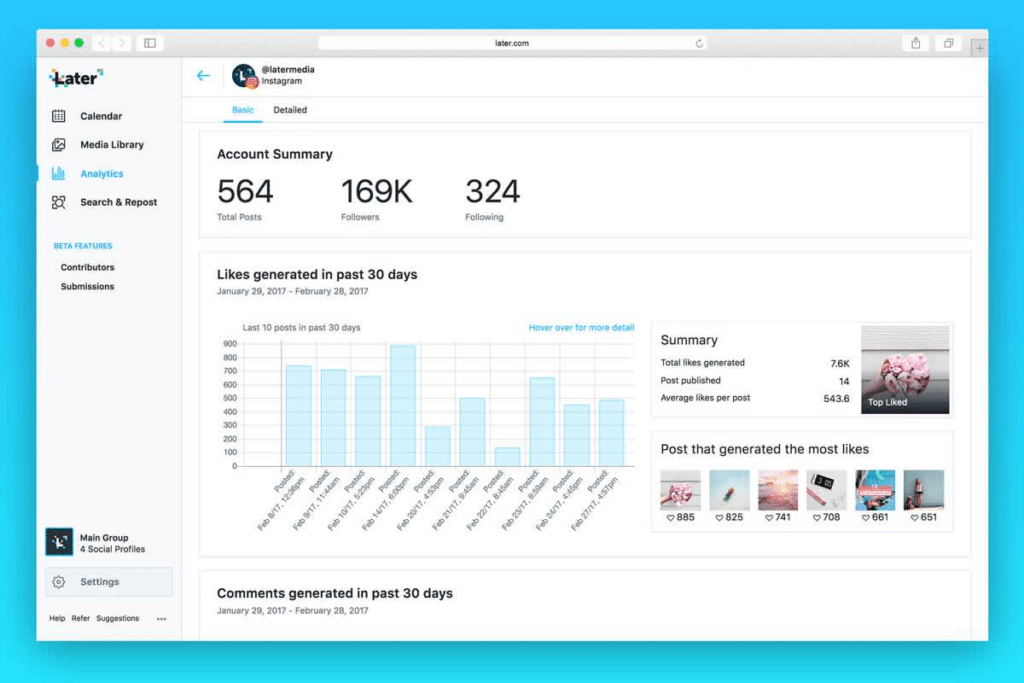

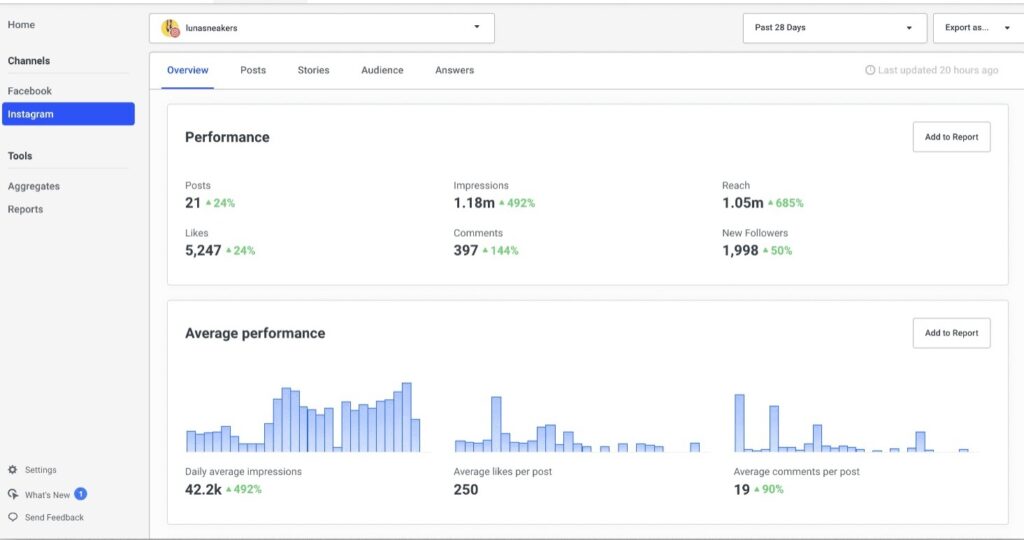
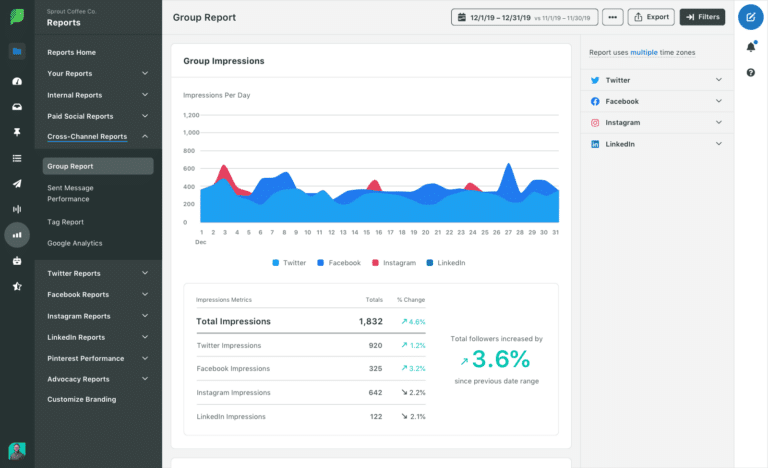



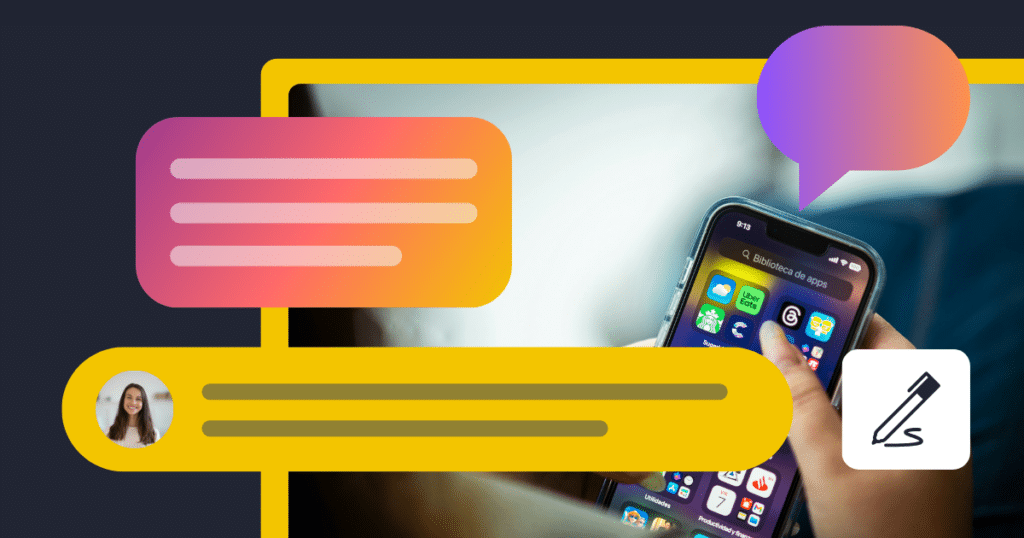






 Customizable tone of voice
Customizable tone of voice  Several variations to choose from
Several variations to choose from  1,000 pre-made AI prompts
1,000 pre-made AI prompts