
Content Writer at SocialBee
Have you ever asked yourself which is the best social media scheduler for small business, and why your enterprise might need it? In today’s fast-paced digital world, staying ahead on social media is a must for small businesses, but it shouldn’t eat up all your time.
The right scheduler can make all the difference, enabling you to post consistently, engage your audience, and even analyze your performance with minimal effort.
This concise guide is your key to finding the perfect social media scheduling tool. We’ll highlight essential features, compare popular options, and offer insights to ensure you choose a tool that fits your business needs like a glove. From automation to analytics, discover how to streamline your social media strategy efficiently.
Keep reading to uncover this secret to leveraging social media more effectively for your small business.
Streamline your marketing with an efficient social media strategy template.
Short Summary
Platform: | Best for: | Pricing: |
Best for content batching and recycling | Starts at $29/month | |
StoryChief | Best for streamlining all content marketing tasks | Starts at €30/month |
Later | Best for visually planning and curating Instagram content | Starts at $25/month |
NapoleonCat | Best for social media collaborations | Starts at €32/month |
AgoraPulse | Best for user-generated content management | Starts at $69/month |
Planoly | Best for visual planning and its grid layout feature | Starts at $16/month |
Hootsuite | Best social inbox | Starts at $99/month |
Buffer | Best for straightforward social media scheduling with an intuitive interface | Starts at $6/month |
MeetEdgar | Best for social media content variations | Starts at $29/month |
SocialPilot | Best for digital agencies | Starts at $30/month |
Onlypult | Best for scheduling posts and analytics for Instagram | Starts at $25/month |
How Do Small Businesses Benefit from Social Media Schedulers?
Social media schedulers offer a myriad of benefits to small businesses, streamlining their digital marketing efforts and enhancing their online presence.
Here’s a condensed overview of how these tools can elevate a small business’s social media strategy:
- Consistent posting: Ensures regular content delivery, keeping the audience engaged and building brand reliability.
- Time management: Automates scheduling, freeing up time for other critical business tasks.
- Analytics insight: Provides valuable data on post performance, helping tailor content to audience preferences for better engagement.
- Multi-platform management: Allows for the centralized management of multiple social media accounts, simplifying the posting process across platforms.
- Strategic planning: Facilitates advance planning of marketing campaigns, ensuring a cohesive and comprehensive online presence.
By integrating a social media management tool, small businesses can effectively manage their accounts with less effort, ensuring their brand stays visible and engaging to their target audience.
What to Look For in a Social Media Scheduling Tool?
When searching for a social media scheduling tool, it’s crucial to choose one that not only simplifies the posting process but also enhances your overall social media marketing strategy.
A tool that supports multiple social media platforms is fundamental, as it ensures your ability to maintain a consistent presence across the board, from Facebook and Instagram to Twitter and LinkedIn.
Here are key features to look for in a social media management software:
- Compatibility with multiple social media platforms: The tool should offer seamless integration with a wide range of social media platforms. This compatibility allows you to streamline your efforts, ensuring a cohesive brand message across all channels.
- Robust social media calendar: An intuitive social media calendar is essential for planning and visualizing your content strategy. This feature helps you schedule posts in advance, manage your content pipeline, and ensure that your marketing efforts are aligned with your overall business goals.
- Bulk scheduling: The ability to schedule multiple posts at once is crucial for saving time and ensuring a consistent online presence. Bulk scheduling allows you to upload and schedule a large volume of content in a single session, streamlining your content planning process.
- Evergreen posting: This is a feature that automatically recycles and reposts your evergreen content at optimal times to maximize reach and engagement. Evergreen posting ensures your valuable, timeless content continues to attract new audiences without manual reposting.
- Custom posting schedules for different platforms: Since each social media platform has unique peak activity times, a scheduler that allows you to customize your posting schedule for each platform can improve your content’s performance.
- Auto-scheduling for optimal times: Tools that analyze your audience’s online behavior and automatically schedule posts for when your followers are most active can significantly increase engagement. This feature takes the guesswork out of deciding when to post.
- In-depth social analytics: Access to comprehensive analytics is crucial for evaluating the success of your social media campaigns. Look for a tool that provides in-depth insights into engagement rates, follower growth, and content performance. These analytics will help you understand your audience better and tailor your content to meet their needs and preferences.
- User-friendly interface: The tool should be easy to use, allowing you to schedule posts, track performance, and manage your accounts without a steep learning curve. A user-friendly interface saves time and makes social media management more efficient.
- Content curation features: Look for features that assist in finding and organizing content that resonates with your audience. This can include tools for discovering trending topics, relevant content suggestions, and easy integration of curated content into your posting schedule.
- Collaboration features: For teams, collaboration tools are essential. These features should allow multiple users to contribute to, approve, and schedule content. This fosters a team-based approach to your social media strategy and ensures content is consistent and high-quality.
- Automation and AI capabilities: Automation features, such as the ability to generate captions and images or even entire social media strategies can help social media managers save lots of time. Therefore, they are a must when choosing a social media scheduler.
- Customer support and resources: Reliable customer support and access to educational resources are important for navigating any challenges you might face. A tool that offers prompt customer service and a wealth of tutorials, FAQs, and community forums will ensure you get the most out of your social media scheduling tool. Consider opting for a tool that functions as an omnichannel support platform, allowing you to manage inquiries from various channels in one place.
By prioritizing these features, you’ll find a social media scheduling tool that not only simplifies the management of your social media accounts but also empowers your social media marketing efforts with strategic planning and in-depth analytics.
Best Social Media Scheduler for Small Business: 10 Best Options
Here are the top 10 social media scheduling tools for small businesses:
- SocialBee
- StoryChief
- Later
- NapoleonCat
- AgoraPulse
- Planoly
- Hootsuite
- Buffer
- MeetEdgar
- Social Pilot
- Onlypult
1. SocialBee
SocialBee distinguishes itself as a great AI-powered social media management platform, specifically tailored for solopreneurs, businesses, and agencies seeking to elevate their social media presence efficiently, without the need for extensive investment in content creation and campaign oversight.
SocialBee excels at content scheduling with its user-friendly content batching and recycling features. These tools are great for maintaining a consistent presence on social media, as they allow you to organize and repurpose your content effectively. This means you can stay active online without the constant pressure of creating new material.
Schedule your social media content with ease.
Start your 14-day free trial at SocialBee today!
Here are the features that make SocialBee a great social media management platform for small businesses:
- Multi-platform support: Post seamlessly across various platforms including Facebook, Instagram, Threads, X (Twitter), LinkedIn, Pinterest, Bluesky, Google Business Profile, TikTok, and YouTube.
- Content calendar overview: Schedule posts across different platforms efficiently, visualize the content strategy at a glance, and ensure a balanced mix of content types and topics.
- Content categories: Organize your social media content in categories (folders) based on content topics to ensure a better coverage of your main content pillars.
- Bulk scheduling: Save time and effort by scheduling numerous posts in one go. This is especially useful for planning your content strategy well in advance, ensuring a consistent social media presence.
- Evergreen content recycling: Maximize the lifespan and impact of your best content. SocialBee’s content recycling feature allows you to reschedule your top-performing posts, making sure they get the attention they deserve across your social networks.
- Post expiration: Gain control over the relevance of your content with post expiration settings. This allows for timely content to be automatically removed or stopped from reposting after a certain date or after a set number of shares.
- Posting at specific times: Schedule posts for specific occasions, ensuring your time-sensitive content is shared at the ideal time, even when you’re not available to post it yourself.
- Best posting time recommendations: Let SocialBee recommend the best times to share your content based on your post performance analytics.
- Visual content creation tools: Benefit from direct integrations with Canva for post design, and enhance your creative options for curating content with Unsplash and GIPHY.
- AI content generation: Leverage SocialBee’s AI content generator for creating social media captions and images.
- AI social media manager: Access Copilot, your AI assistant, for a custom social media strategy. It offers content pillar recommendations, optimal posting times, platform tips, and ready-made posts.
- RSS feed integration: Generate traffic to your blog and repurpose your articles with ease by connecting your RSS feed to SocialBee. This way, each time you post a new article, it gets published on social media as well.
- Team collaboration: Invite your team to SocialBee, assign roles and permissions, and communicate via internal notes and tagging. Ensures content quality with an approval workflow, where designated team members review and approve posts with a few clicks.
- Advanced analytics: Gain insights into engagement rates, content visibility, follower growth, and post performance. SocialBee also provides insights into audience demographics, enabling you to fine-tune your strategy for maximum impact.
- Easy migration: Transition smoothly from your previous social media scheduling tool with SocialBee’s migration service.

Schedule and Recycle Content with SocialBee!
Pros:
|
Cons:
|
Pricing:
|
2. StoryChief
For small businesses looking for a complete content management solution, StoryChief stands out as an all-encompassing toolkit.
This platform extends beyond the basics of social media scheduling to allow for the creation of SEO-friendly blog posts, which can then be seamlessly distributed across multiple channels.
At the heart of StoryChief’s offering is its centralization feature, which enables small businesses to effectively target and engage their audience from a single, integrated dashboard.
Here are some of the most important scheduling features of StoryChief:
- Unified content calendar: Visualize and manage your entire content strategy across blogs, social media, and other channels from a single calendar, ensuring cohesive messaging.
- Multi-channel distribution: Schedule and publish content not just on social media but also on blogs and websites, streamlining the content distribution process.
- Collaboration tools: Enable team members to draft, review, and approve content directly within the platform, ensuring quality before scheduling.
- SEO assistant: Optimize content for search engines as you schedule, increasing the visibility of your posts.
- Social media integration: Easily schedule posts to multiple social media platforms simultaneously, enhancing your online presence.
- Analytics and reporting: Access insights into how your scheduled content performs across different channels to adjust strategies in real-time.
- Campaign management: Organize your scheduling around specific marketing campaigns for targeted impact, with easy tracking of campaign performance.
Pros:
|
Cons:
|
Pricing:
|
3. Later
Later caters to businesses with a strong focus on visual presentation. Its intuitive drag-and-drop calendar enables effortless organization and visualization of social media feeds, ensuring each post aligns with the brand’s visual strategy.
The Later dashboard incorporates “Linkin.bio,” a tool that leverages Instagram’s capabilities to turn posts into clickable, shoppable links.
This feature enhances the e-commerce potential of Instagram content. With Later, achieving a stunning and unified visual story is assured.
Here are Later’s best social media scheduling features:
- Visual planner: Plan your Instagram feed with a visual layout to ensure aesthetic consistency. Drag-and-drop posts to rearrange your schedule.
- Auto publishing: Automatically schedule and publish posts to Instagram, Facebook, Twitter, and Pinterest, making content management seamless.
- Hashtag suggestions: Improve post discoverability with tailored hashtag recommendations when scheduling content.
- Linkin.bio: Create a clickable, shoppable mini-website from your Instagram bio, linking each post to specific products or content.
- Multi-platform scheduling: Centralize scheduling for key social platforms, ensuring a unified content strategy.
- Story scheduling: Organize and schedule Instagram Stories in advance, maintaining an active story feed without daily manual posting.
- Analytics: Gain insights into post performance and audience engagement to inform future scheduling decisions.
Pros:
|
Cons:
|
Pricing:
|
4. NapoleonCat
NapoleonCat simplifies group collaboration with its comprehensive platform, offering tools for assigning tasks, sharing analytics collaboratively, and smoothing out the approval process for content.
With its publishing tool calendar view, NapoleonCat aids in maintaining a consistent brand voice across all posts and interactions through automated moderation.
This makes NapoleonCat an essential hub for unified team efforts in social media management.
Here are NapoleonCat’s best social media scheduling features:
- Automated publishing: Plan and execute a cross-platform posting schedule, ensuring timely content delivery across all major social networks.
- Social inbox: Centralize social interactions, making it easier to respond to audience engagement prompted by your scheduled posts.
- Moderation rules: Set up automated responses or moderation for comments on your scheduled posts, enhancing community management.
- Analytics: Monitor the effectiveness of your scheduling strategy with comprehensive analytics on post engagement and audience growth.
- Competitor benchmarking: Compare your scheduling and content strategy against competitors to identify areas for improvement.
- Team collaboration: Assign roles and tasks related to content scheduling and review, facilitating efficient teamwork.
- Custom reports: Generate detailed reports on your scheduling effectiveness, providing actionable insights for strategy optimization.
Pros:
|
Cons:
|
Pricing:
|
5. AgoraPulse
Agorapulse stands as an all-in-one platform for social media management, encompassing everything from content scheduling to tracking engagement in real time.
It integrates CRM tools to provide a broad perspective on highly engaged followers, enhancing insights into audience behavior.
The Agorapulse dashboard showcases detailed reporting features that simplify complex data analysis, enabling the creation of actionable strategies. This represents the perfect mix of ease and comprehensiveness in managing social media.
Here are AgoraPulse’s best social media scheduling features:
- Queue categories: Define categories for your content to ensure a diverse and balanced posting schedule across all platforms.
- User-generated content management: Easily schedule and share content created by your audience, fostering community engagement.
- Unified social inbox: Manage interactions from scheduled posts in one place, streamlining community management.
- Social listening: Keep tabs on brand mentions and relevant conversations, allowing for timely scheduled responses or content adjustments.
- Detailed reporting: Analyze the impact of your scheduling decisions with in-depth reports on engagement and reach.
- Team collaboration features: Coordinate scheduling tasks among team members, ensuring a cohesive content strategy.
- Content labeling: Tag and organize scheduled posts for easy tracking and performance analysis, optimizing your content mix over time.
Pros:
|
Cons:
|
Pricing:
|
6. Planoly
Planoly emerges as a foundational tool for social media consistency and strategic planning.
Its visual planning capabilities and grid previews empower brands to craft their content stories, aligning perfectly with broader objectives.
The Planoly dashboard enhances content strategy, particularly for Instagram stories, with its dedicated story scheduling feature, making it an invaluable asset for capitalizing on one of Instagram’s most dynamic engagement tools.
Here are Planoly’s best social media scheduling features:
- Grid planning tool: Visually plan and arrange your Instagram grid to ensure a cohesive aesthetic, directly influencing scheduling decisions.
- Auto-post: Schedule content to automatically publish on Instagram, Facebook, Pinterest, and Twitter, including carousels and stories for Instagram.
- ShopLink: Convert your Instagram posts into clickable links that drive traffic to your website, enhancing the ROI of your scheduled content.
- Analytics: Evaluate the success of your visual planning and scheduling with detailed analytics on post performance and audience engagement.
- User interface: Benefit from an intuitive design that simplifies the scheduling process, making it accessible for users of all skill levels.
- Content planner: Align your content strategy across platforms with a unified scheduling tool, ensuring consistent messaging.
- Hashtag manager: Organize and apply relevant hashtags to your scheduled posts, improving visibility and engagement.
Pros:
|
Cons:
|
Pricing:
|
7. Hootsuite
Hootsuite revolutionizes business engagement with social media through its innovative social inbox concept.
The Hootsuite social media dashboard consolidates brand mentions, user comments, and direct messages from different social media platforms into one unified interface, eliminating the need to switch between various platforms and interfaces.
Here are Hootsuite’s best social media scheduling features:
- Bulk scheduling: Efficiently plan ahead by scheduling hundreds of posts at once across different social media platforms, optimizing your content pipeline.
- Content curation: Discover and schedule content from within the platform, keeping your feed fresh and relevant.
- Team assignments: Collaborate on scheduling by assigning posts and tasks to team members, streamlining workflow and ensuring accountability.
- Analytics: Track the performance of your scheduled content with detailed analytics, allowing for data-driven adjustments to your strategy.
- Social listening: Monitor conversations and trends related to your scheduled posts, enabling responsive content adjustments.
- Ad management: Schedule and manage social media ads alongside organic posts, coordinating your paid and organic content strategy.
- Stories & posts scheduling: Plan and schedule Instagram Stories and posts, maintaining an active and engaging presence without constant manual input.
Pros:
|
Cons:
|
Pricing:
|
8. Buffer
Buffer emerges as a standout choice for social media management, particularly appealing to those who value ease of use and streamlined functionality.
Its scheduling system is exceptionally user-friendly, allowing for the effortless queuing of posts for automatic distribution across multiple platforms.
This simplicity is helpful for users who might find other platforms cumbersome or who prefer a more direct approach to managing their social media presence.
Moreover, Buffer’s analytics dashboard offers a clear, intuitive overview of performance metrics, catering to users who need accessible yet insightful data to gauge their social media effectiveness.
Here are Buffer’s best social media scheduling features:
- Intuitive interface: Schedule content across major social networks with an easy-to-use platform, making social media management accessible for all experience levels.
- Analytics: Measure the impact of your scheduled posts, gaining insights into what content performs best and when.
- Pablo image creator: Enhance your scheduled posts with custom images created directly within Buffer, ensuring your content stands out.
- Custom scheduling: Tailor your content delivery times to match your audience’s behavior, maximizing engagement.
- Multi-platform posting: Centralize your content strategy with scheduling capabilities for key social platforms, ensuring a cohesive online presence.
- Team collaboration: Invite team members to collaborate on scheduling and content creation, enhancing the diversity and quality of your social media output.
- Stories & posts scheduling: Keep your Instagram profile engaging with scheduled stories and posts, ensuring consistent audience interaction.
Pros:
|
Cons:
|
Pricing:
|
9. MeetEdgar
MeetEdgar is ideally suited for small businesses and entrepreneurs, rendering it an excellent choice for upcoming social media campaigns.
Thanks to its comprehensive suite of tools designed for scheduling and managing social media content, MeetEdgar simplifies the task of automating the publication process across various platforms.
Here are MeetEdgar’s best social media scheduling features:
- Variation creator: Automatically generate multiple variations of your content, enriching your schedule with diverse messaging.
- Content library: Build a repository of evergreen content to be recycled according to your scheduling preferences, ensuring your best content remains in circulation.
- A/B testing: Optimize your content’s appeal by testing different variations, informed by scheduling performance data.
- Auto-scheduler: Utilize Edgar’s smart scheduling to automatically fill your content calendar, based on your predefined parameters.
- Category-based scheduling: Organize your content into categories for strategic scheduling, ensuring a balanced content mix.
- Unlimited content library: Store and schedule an unlimited amount of content, removing constraints on your content strategy.
- Direct video uploads: Schedule video content directly to social platforms, enhancing your content variety and engagement potential.
Pros:
|
Cons:
|
Pricing:
|
10. SocialPilot
SocialPilot establishes itself as a prominent choice for those seeking a straightforward and efficient way to manage multiple social networks, presenting itself as a viable Agorapulse alternative.
Tailored for users who prioritize essential functionalities over the complexity of more elaborate platforms, SocialPilot simplifies the social media management experience.
Its intuitive design and focused feature set make it an accessible tool, especially appealing to small businesses, freelancers, and entrepreneurs who require a streamlined approach without sacrificing effectiveness.
Here are SocialPilot’s best social media scheduling features:
- Bulk scheduling: Schedule up to 500 posts in one go, streamlining the content planning process for digital agencies managing multiple clients.
- Content curation: Access a wealth of content ideas and easily schedule relevant posts, keeping your client’s feeds engaging and diverse.
- Client management: Manage and schedule content for multiple clients within a single platform, simplifying account organization and access.
- Social inbox: Interact with audience responses to your scheduled posts across platforms, centralizing community management.
- Analytics: Dive into detailed reports on your scheduling effectiveness, tailoring future strategies to maximize engagement and reach.
- White label reports: Present analytics and performance metrics with customizable, brandable reports, adding value to client relationships.
- Collaboration features: Coordinate with your team and clients on scheduling and content decisions, ensuring alignment and efficiency.
Pros:
|
Cons:
|
Pricing:
|
11. Onlypult
Onlypult is a multifunctional tool for comprehensive social media management. Due to numerous functions for content management, users can easily and quickly adapt posts for different social networks.
Such a variety of functions will help save a lot of time and effort, because, for example, using AI text generation, you can create good text in a few seconds, the built-in editor will help edit the image, and ready-made sets of hashtags will complete your posts.
Onlypult has an Analytics tool included in the subscription price. Users track all key metrics directly on the platform, customize charts, share ready-made reports with colleagues and clients, and can even create branded reports.
Here are Onlypult’s best social media scheduling features:
- Publishing on multiple platforms: Connect your Facebook, Instagram, X (Twitter), LinkedIn, Google Business, YouTube, TikTok, Tumblr, WordPress, Telegram, Pinterest, Medium accounts. Schedule posts on several social networks at the same time using the multi-posting feature.
- Content creation directly on the platform: use the built-in editor, content library, AI text generation, calendar and visual post planner, hashtag sets.
- User-friendly interface: Onlypult also has several options for viewing content – Dashboard, List of posts, Grid for visual planning and Calendar for viewing of the entire content plan.
- Analytics: users receive account data directly on the platform, measure the all necessary indicators of posts to create or improve promotion strategy.
- Reports: using ready-made and customized reports, creating them manually or on a schedule, and adding corporate style elements.
- Teamwork: inviting team members to collaborate on content creation and planning, discuss posts, share links to posts with clients, view editing history.
Pros:
|
Cons:
|
Pricing:
|
Frequently Asked Questions
A social media scheduler is a digital tool or software designed to assist individuals, businesses, and organizations in planning, organizing, and automating the posting of content across various social media platforms.
Choosing the best social media scheduling tool often depends on your specific needs, such as platform support, analytics, budget, and usability.
Among the popular options, here are four notable tools, each with distinct features:
- SocialBee: Known for its user-friendly interface and cost-effectiveness, SocialBee is ideal for small to medium-sized businesses. It offers content categorization, scheduling, analytics, and evergreen content recycling.
- Buffer: Buffer stands out for its simplicity and ease of use, making it perfect for beginners and small businesses wanting to schedule posts, analyze their performance, and manage multiple accounts smoothly.
- Later: Later is favored for its visual content calendar and Instagram focus, making it suitable for brands and marketers who prioritize visual storytelling. It also supports scheduling for other major platforms.
- NapoleonCat: A versatile tool designed for social customer service and engagement, NapoleonCat offers unique features for managing conversations across platforms, including automated moderation rules.
Each tool offers a free trial, allowing you to explore their functionalities and determine which one aligns best with your social media strategy.
The prices of social media scheduling tools range from $15 to $200 per month, and often offer free trials, allowing users to explore their features before committing to a subscription.
Here’s a brief look at how these trials and subsequent subscriptions for a social media planning tool can range:
- Free trials: Most scheduling tools provide a free trial period, typically ranging from 7 to 30 days. For example, SocialBee offers a 14-day free trial, giving users full access to its features without any upfront cost.
- Entry-level plans: After the trial, entry-level subscriptions usually start from around $15 to $50 per month. These plans are designed for small businesses or solo entrepreneurs, offering a moderate range of features and a certain number of social profiles and scheduled posts.
- Mid-range plans: For businesses needing more robust features, prices range from $50 to $200 per month. These plans often include advanced analytics, more social profiles, and enhanced collaboration tools.
- Enterprise plans: Tailored to large organizations with comprehensive needs, these plans come with custom pricing. Benefits include unlimited social profiles and posts, premium support, and access to all features.
It’s worth noting that the exact cost can vary based on the specific tool and the plan’s breadth of features.
Ready to Schedule Your Social Media Posts with These Tools?
The array of social media scheduling tools available offers varied features to meet different needs.
As you consider your options, remember the importance of a tool that aligns with your goals and simplifies your social media efforts. SocialBee stands out as a comprehensive solution, offering a balance of functionality and ease of use. Take the first step towards optimizing your social media management and boosting your online presence.
Start your 14-day free SocialBee trial today and discover the difference it can make for your brand.

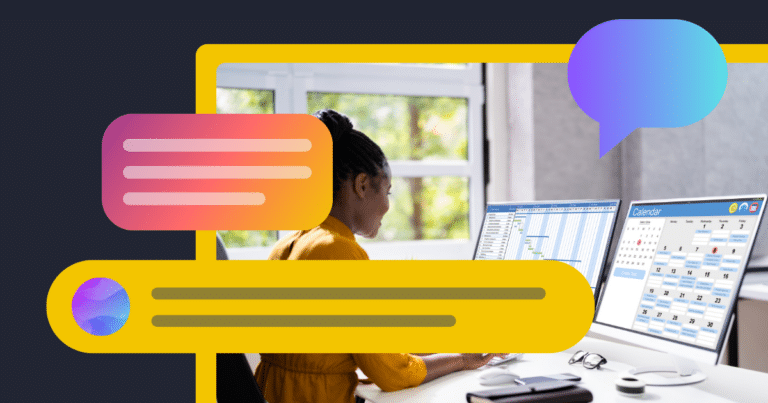
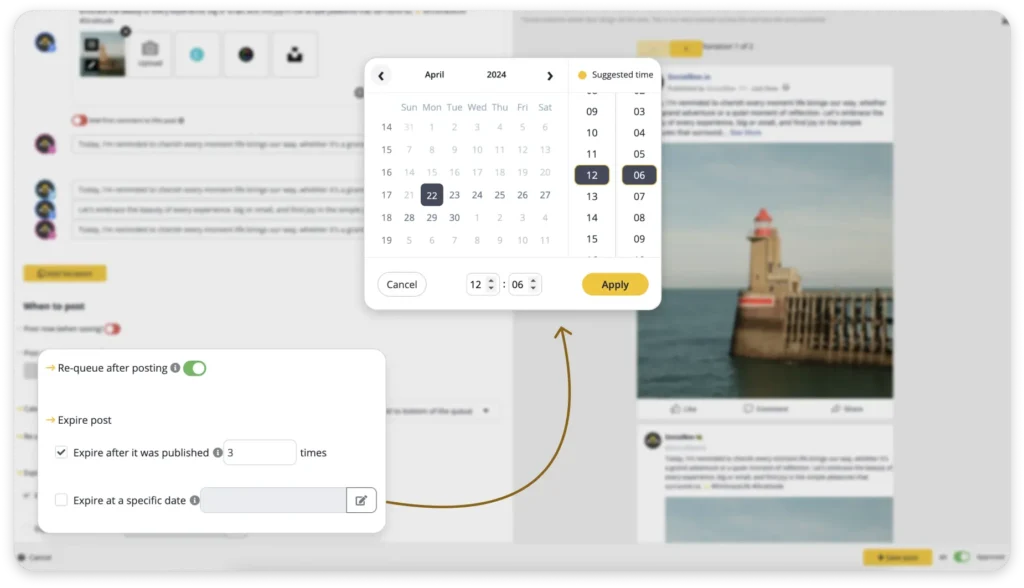
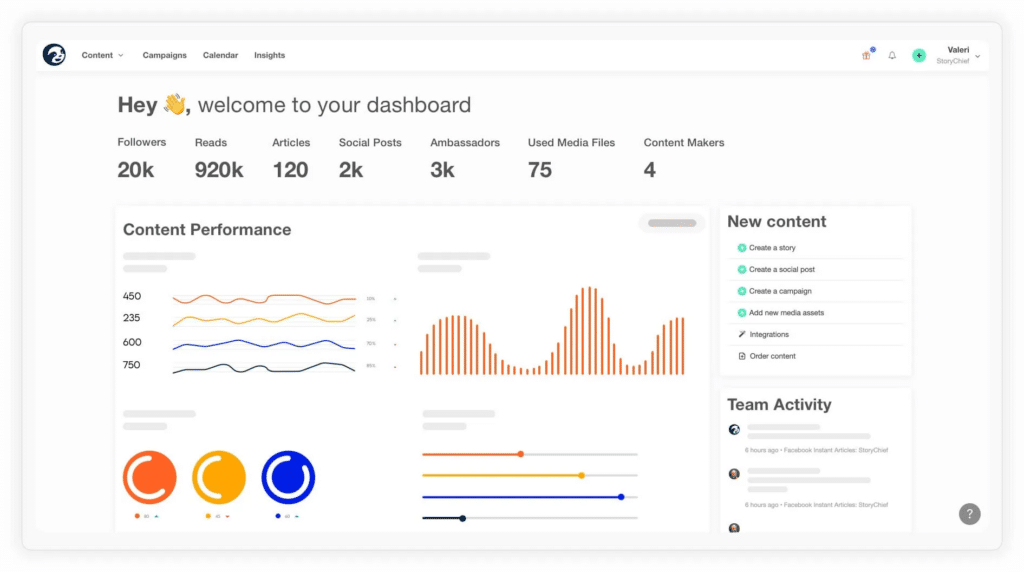
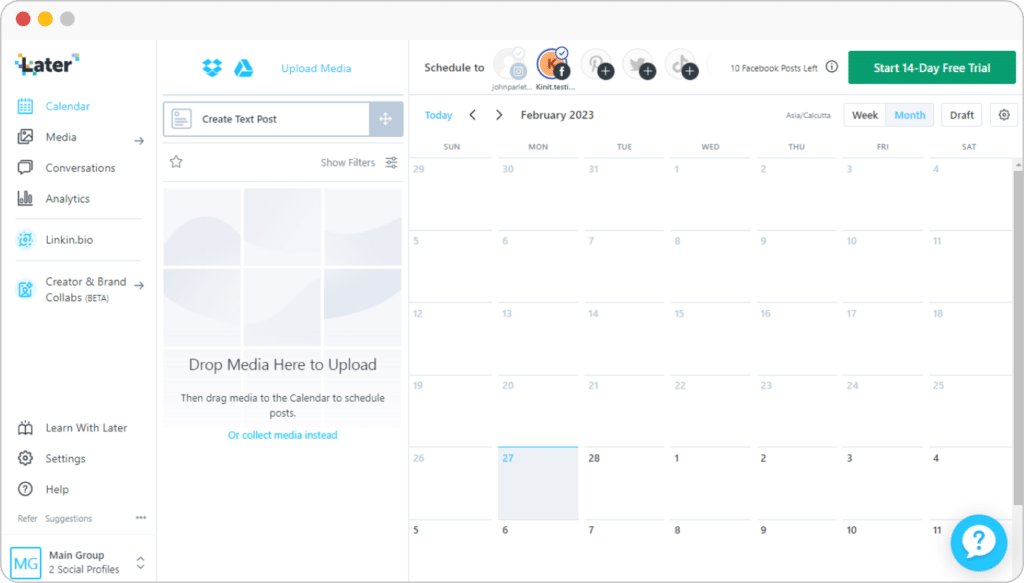
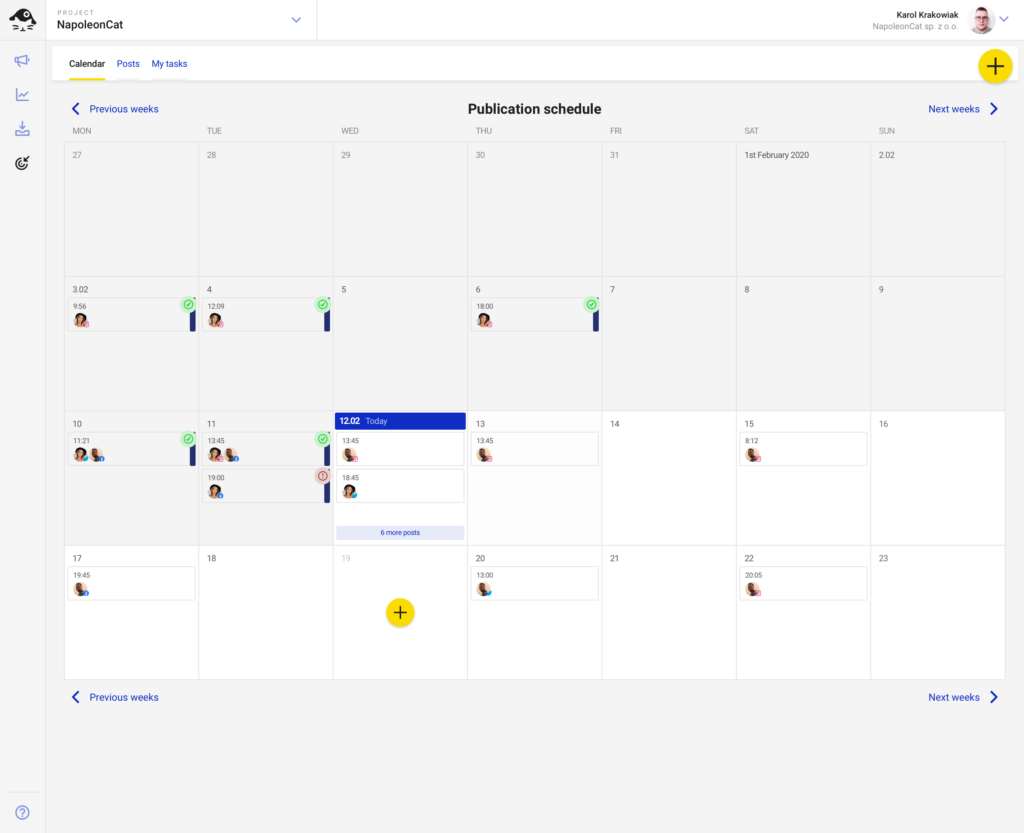
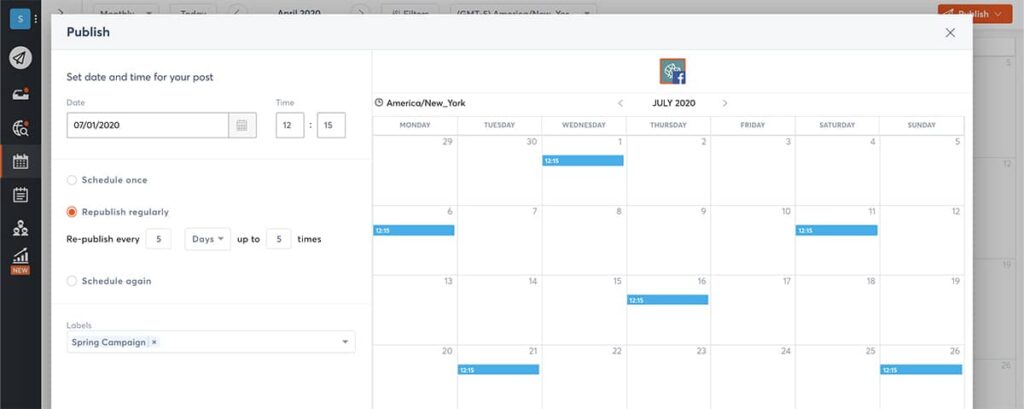
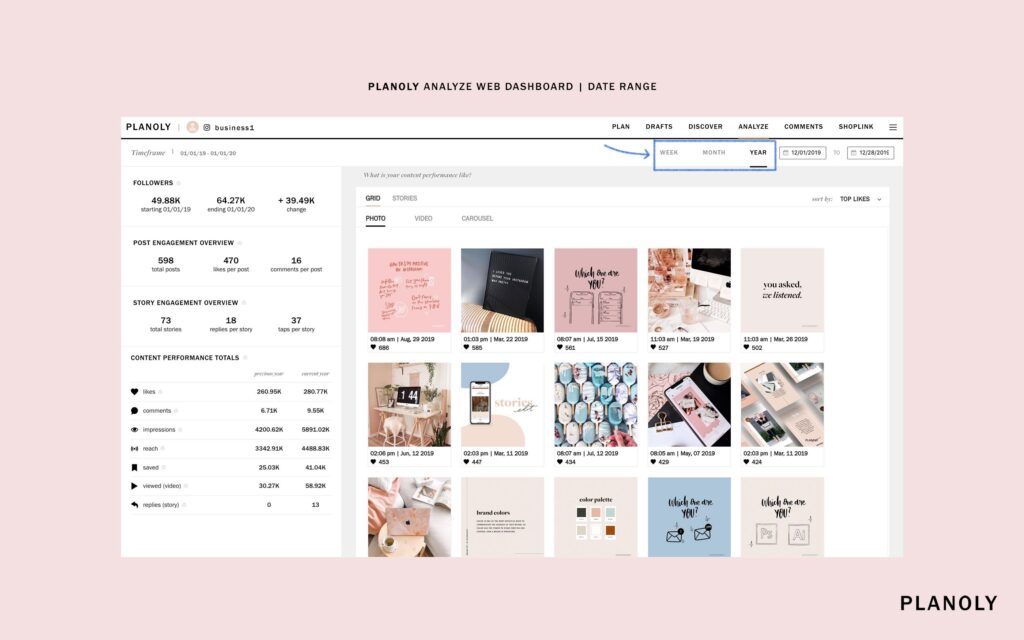
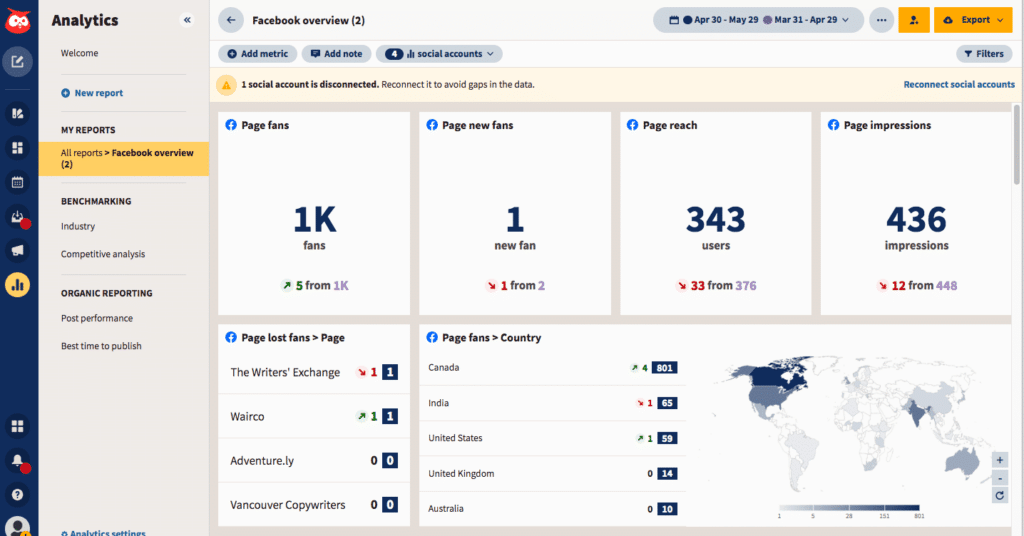
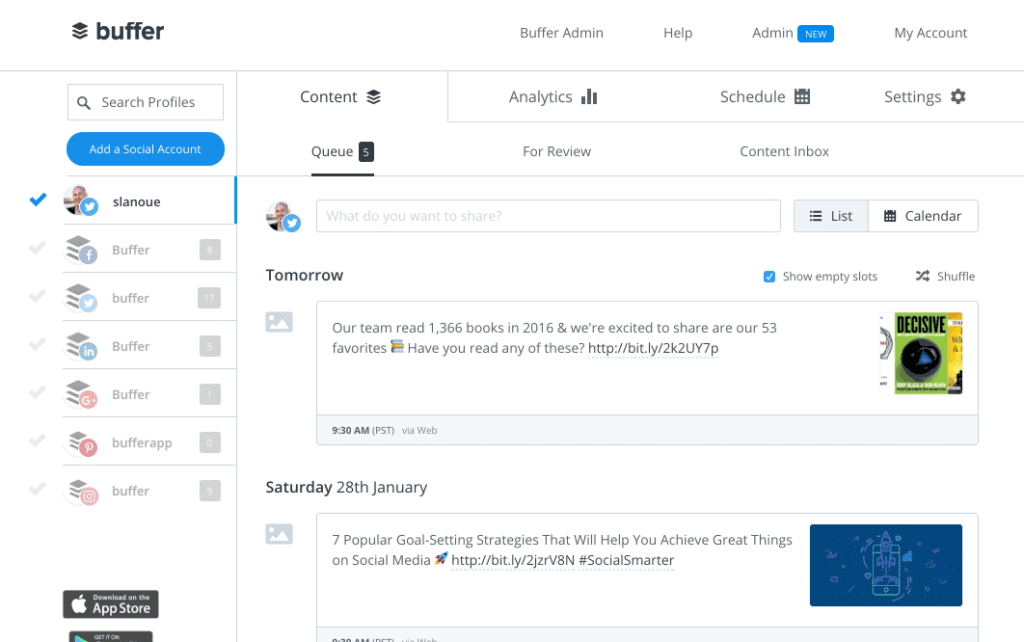
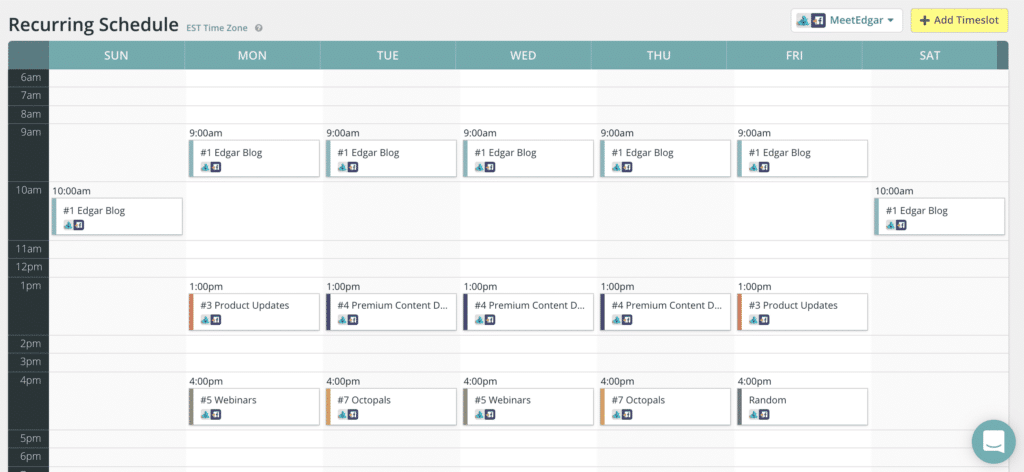
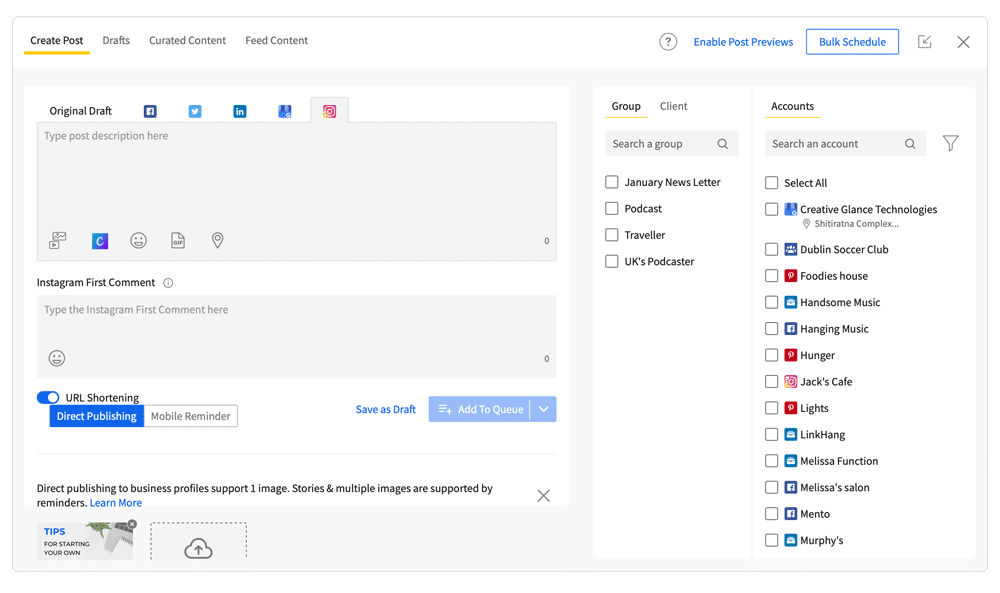
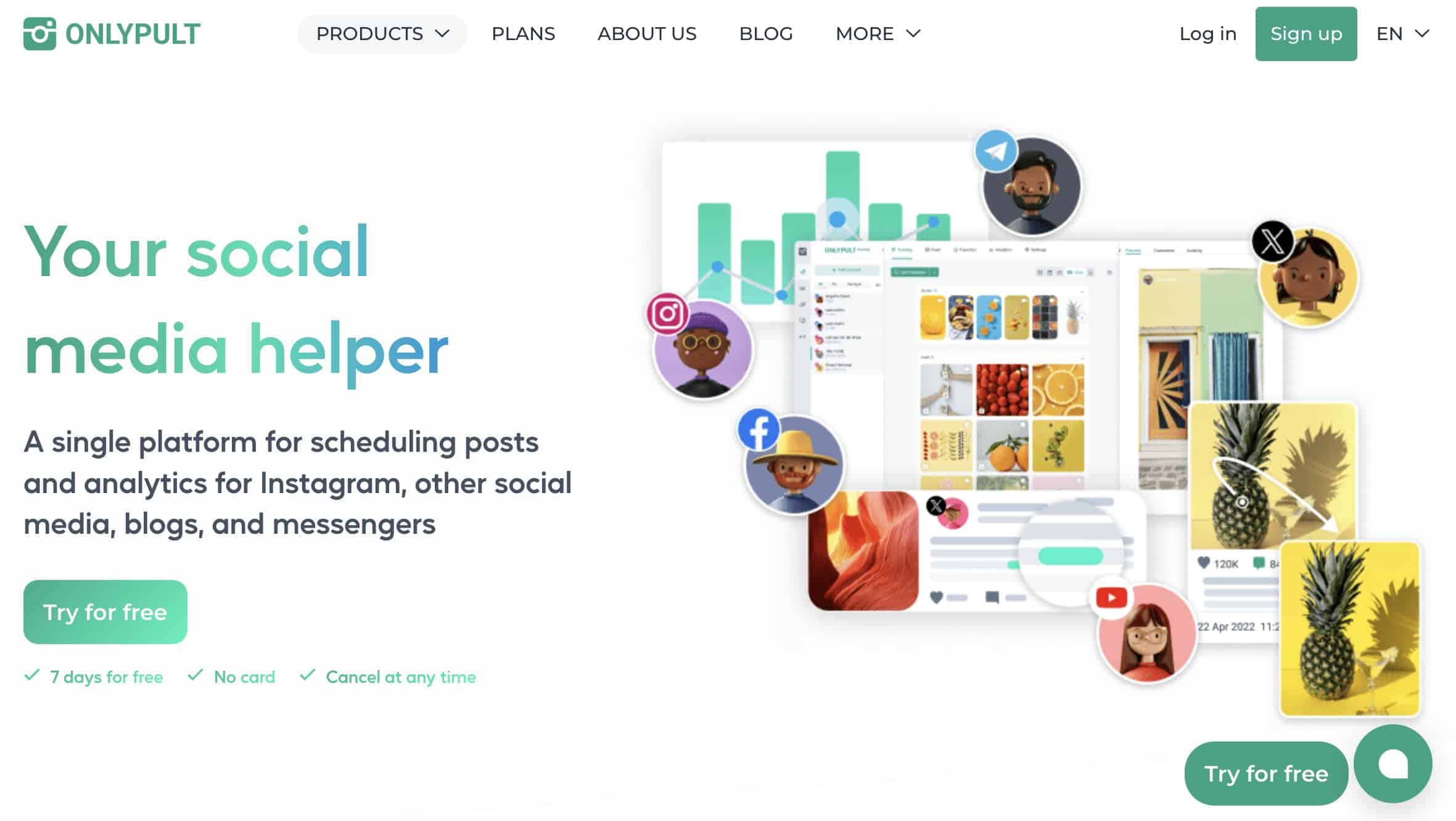


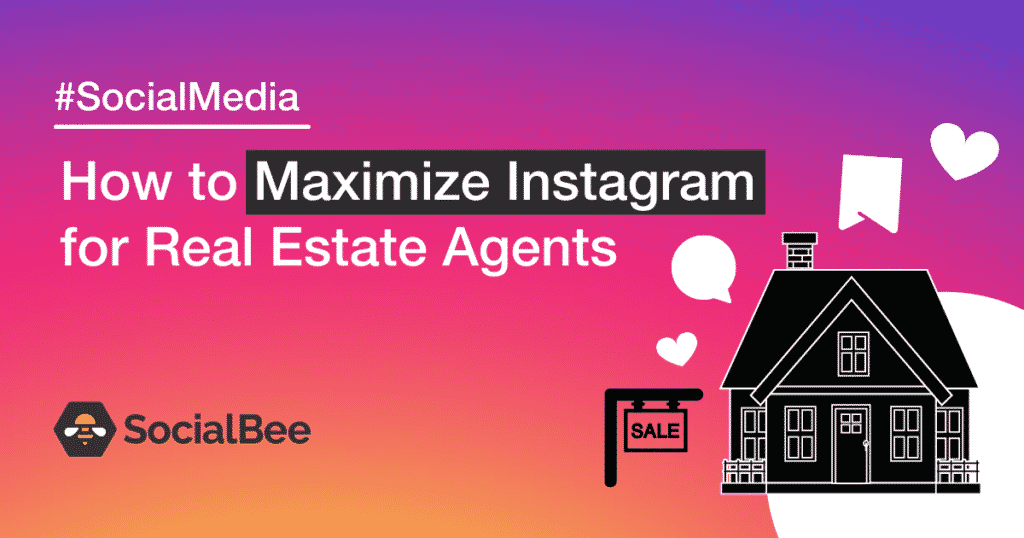







 Customizable tone of voice
Customizable tone of voice  Several variations to choose from
Several variations to choose from  1,000 pre-made AI prompts
1,000 pre-made AI prompts