
Content Writer at SocialBee
Having a good social media project management system in place is non-debatable for any brand looking to make an impact online.
With so many moving parts—strategies, platforms, and audience engagement—it’s crucial to find the right approach to manage it all effectively. How do you ensure that your social media efforts are not just seen, but also leave a lasting impression on your audience?
This guide will walk you through the essentials of social media project management, from setting up clear goals and planning your content to analyzing the outcomes of your campaigns. We aim to help you streamline your process, making your social media projects more manageable and successful.
This is your pathway to elevating your social media presence, ensuring you can manage projects efficiently and achieve the results you desire.
Streamline your marketing with an efficient social media strategy template.
Short Summary
- At its core, effective social media project management integrates traditional project management principles tailored specifically for the digital marketing landscape.
- Establishing clear goals and crafting a detailed strategy are critical. This means understanding what you want to achieve and planning how to use social platforms to convey your message effectively.
- Not all social media platforms will suit your needs. Choosing the right ones involves knowing where your audience spends their time and which platforms align with your objectives.
- Utilizing a content calendar is key to managing your social media presence across multiple channels. It helps in planning your content effectively, ensuring a consistent posting schedule, and adapting your strategy based on audience engagement and feedback.
Table of Contents
- What Is Social Media Project Management?
- What Are the Components of Social Media Project Management?
- How Can Social Media Managers Streamline Social Media Project Management?
- 1. Define Clear Objectives and Outline Your Strategy
- 2. Choose Your Social Media Platforms
- 3. Use a Social Media Content Calendar
- 4. Leverage Social Media Project Management Software
- 5. Delegate Social Media Projects Clearly
- 6. Establish a Review and Approval Process
- 7. Encourage Team Communication
- 8. Monitor and Analyze Performance
- Frequently Asked Questions
- Ready to Manage Social Media Projects More Efficiently?
What Is Social Media Project Management?
Social media project management is a continuous process where marketers plan and run campaigns on various social networks. They check how well these campaigns perform and make changes to improve visibility and the benefits a brand gets from using social media.
Moreover, social media project management includes creative project management involving setting goals, finding target audiences, planning content, scheduling posts, checking engagement, and analyzing results.
This approach helps businesses manage their social media efforts systematically to achieve their specific objectives.
What Are the Components of Social Media Project Management?
Social media project management is a mix and match of different activities that can vary from one team to another.
Here are the key 7 components of social media project management:
- Social media strategy development
- Social media campaign management
- Social media content creation
- Social media scheduling and publishing
- Social media engagement
- Team collaboration
- Social media analytics and reporting
1. Social Media Strategy Development
Creating a social media marketing strategy is essentially about planning your moves. It starts with setting clear goals, understanding who you’re trying to reach, and determining the best ways to use social media platforms to deliver your message.
This means selecting the kind of content you’ll produce, establishing the tone and style of your communication, and deciding on the right approach for interacting with your audience.
It’s the groundwork that supports informed decision-making, ensuring that your social media activities contribute effectively to your business objectives.
Checklist for social media strategy development
|
2. Social Media Campaigns Management
Managing social media campaigns means keeping an eye on the whole journey of marketing efforts across different channels.
A project manager plays a crucial role in this process, coordinating with the team to ensure that each campaign is tailored to the platform it’s running on, whether it’s Instagram, Twitter, Facebook, or LinkedIn.
Their job is to set clear goals for each campaign, pinpoint who we’re talking to, pick just the right blend of content, and constantly monitor performance.
As the campaign rolls out, the project manager stays sharp, tweaking things here and there to get the best possible outcome.
Effective management of social media campaigns ensures that marketing efforts are cohesive, targeted, and aligned with the overall business objectives.
Checklist for social media campaign management
|
3. Social Media Content Creation
Social media content creation involves crafting posts that not only appeal to your audience but also align with your marketing campaigns.
Social media marketers do everything from brainstorming ideas to creating catchy content like images, videos, and infographics.
Social media teams work together to ensure that each piece of content fits the platform it’s meant for, speaks in the brand’s voice, and meets the campaign’s goals.
The process is about being adaptable, creating content that responds to current trends and audience feedback, and making sure the brand stays connected and relevant on its all social media accounts.
Checklist for social media content creation
|
Make Use of SocialBee's AI Capabilities!
To elevate your content creation, consider leveraging SocialBee’s AI features, like Copilot and our AI Post Generator.
With the help of the Social Media Copilot, you can craft a social media strategy based on user input. The tool is suggesting platforms, content categories, posting schedules, and generating post drafts.
At the same time, the AI Post Generator allows you to generate captions and images, rewrite texts, or adjust the same post for different social media channels.
With SocialBee’s AI at your fingertips, you’re equipped to craft content that not only stands out but also fits perfectly with your overall social media strategy.
Generate social media posts with 1000+ creative AI prompts ideas.
4. Social Media Scheduling and Publishing
Social media scheduling and publishing are quite important for maintaining a consistent and timely presence on various platforms.
To organize and automate their content posting, social media project managers frequently use scheduling tools. These tools help social media teams set up posts ahead of time, line them up for the best times when their audience is most engaged, and maintain a consistent stream of content across all platforms.
Instead of constantly worrying about what to post next, they can focus on engaging with their audience in real-time and fine-tuning their content strategy for even better results.
Checklist for social media scheduling and publishing
|
5. Social Media Engagement
Social media engagement means actively interacting with your audience on various platforms. This includes responding to comments, replying to direct messages, reacting to mentions of your brand, and starting conversations with your followers.
Teams can streamline their online interactions using social media engagement tools, ensuring they’re prompt in responding to their followers.
Here is where social media listening plays a key role, helping teams keep track of discussions about their brand, and allowing them to engage effectively when needed.
Checklist for social media engagement
|
6. Team Collaboration
When talking about collaboration, it’s really about finding the right social media tools to help teams stay connected.
That means using a mix of social media platforms and project management software to chat, organize tasks, and keep track of progress.
Good collaboration means all team members know their roles, are aware of deadlines, and understand what the overall plan looks like. These tools allow users to split up tasks, set deadlines, share resources, and keep an eye on how things are moving along.
This not only improves efficiency but also enhances the quality of the social media content being produced and published.
Social media project management tools are like a central hub for all campaign-related things, making it easy to spot any issues, and make sure everything’s on track.
Checklist for social media engagement
|
7. Social Media Analytics and Reporting
Social media analytics and reporting involve using management tools to track and analyze your content’s performance across various channels.
This stage of the workflow lets social media teams, including project managers, gauge the success of their campaigns relative to their objectives.
By analyzing metrics like engagement rates, reach, follower growth, and conversion rates, teams can uncover insights about how their audience interacts with their content and how effective it really is.
Social media management tools provide detailed reports that help in identifying trends, understanding the impact of different strategies, and making informed decisions for future campaigns.
Checklist for social media reporting
|
How Can Social Media Managers Streamline Social Media Project Management?
As social media managers, you have the unique opportunity to transform your social media project management from good to great.
The secret? Adopting a well-rounded approach that blends strategic planning, savvy tool use, and seamless team collaboration.
Here are the 8 things you should do when managing social media projects:
- Define clear objectives and outline your strategy
- Choose your social media platforms
- Use a social media content calendar
- Leverage social media project management software
- Delegate social media projects clearly
- Establish a review and approval process
- Encourage team communication
- Monitor and analyze performance
1. Define Clear Objectives and Outline Your Strategy
To ensure the success of their social media projects, every social media manager should begin by defining clear objectives and outlining a comprehensive strategy.
This step is crucial and should mirror traditional project management practices, where goals are specific, measurable, achievable, relevant, and time-bound (SMART).
First, identify what you aim to accomplish, whether it’s increasing brand awareness, driving sales, enhancing customer engagement, or a combination of these objectives.
Example: Suppose the goal is to increase brand awareness by boosting followers by 20% in three months, targeting adults aged 18-34.
This goal is specific (boosting followers aged 18-34.), measurable (by 20%), achievable (with effort), relevant (to brand awareness), and time-bound (in three months).
Then, craft a strategy that details how you will achieve these goals. This includes deciding which social platforms are most suited to your target audience, determining the type of content that will resonate with them, and planning engagement tactics to foster interaction.
Example: To boost brand awareness among adults aged 18-34, the strategy might center on platforms like Instagram, X (Twitter), and TikTok.
Strategies could include hosting giveaways, initiating branded hashtag challenges, and partnering with niche influencers.
Furthermore, using polls, quizzes, and live Q&A sessions could significantly foster engagement. Also, prioritizing timely responses to comments, engaging in relevant conversations, and answering relevant questions online can attract more people.
2. Choose Your Social Media Platforms
Picking the right social media platforms can really make or break your social media marketing projects.
A social media marketer must consider various factors when choosing the right social media platforms:
- Conduct audience research: Understand where your target demographic is most active. Different age groups and interests gravitate towards different platforms.
- Analyze platform strengths: Each social media network serves unique purposes in a marketing strategy. For instance, Instagram is fantastic for visual storytelling and enhancing brand imagery, while TikTok excels at capturing trending moments and engaging younger audiences with short, creative videos.
- Assess project resources: Evaluate whether you have the resources to create engaging, platform-specific content, which is of high impact for maintaining a consistent and impactful presence.
- Implement, monitor, and adapt: Integrate your chosen platforms into your project management plan, closely monitor their performance, and be prepared to adjust your strategy based on analytics and feedback.
3. Use a Social Media Content Calendar
A content calendar is your go-to for staying organized and ensuring your message is consistent across all channels. It’s a practical way to plan your posts ahead of time, maintaining a unified brand voice wherever your audience engages with you.
Not only does it save you time, but it also helps make every post more impactful.
Here’s how to make use of a social media calendar template:
- Identify key dates and themes: Start by marking important dates relevant to your brand or industry, including product launches, holidays, and events. Plan themes or campaigns around these dates.
- Plan content for each platform: Tailor your content to fit the unique audience and style of each social media platform. What works on Instagram might not work on LinkedIn, so adjust your content accordingly.
- Schedule posts in advance: Use your calendar to schedule posts, Stories, and tweets ahead of time. This ensures that your social channels remain active, even on busy days.
- Include due dates for content creation: Set clear due dates for when content needs to be created, reviewed, and ready to publish. This helps prevent last-minute rushes and ensures quality in the creative asset development process.
- Track recurring tasks: If you have tasks that recur weekly or monthly, such as community engagement or analytics reviews, include these in your calendar to stay organized.
Manage comments, mentions, & DMs easily with SocialBee!
Imagine this: no more juggling between different platforms to respond to messages, comments, and mentions. With SocialBee’s Social Inbox, it’s all in one place. You can quickly see what your audience is saying across all your social media channels and respond promptly.
It’s a game-changer for businesses that want to stay on top of customer questions, feedback, and engagement. Plus, it’s super easy to prioritize what needs attention first.
Monitor your social media mentions, comments, and messages from one social media management platform: SocialBee.
Schedule Your Content with SocialBee!
Juggling content across multiple social media platforms can be overwhelming. Between keeping track of posting schedules, aligning content with your brand voice, and ensuring consistent engagement, there’s a lot to manage.
That’s where SocialBee swoops in to save the day. With its AI-powered social media management tool, organizing your content calendar becomes straightforward and stress-free.
SocialBee not only simplifies your posting routine but also helps maintain a steady presence across all your channels, engaging your audience more effectively and streamlining your social media strategy.
Set and adjust your posting schedule from SocialBee’s social media calendar.
4. Leverage Social Media Project Management Software
You can make your social media projects a whole lot smoother by adding tools like Trello into the mix.
This way, you combine the functionalities of traditional project management tools with the specifics of social media management, ensuring your projects run smoothly from start to finish.
Here’s how to manage your social media projects efficiently:
- Centralize your workflow: Use social media management tools to bring all your tasks, from content creation to analytics, into one place. This centralization saves time and reduces the hassle of switching between platforms to run your campaigns.
- Track progress and assign tasks: Utilize productivity tools to assign tasks to team members, set deadlines, and track the progress of each task. This keeps everyone accountable and helps ensure that no detail is overlooked.
- Collaborate efficiently: Use the collaboration features to share feedback, files, and updates in real-time. A social media management platform can facilitate smoother collaboration and quicker content approval.
5. Delegate Social Media Projects Clearly
Nailing down who does what in your social media projects is crucial for a smooth team workflow and nailing those campaign goals.
Start by clearly defining the roles and responsibilities within your team, ensuring each member knows their specific duties, from content creation to engagement and analytics.
This step eliminates confusion and overlaps in tasks, making the workflow smoother and more efficient.
Further, assign tasks with specific objectives and deadlines to each team member. This approach not only fosters accountability but also enables team members to plan their workload and prioritize tasks effectively.
6. Establish a Review and Approval Process
Establishing a review and approval process helps keep your social media content on-brand and error-free.
Start by setting up clear steps for content review, involving those who need to check it before it’s posted, such as team leads or clients, if necessary.
Make sure everyone knows what they’re looking for, from brand alignment to content accuracy. Also, decide how feedback will be given and how many rounds of revisions are allowed to avoid endless edits.
This organized approach ensures your content is effective and appropriate, while also encouraging teamwork and learning.
Collaborate with Your Social Media Team with SocialBee!
SocialBee‘s collaboration features are a game-changer for managing social media across multiple businesses or teams.
Create separate workspaces for each client to keep projects organized, assign roles with specific permissions to streamline tasks, use internal notes for easy feedback and suggestions, and leverage post approval to ensure content is perfect before going live.
Effortlessly manage and collaborate with your social media team from SocialBee.
7. Encourage Team Communication
Encouraging team communication is essential for managing social media marketing campaigns effectively.
Here’s how you can foster a culture of openness and collaboration within your team:
- Regular check-ins: Schedule daily or weekly meetings for team updates, challenges, and brainstorming sessions.
- Dedicated communication channels: Use platforms like Slack for instant messaging, project discussions, and updates.
- Open feedback culture: Encourage a positive environment where constructive feedback is welcomed and valued.
- Accessible documentation: Ensure all team members have access to project documents, guidelines, and schedules for reference and clarity.
8. Monitor and Analyze Performance
Monitoring and analyzing performance is also quite important for refining your social media strategy. Taking the time each month and quarter to review your results is especially helpful when
Here’s a straightforward approach to analyzing the performance of your social media projects:
- Identify key metrics: Focus on metrics that align with your objectives, such as engagement rate, reach, and click-through rate. For example, a higher engagement rate indicates more active participation from the audience, aligning well with the objective of fostering deeper connections with users.
- Utilize analytics tools: Leverage analytics tools to track these metrics across social media platforms and generate monthly reports.
- Schedule review sessions: Organize regular meetings to evaluate performance data and discuss next steps.
- Implement adjustments: Based on the analysis, make necessary changes to improve future campaigns.
This ongoing process of watching closely, digging into the details, and making tweaks ensures that what you’re doing on social media really resonates with your audience and pushes you closer to your objectives.
Monitor Your Social Media Analytics with SocialBee!
The complexities of social media analytics can be daunting, especially when trying to understand who your audience is and how they interact with your content.
SocialBee simplifies this by providing detailed analytics for each of your social media channels. This means you can effortlessly track engagement, dive into your audience’s demographics, and see which posts hit the mark.
Keep track of your social media analytics from SocialBee.
Frequently Asked Questions
Review your social media plan regularly—monthly or quarterly—to adapt to new trends, platform updates, and shifts in audience interests.
Be ready to fine-tune things as you go, especially when unexpected opportunities or challenges pop up.
Social media project management boosts efficiency, enhances team collaboration, and ensures clear goals and strategies are in place.
By getting smarter with how you use your resources, staying quick on your feet when things change, keeping an eye on your progress, and steering clear of pitfalls, you make your social media campaigns not just more effective, but also totally in tune with what your business is all about.
To manage a social media campaign effectively, begin with setting clear objectives to guide your strategy, then understand your target audience to tailor content that resonates.
Planning helps you here, so use a content calendar for scheduling and leverage project management tools for organization and efficiency.
Throughout the campaign, monitor engagement and performance, adapting your strategy based on analytics and feedback. This approach ensures your social media efforts are focused, engaging, and aligned with your campaign goals, leading to measurable success.
Ready to Manage Social Media Projects More Efficiently?
Getting through the ups and downs of social media comes down to a few key things: being clear about who’s doing what, always talking things through, and keeping an eye on how it’s all going.
Remember, success in social media project management comes from being adaptable and always looking for ways to improve.
To truly streamline your social media project management, consider leveraging SocialBee’s comprehensive toolkit.
The platform offers features that simplify scheduling, content organization, and performance analysis, making it the go-to option for anyone looking to enhance their social media strategy. Start your 14-day SocialBee free trial!


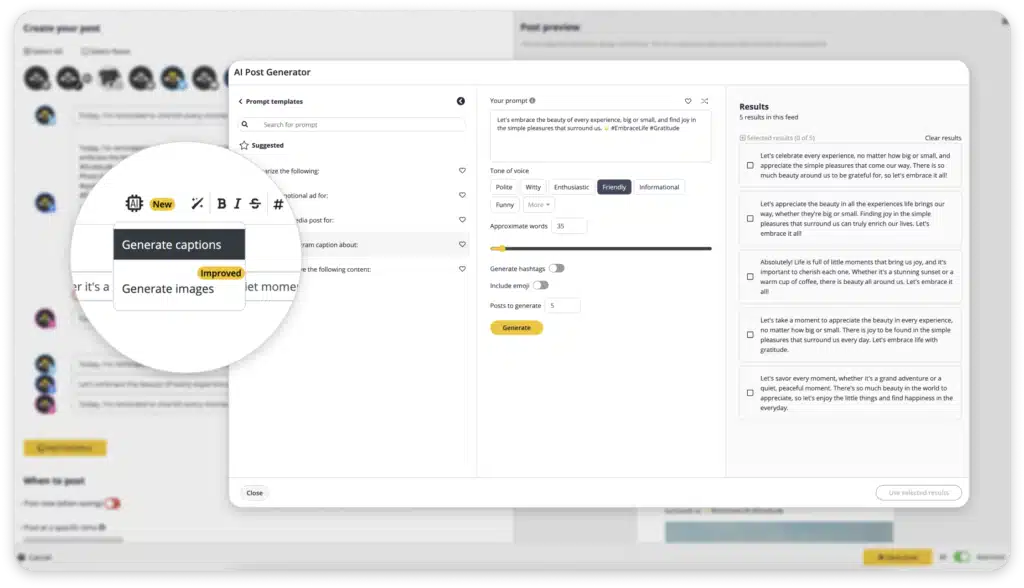
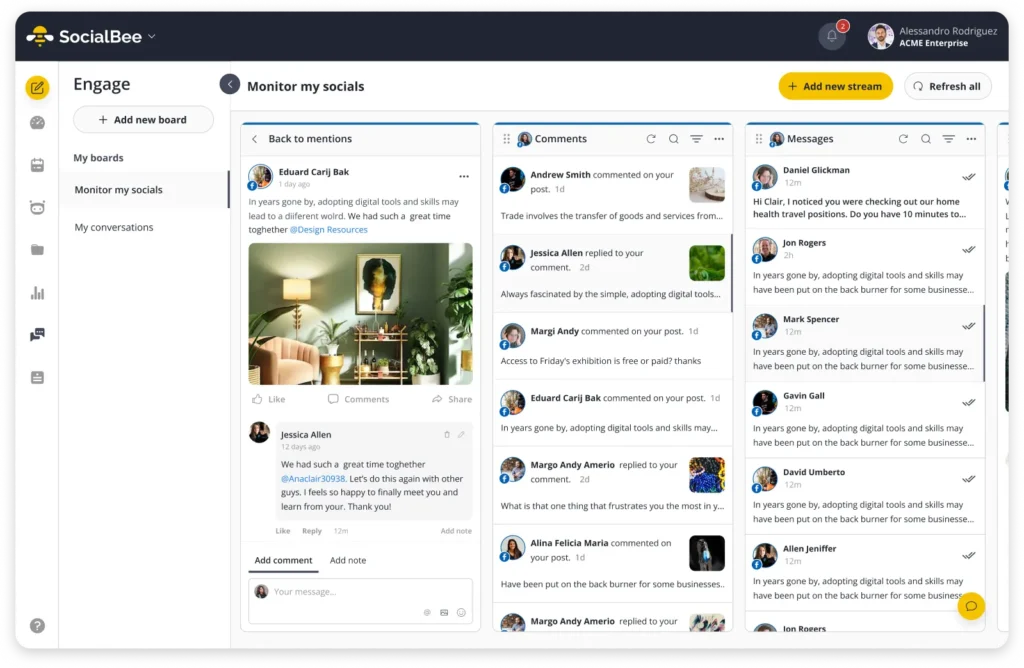
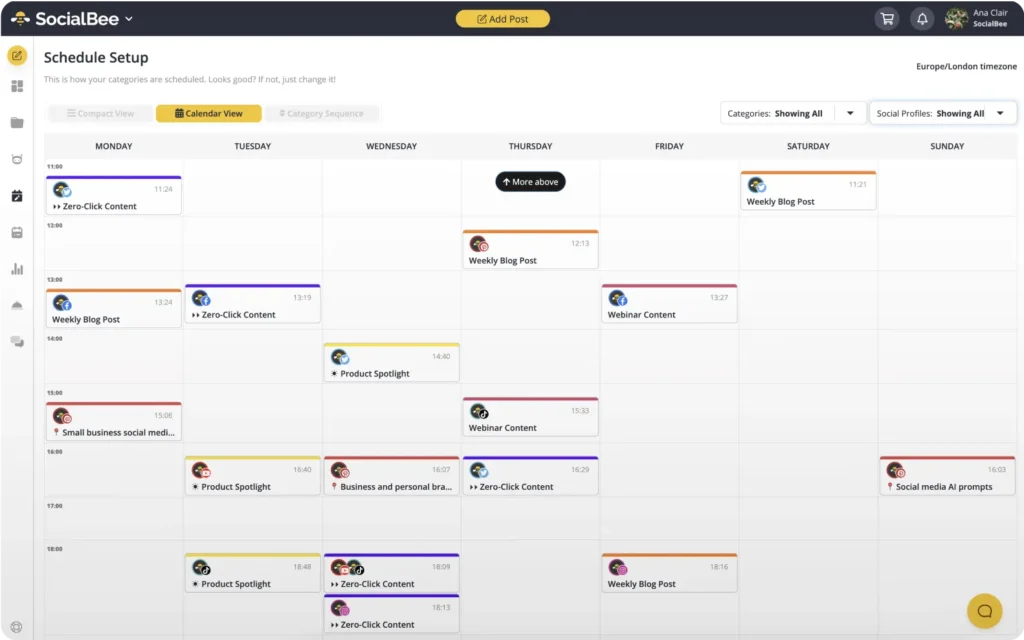
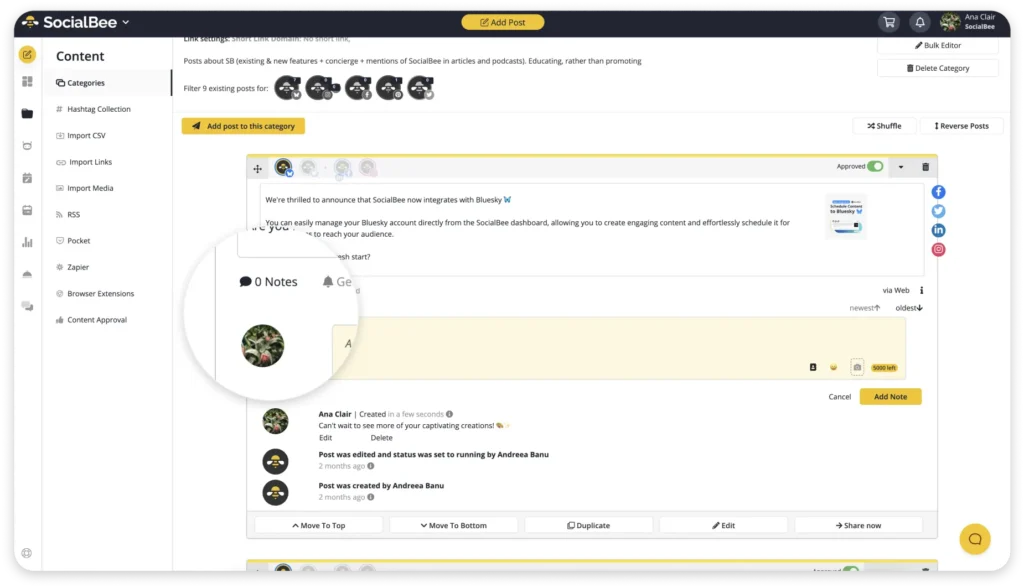
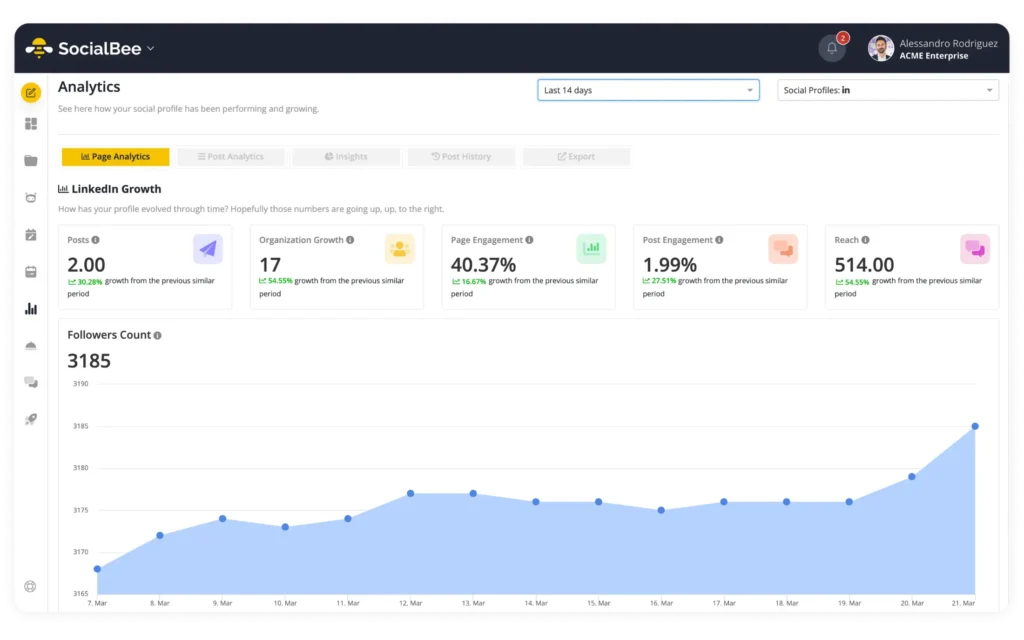



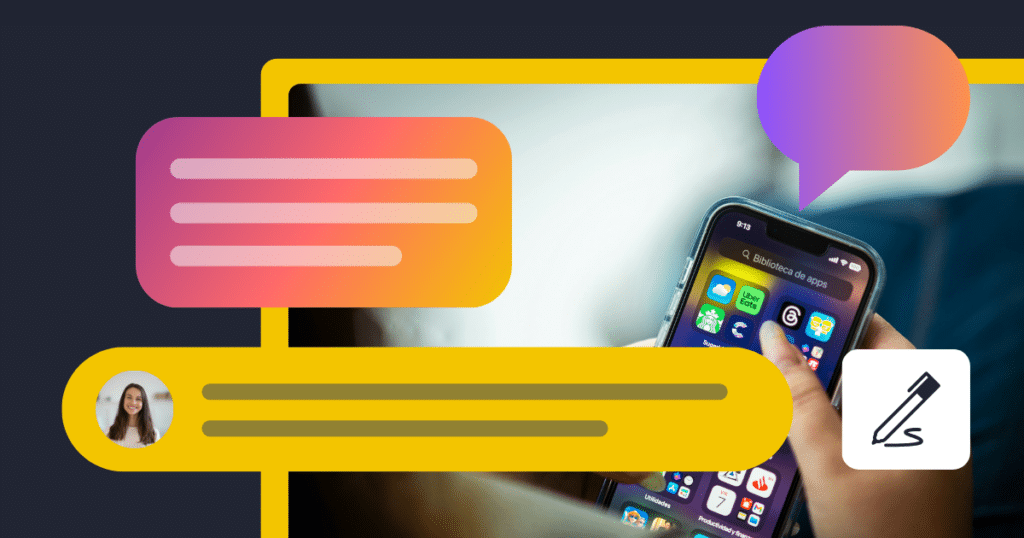






 Customizable tone of voice
Customizable tone of voice  Several variations to choose from
Several variations to choose from  1,000 pre-made AI prompts
1,000 pre-made AI prompts