
Content Writer
The Meta Business Planner scheduling restriction, which confines scheduling posts to a 30-day timeframe, can be a major hurdle for those aiming to streamline and schedule posts without any hassle.
However, there’s no need to be discouraged by this limitation. There are many social media management tools available you can use to regain control over your scheduling flexibility.
In this article, we delve deep into the realm of social media management, with a specific focus on confronting the Meta Business Suite’s planner’s 30-day post scheduling restriction head-on.
Let’s get started!
Short Summary
- The Meta Business Suite app does have a 30-day post scheduling restriction. Meta Business Manager users have started to point out that they are currently unable to schedule Instagram posts, Facebook content, and Stories for up to 30 days ahead of time.
- SocialBee is a social media management tool that allows users to schedule posts on their Instagram account and Facebook page without the 30-day restriction.
- Scheduling social media content ahead of time offers benefits such as maintaining an active presence, eliminating time-consuming tasks, and posting at optimal times for better performance.
Table of Contents
- What Is Meta Business Planner?
- Does Meta Business Suite Have a 30-Day Post Scheduling Restriction?
- Can You Schedule Posts from the Facebook App?
- Can You Schedule Posts from the Instagram App?
- The Benefits of Scheduling Your Social Media Content Ahead of Time
- How to Schedule Facebook and Instagram Social Media Posts Past 30 Days with SocialBee
- Frequently Asked Questions
- Start Scheduling Your Facebook and Instagram Posts Ahead of Time
What Is Meta Business Planner?
Meta Business Planner is an in-built calendar tool that is designed to assist you in effectively planning and scheduling Facebook and Instagram posts.
With this visual calendar, you gain the ability to conveniently view and organize your upcoming posts, Stories, Reels, and ads on a daily, weekly, or monthly basis.
By leveraging the planner offered by Facebook Business Manager, you can efficiently schedule and publish your posts. This frees up time to concentrate on achieving other essential business objectives while maintaining a strong connection with your audience.
Does Meta Business Suite Have a 30-Day Post Scheduling Restriction?
Yes, the Meta Business Suite app does have a 30-day post scheduling restriction. Meta Business Manager users have slowly but surely started to point out that they are currently unable to schedule Instagram posts, Facebook content, and Stories for up to 30 days ahead of time.
However, the Meta help documentation mentions the opposite by saying that users can schedule posts on their Instagram and Facebook accounts up to 75 days in advance.
Until the problem gets solved, users will have to look elsewhere in order to schedule Facebook and Instagram content across their pages and business accounts.
Can You Schedule Posts from the Facebook App?
Users can schedule content directly within the Facebook mobile app, but only up to 30 days in advance. However, when scheduling posts from a desktop device, they will be redirected to the Meta Business Suite.
How to schedule a Facebook post from the mobile app:
- Open the Facebook app and go to your Page.
- Tap the plus sign at the top right or the “What’s on your mind?” section to start a new post.
- Write your post and attach any desired media.
- Tap “Next” and then choose “Scheduling options.”
- Select “Schedule for later” and pick your desired publishing time.
- Return to “Post settings” using the top-left arrow and hit “Post” to set your post’s schedule.
Can You Schedule Posts from the Instagram App?
No, users can no longer schedule content directly within the Instagram app. Instead, scheduling can be done through the Meta Business Suite. While Instagram previously allowed direct post scheduling from its app, this feature has been removed from both desktop and mobile versions.
The Benefits of Scheduling Your Social Media Content Ahead of Time
Before we dive deep into the solution to this problem, it’s time to talk about why you should plan and schedule your content instead of having to publish each Facebook or Instagram post individually.
Here are three benefits of scheduling your social media content ahead of time:
- Stay active on social media during busy times
- Eliminate stressful and time-consuming tasks
- Post at the best times for content performance
A. Stay Active on Social Media During Busy Times
Maintaining a consistent posting schedule is crucial for social media creators to keep their audience engaged. When creators schedule posts on Instagram and Facebook in advance, they guarantee a steady stream of content, even when they have other obligations demanding their attention.
This consistency in scheduling Instagram posts and Facebook content allows creators to provide timely information and entertainment to their audience, fostering loyalty and increasing visibility for their brand or content.
B. Eliminate Stressful and Time-Consuming Tasks
When you learn how to schedule Facebook and Instagram posts, you can save valuable time in the long term. They can allocate dedicated time blocks to create and schedule content for future dates, thereby freeing up their schedule for other tasks or personal obligations.
This enhanced time efficiency enables creators to maintain an active presence on social media without the constant pressure of always having to create new Instagram and Facebook posts.
C. Post at the Best Times for Content Performance
There are particular time frames on each social media platform when audiences are most likely to be online and open to engaging with content.
By scheduling Instagram and Facebook posts ahead of time, creators can align their content with these optimal posting times. This can result in increased visibility and broader reach for your scheduled posts.
Reaching a larger audience allows you to boost brand exposure, attract new followers, and establish a consistent and impactful presence across your Facebook page and Instagram account.
How to Schedule Facebook and Instagram Social Media Posts Past 30 Days with SocialBee
Now, the answer to your burning questions. Yes, Meta Business Suite enables you to plan posts on your Instagram profile and Facebook page but does have a 30-day scheduling restriction. However, there is another way to plan your content without too much fuss.
Introducing SocialBee, an AI-powered social media management tool that allows you to create and schedule content across various platforms such as Facebook, Instagram, Threads, X (Twitter), LinkedIn, Pinterest, Bluesky, Google Business Profile, TikTok, and YouTube.
With its advanced social media management features, users can schedule posts past 30 days and as far in advance as they need. This saves time and ensures a consistent presence on social media.
Here is how to schedule Facebook and Instagram posts with SocialBee:
- Create a SocialBee account
- Connect your Facebook Page, Group, Profile, and Instagram account
- Use SocialBee’s AI generator to create your upcoming social media posts
- Schedule your posts past 30 days and reshare your evergreen content
- Keep an eye on your Facebook and Instagram analytics
1. Create a SocialBee Account
Ready to schedule your first Instagram and Facebook posts with SocialBee? First off, you need to create a SocialBee account. This is easy-peasy and takes just a few seconds before you start to schedule Facebook and Instagram content.
Once you’re in, you can immediately start enjoying your 14-day free trial and try the best features SocialBee has to offer. Congrats, you’ve just kickstarted a really awesome journey!
2. Connect Your Facebook and Instagram Accounts
Next, it’s time to connect your Facebook Page, Profile, or Group, and Instagram accounts to SocialBee. Once you’re logged in, look for the “Connect a new profile” menu.
From there, you’ll be able to connect your Facebook Profiles, Pages, and Groups. As for the Instagram app, you can connect both your personal and business profiles.
The next step will be to give SocialBee permission to publish scheduled posts on your behalf.
3. Use SocialBee’s AI Generator to Create Your Upcoming Social Media Posts
Although Facebook Business Suite is a great free tool, it does have its limitations. For example, it does not help you with content creation. If you’re a social media manager or content creator who is managing a Facebook page or Instagram business account, you know how tough it can be to always come up with innovative and exciting content ideas.
Make use of SocialBee’s AI post generator and create unique content for Facebook and Instagram.
Start your 14-day free trial today!
With SocialBee, you get full access to an impressive AI assistant that allows you to generate social media captions for your next Facebook or Instagram post, post ideas, video scripts, ad copy, and so much more.
Here’s how you can use SocialBee’s AI post generator:
- AI prompts: With 1,000 AI prompts, you can create Facebook and Instagram content that is unique and clever. The prompts are designed for different platforms, content types, and industries. However, it’s worth mentioning that personalizing the prompts for your brand offers a better content output.
- Choose the tone of voice: Make sure the content you generate is always on brand by selecting a tone of voice that resonates with both your audience and identity.
- Set word count: Control the length of your social media post by restricting the number of words you want your content to contain.
- Opt for hashtag and emoji suggestions: Activate the “Generate Hashtags” and “Include Emoji” toggles to instantly receive relevant hashtag and emoji suggestions for your upcoming Facebook and Instagram posts, saving you valuable time.
- Specify the number of posts: Specify the precise number of social posts you need, enabling SocialBee’s AI writer to generate multiple content variations for your next Instagram and Facebook posts.
- Schedule AI-generated content with SocialBee: Once you picked your favorite AI-generated post, it’s time to add it to the post editor, adjust the content to your liking and schedule a post across multiple platforms—all from the same place.
4. Schedule Your Posts Past 30 Days and Reshare Your Evergreen Content
We know how frustrating it can be to face limitations, especially when you’re trying to schedule Instagram and Facebook content for your upcoming marketing campaigns.
Your content strategy can suffer if you’re facing restrictions when trying to schedule posts. Due to this, it’s best that you pick a social media management tool that gives you more freedom when scheduling content.
Create a post calendar by creating and scheduling your upcoming posts with SocialBee.
Start your 14-day free trial now!
With SocialBee’s content calendar, you can get more done.
Here are SocialBee’s main scheduling features:
- Visual social media content calendar: SocialBee’s social media content calendar is an intuitive and comprehensive tool that helps with scheduling Instagram and Facebook content, ensuring consistent and engaging posts.
- Evergreen posting: The evergreen posting feature allows you to recycle already scheduled Facebook and Instagram posts periodically, ensuring continued audience engagement without constant content creation.
- Bulk scheduling: This feature enables you to schedule content simultaneously, ensuring a consistent online presence across multiple platforms.
- Post expiration: Ensure the relevancy and timeliness of your shared content by automatically retiring any time-sensitive posts after a specific date or vent.
- Customized scheduling: This flexible feature lets you tailor your posting schedule for each social media platform. This optimizes audience engagement across diverse digital landscapes.

Share Your Facebook and Instagram Content with SocialBee!
5. Keep an Eye on Your Facebook and Instagram Analytics
Think about it, scheduling Facebook and Instagram content without knowing how it’s performing is a bit like a shot in the dark. You might or might not aim your target.
Track the metrics of your Instagram and Facebook content with SocialBee!
Start your 14-day free trial now!
To take the guesswork out of your social media marketing efforts, SocialBee steps in and allows you to check your social media analytics in a totally effortless way. Once you schedule Instagram posts and Facebook content, you should be able to track its performance.
Here is what you can track with SocialBee:
- Page analytics: Monitor the total count of posts published within a particular period, the reach your Facebook and Instagram profiles attract, and the extent of your engagement.
- Post analytics: Evaluate the effectiveness of your individual Instagram and Facebook posts by following metrics such as impressions, likes, comments, and the total engagement rate.
- Performance insights: Pinpoint your highest-performing content categories and post types. Additionally, find out the best times to post for boosting engagement.
- PDF reports: Export your performance reports for your Facebook page and Instagram account in a handy PDF format, facilitating easier sharing and analysis of your metrics.
Frequently Asked Questions
Yes, Meta Business Suite does have a mobile app. The Meta Business Suite app is currently available for both Android and iOS devices.
With the Meta Business Planner, you can schedule Instagram posts, Stories, Reels, and ads. You can also schedule Facebook posts, Stories, Reels, and ads.
With the Meta Business Suite, you can manage Facebook pages, Instagram accounts, and ad accounts.
You can schedule content in Meta Business Suite for up to 30 days.
To schedule past the 30-day restriction, you can go ahead and use a social media management tool, such as SocialBee.
Yes, Meta Business Planner is free of charge. You can use it to schedule content for your Facebook and Instagram accounts for up to 30 days.
Start Scheduling Your Facebook and Instagram Posts Ahead of Time
In conclusion, Meta Business Suite offers many great features, such as Business Apps, analytics, and the ability to schedule multiple Facebook and Instagram posts. However, overcoming the 30-day post scheduling restriction imposed by the Meta Planner can be a daunting task.
With a tool like SocialBee, you can effortlessly start scheduling Facebook and Instagram content and unlock the full potential of your social media strategy. This way, your Instagram and Facebook pages will become easier to manage.
By harnessing the power of SocialBee, you can break free from the limitations of the Meta Planner and schedule content in the blink of an eye.
SocialBee’s 14-day free trial is waiting for you, why not give it a try today?

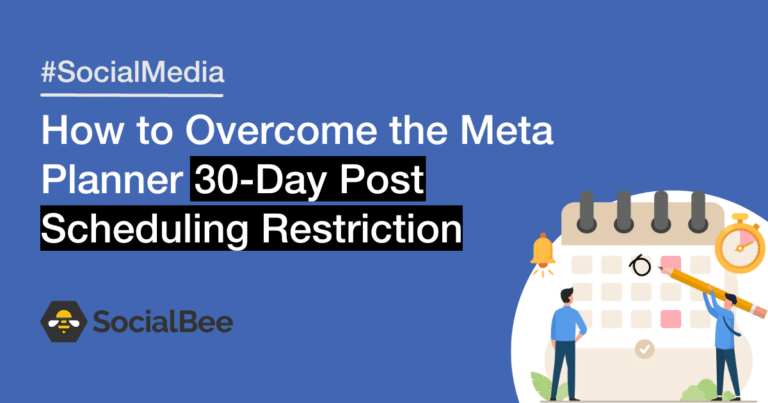
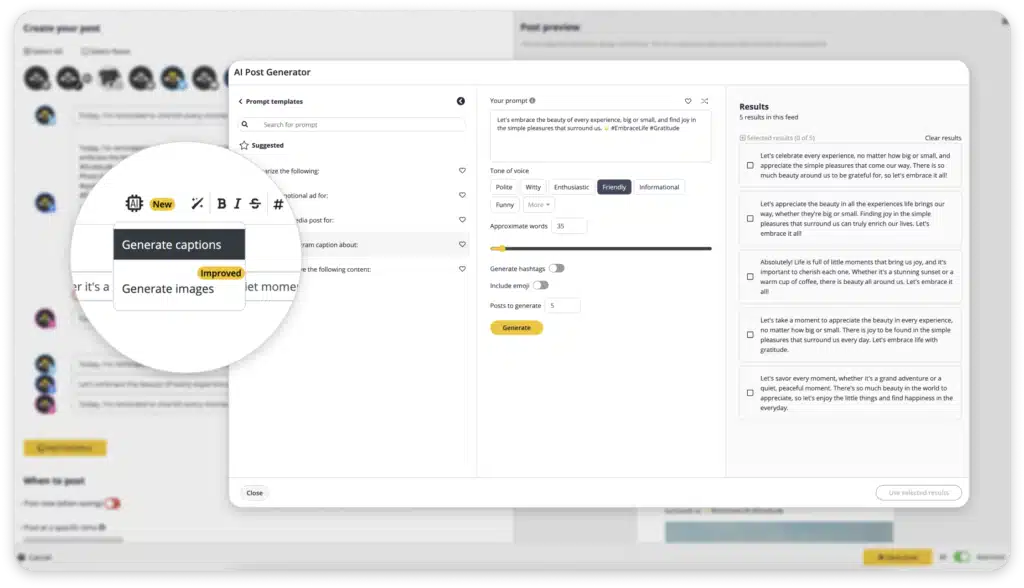
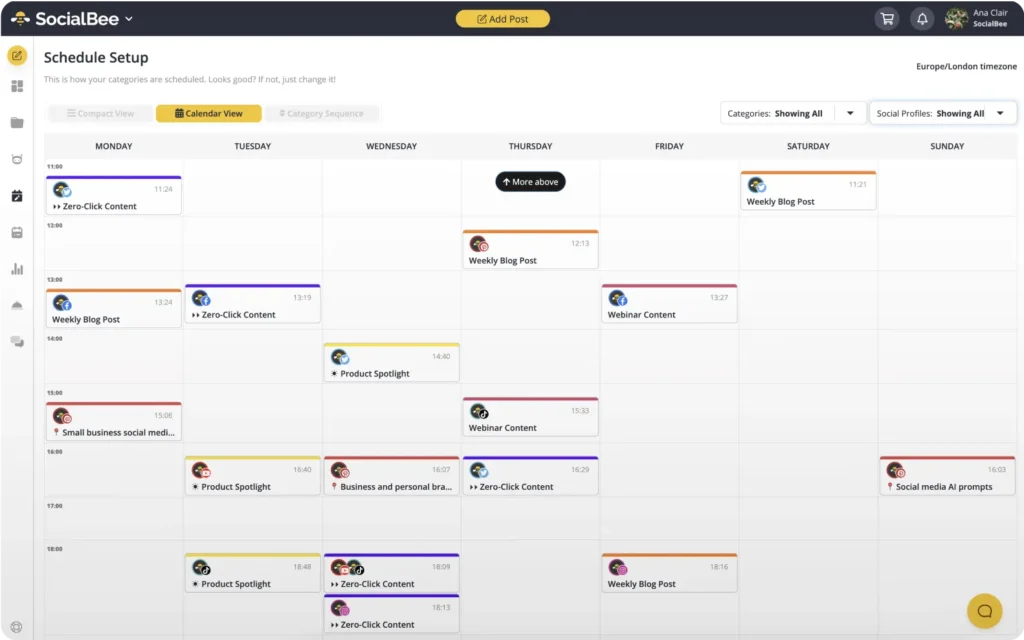
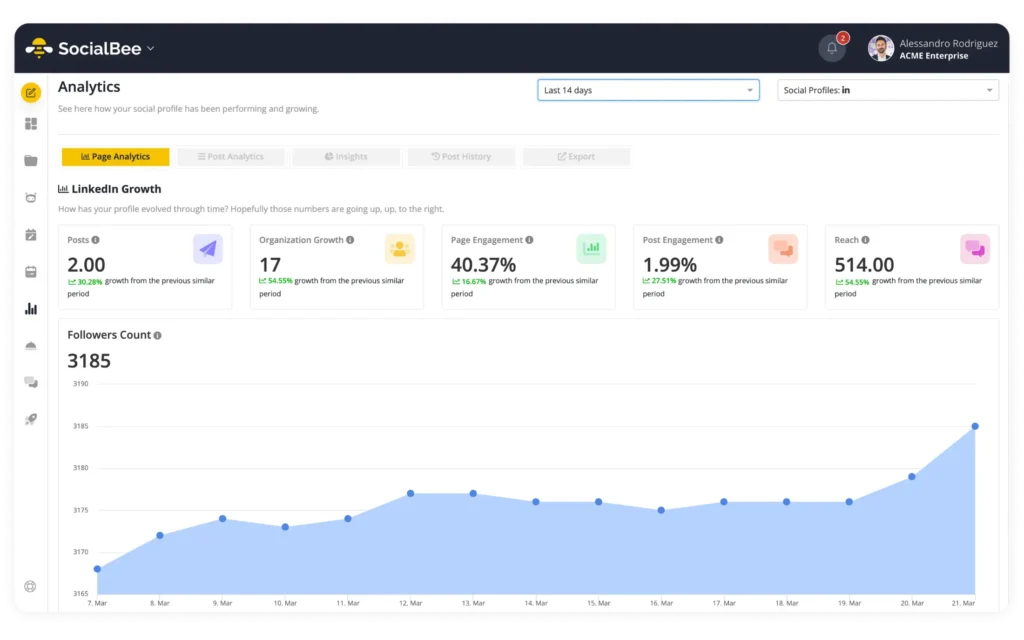



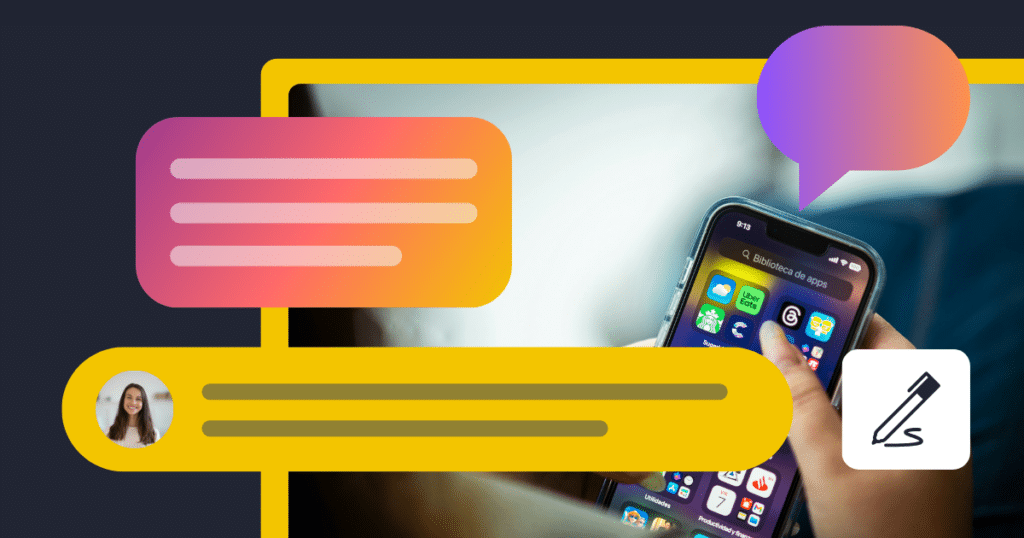






 Customizable tone of voice
Customizable tone of voice  Several variations to choose from
Several variations to choose from  1,000 pre-made AI prompts
1,000 pre-made AI prompts