
Guest Author
What actually works on social media for businesses?
There’s a lot of noise out there, so we wanted to curate our strategies that can actually deliver you the results you are looking for.
If you want to get people to follow your business, become customers, and evangelize your product, you need the right approach.
For example – just randomly publishing your blog posts without comment or context on all of your brand’s social media accounts (unfortunately, an incredibly-common thing businesses do), is not going to do much on its own.
So, in this post, we are going to break down not just big-picture strategies, but specific social media tips for businesses like yours, so you can start getting more out of your social media presence.
1. No One Wants Pure Self-Promotion
Right away, this needs to be said because so many people ignore this.
You can’t treat social media like it’s a place for you to just advertise your business.
It’s not.
If you just publish self-serving promotional content, you’re not going to get anything out of social media.
People don’t interact with just pure promotional content. If you are only posting content that’s like, “BUY OUR PRODUCT!” no one is going to follow you. Your social media presence helps build your brand.
“Social is an extension of your brand, not a place for self-promotion.”
GoPro sells cameras, but their content is not solely linked to buying their products.
Wendy’s sells fast food, but their social content does not just sell hamburgers and french fries.
I have seen far too many businesses new to social media do it wrong, and then be surprised when they get 0 results, and assume wrongly that social media just can’t work for them.
If any of these things sound like you, you better read the rest of this article and adjust your social strategy:
- You only link to your published blog posts
- Most of your content is links to pages of your products
- You do not engage with other accounts in any meaningful way
People don’t come to social platforms to hear sales pitches. Your strategy needs to be tailored to your audience.
2. Understand Your Audience
Speaking of tailoring your strategy to your audience:
Before you start publishing, you need to know what your audience is interested in.
It’s important to mention because so many businesses go onto social media platforms with ideas on what they want to share and promote before giving a thought to their audience.
If you do not understand your target audience before you create your content, your content will not connect with that audience.
So – before you get started publishing, take the time to think about the audience you are looking to connect with:
- What is the profile of the person you are looking to connect with?
- What are they reading?
- Who else are they following?
One tool that I have found useful for audience research is SparkToro – a platform that helps you better understand your audience.
Image source: Offsprout
Using this tool, you can search for companies or blogs, and see what people who follow these websites also follow and what they read.
Image source: Offsprout
Doing this research on your market ahead of time can help you think of content you might want to create on your social platforms.
The important thing here is – know your audience before you start. This way, you can create a content strategy tailored to that audience.
3. Know How Each Social Network’s Audience is Unique
Every social media platform is different.
People use Facebook differently than they use LinkedIn.
The audiences for the platforms are different.
And the content people like to consume on each social media platform is different.
For example:
Facebook is a great platform for sharing videos, podcasts, blogs, and other curated content.
The audience on Twitter is mostly interested in news and blog post content.
Instagram is ideal for sharing great-quality photos, quotes, and stories.
And Pinterest is a great platform for sharing step-by-step photo guides and infographics.
Though it might seem easier to share all your content equally across these different platforms where you have accounts (because it saves you time), it is not going to be the most effective approach.
Sharing content that is not a good fit for a particular channel is going to hinder your ability to connect with your audience on that channel.
4. Provide Value
One thing to keep in mind is that in your social media content, you should always be providing value to your audience.
As mentioned above – you should not be doing purely self-promotional content.
Share your expertise for free.
Share in a way where you are not seeking something in return.
This builds trust with your audience..
Then, eventually, maybe, when they could use your product or services, they will come to you.
There’s this concept of reciprocity: If you provide something of value, people will feel indebted to you.
But, beyond that, if you keep providing value, people will keep reading, following, and engaging with your content.
5. Ask Questions
Social media algorithms are driven, in part, by engagement.
The more people interact with your content, the more likely people are to see that content.
So, how can you get people to engage with your content?
Ask them a question.
This is one of my favorite social media tips for businesses because it’s so simple, gets your followers engaged, and it works for nearly everyone.
Psychologically – people like people who ask them questions.
It gives your audience the opportunity to share their expertise.
And it gives them the opportunity to be helpful and gives them a reason to engage with your content.
If you just share a blog post, for example, people are only going to comment if they have read it (or at least the headline) and have something to say about it.
But, if you ask a question, it’s an invitation for your audience to say something about that topic.
6. Use Visuals that are Interesting and Stand Out
Don’t use stock images.
Stock images get stock reactions.
But, you might not be an amazing graphic designer.
And, you might not be sure about the best images for different social media platforms.
As we mentioned before – different social media platforms prefer different types of content. And the content is going to need to be in different formats and sizes.
Thankfully though, there are several tools out there that you can use to create awesome visuals that stand out, on all of your social media channels. Let’s check out two of them.
First, there’s Xara.
Xara is a free image editing tool that has many built-in templates you can use to get inspiration, and more easily create awesome visual content for your social posts.
Xara has templates for not just social media, but a variety of types of content in different formats.
Then, there’s Lottiefiles.
Lottiefiles is a video animations platform where you can create, share, and download animations that you can use in your social content.
Aside from using the platform to create your own animations, Lottiefiles has a great community of users who share their animations and can offer you some new ideas and inspiration.
7. Recycle Evergreen Content
It can take a lot of time to come up with and create content for your social media channels.
And people might not see the content you publish.
In all likelihood, they’ll miss it.
It’s impossible to get in front of all your followers all the time.
And, social platforms have been decreasing their organic reach over time, making it harder to ensure your followers are seeing your content.
But, this should not discourage you.
Depending on the type of content you are creating for social, you can re-share it multiple times over to get in front of their eyeballs again.
Content that you can re-share and republish again is called evergreen content.
“When you think of the term ‘evergreen marketing’ think of an evergreen tree: it doesn’t die every season. It stays green and fresh all year.”
As an example, you would likely only want to publish a timely news article once. After its timeliness has passed, there is no value to re-sharing that outdated content.
One tip for recycling your evergreen content is to use a social media management tool like SocialBee.
SocialBee is a social media publishing platform that can automatically repost your evergreen content and get in front of your followers who might have not seen it the first time.
You can fill up your queue with posts, SocialBee can schedule them, and then once they are published, republish them at a later date.
You can also have different categories of content to cycle from, and for different channels.
8. The “80/20 Rule”
One long-standing rule about social media is the “80/20 Rule”.
This rule states that 80% of your content on social media should be educational, while 20% can reference your business.
Is this still the case though?
Is it one of “the best social media tips for businesses?”
… I don’t think so.
I think it’s a helpful guideline that really helps to reinforce that you need to focus on providing value to your audience. But, as for a hard-fast rule? I don’t think it’s for everyone.
And that’s why I wanted to point it out.
It’s a long-standing “rule” for social, but it may not apply to you.
And that goes for any particular strategy you see a business employing.
What works for GoPro or Wendy’s is not going to necessarily apply to your business.
In particular, B2B and B2C businesses are very different.
So: Test things out. See what gets engagement.
Just keep in mind the above rules – provide value to your audience, don’t be purely self-promotional or people won’t have a reason to keep following you and seeing what you’re sharing.
9. Publish at the Right Times
Now that we have some ideas on content you can publish, let’s talk about logistics.
When should you publish?
Well, there is the best and worst time to publish content.
If you publish at 2 am? No one’s going to see it.
Thankfully, there have been some studies done on the best times to publish on different platforms.
Let’s look further at different channels.
The best time to publish on Facebook is 9 am when people are generally starting to work and just going online.
Also, 11 am-12 pm is a good time as well when people are starting to take their lunch breaks.
The best days for publishing on Facebook are Thursday through Sunday.
Instagram sees great engagement at 5 pm. But, it also sees good engagement at 1 pm. This is because it is popular at the end of the workday, as well as during lunch breaks.
The best day of the week to publish on Instagram is Friday.
Twitter gets its best engagement right before and after the workday.
So – 8am-10am as well as 6pm-9pm.
But, the highest retweets and clickthroughs are generally seen at 12 pm or 5-6 pm.
For B2B brands, focus on weekdays, while B2C should focus more on weekends.
Being more appropriate for businesses, LinkedIn sees good engagement generally between 10 am and 12 pm.
Also, Wednesday is the best day to publish on this platform.
See – it’s crazy how different each of these platforms’ audiences is and how they are used.
Conclusion
Now you have all the tools and resources you need to have more success on social media for your business.
Just keep in mind that every platform is different – what works on one platform won’t work on all of them.
And, while different tools like the ones mentioned here can help you execute your social media strategy, it will take your time and involvement to start getting results from it.
If there are any other social media tips for businesses you think we should add to the list, please feel free to share your thoughts!
Andy Cabasso, Co-Founder at Postaga
Andy Cabasso is a digital marketing professional, speaker, and lawyer. He is the co-founder of Postaga, an all-in-one platform for link building and email outreach. Prior to Postaga, he started, grew, and then successfully sold a digital marketing agency.
Personal Twitter: @andycabasso
Company Twitter: @PostagaApp
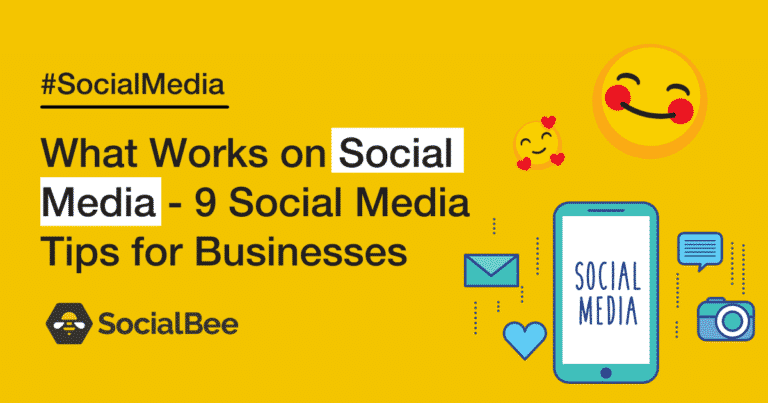
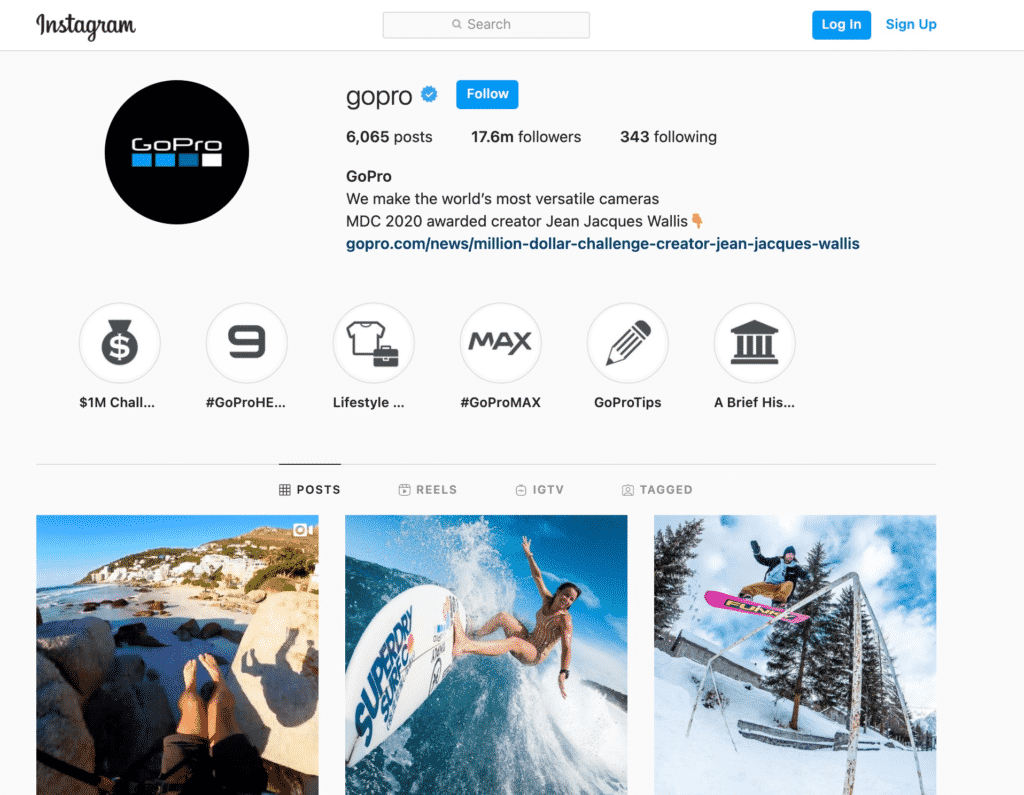
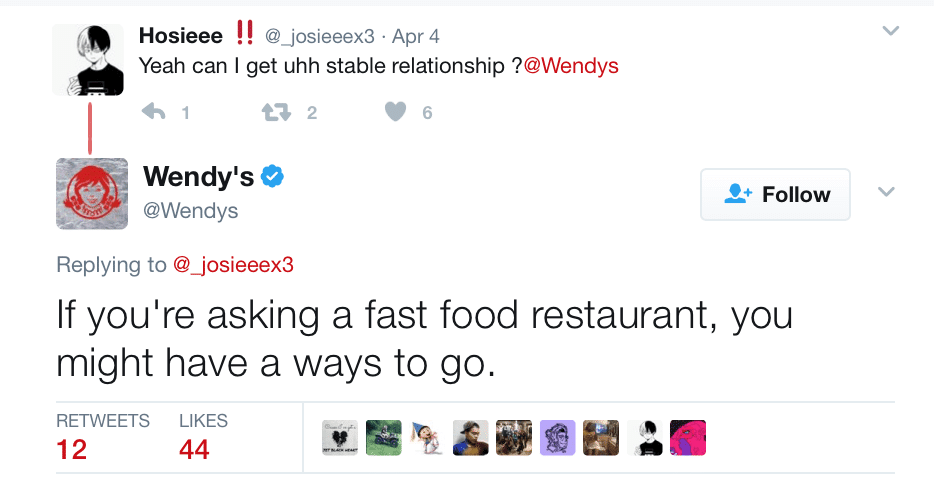
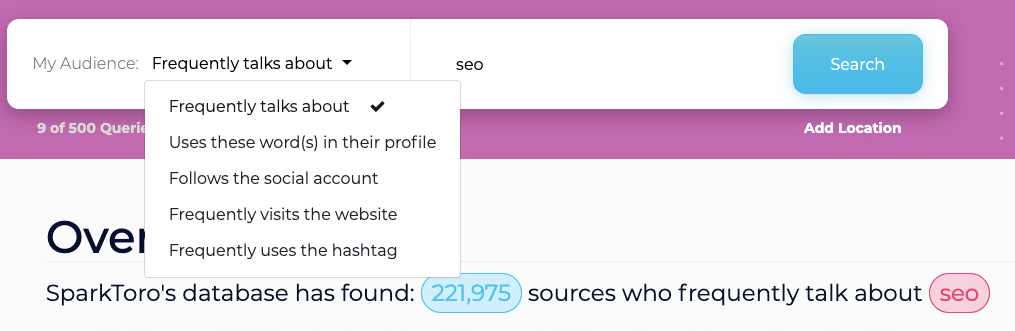

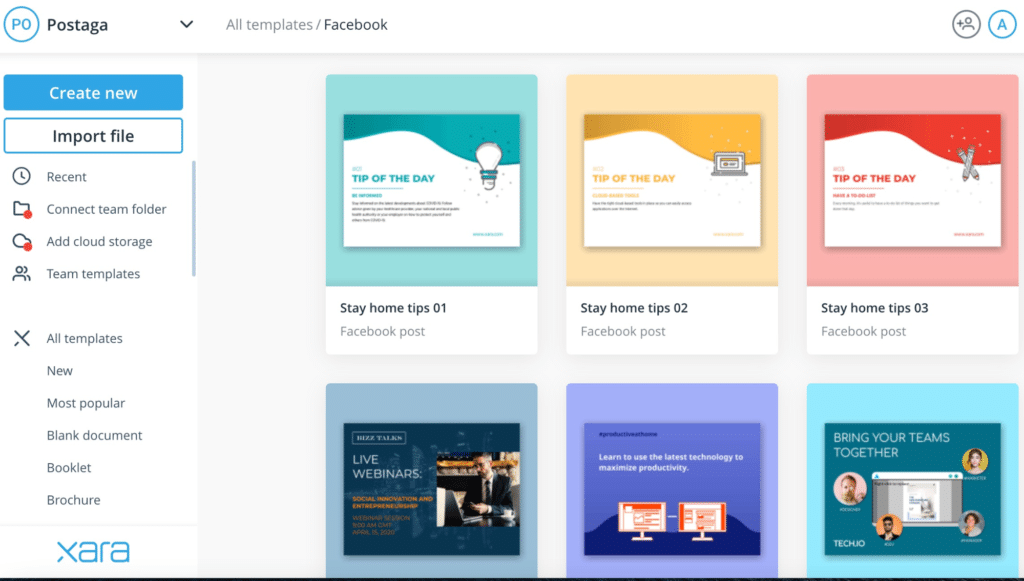

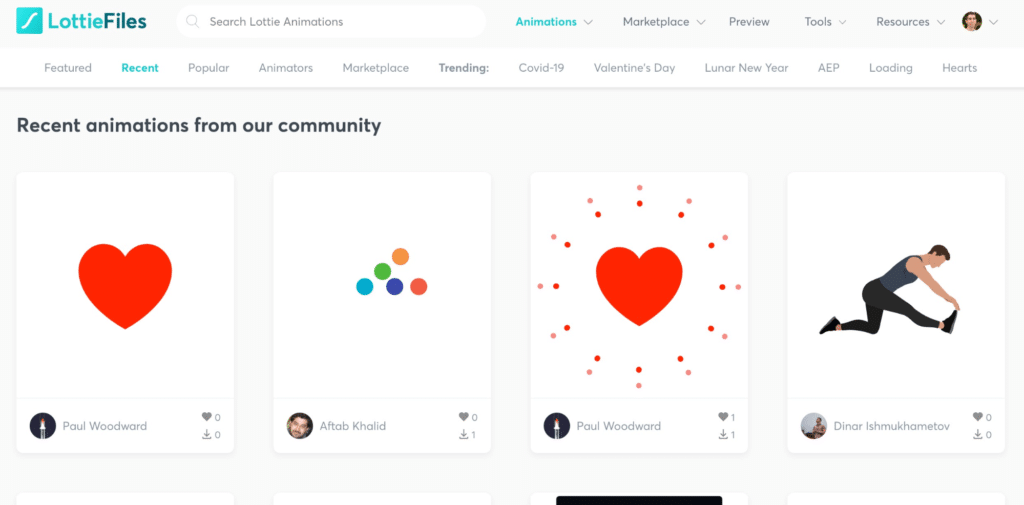
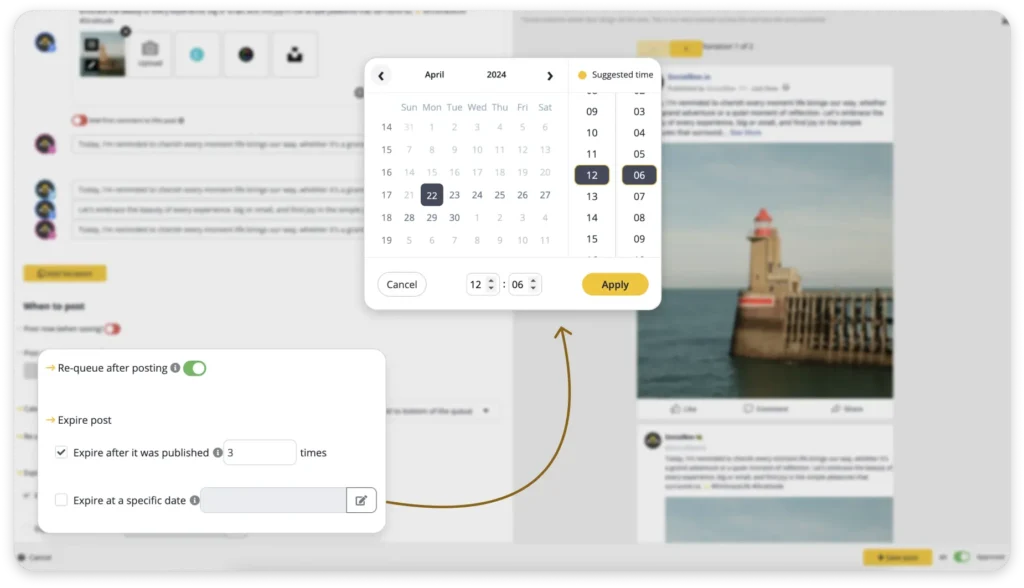



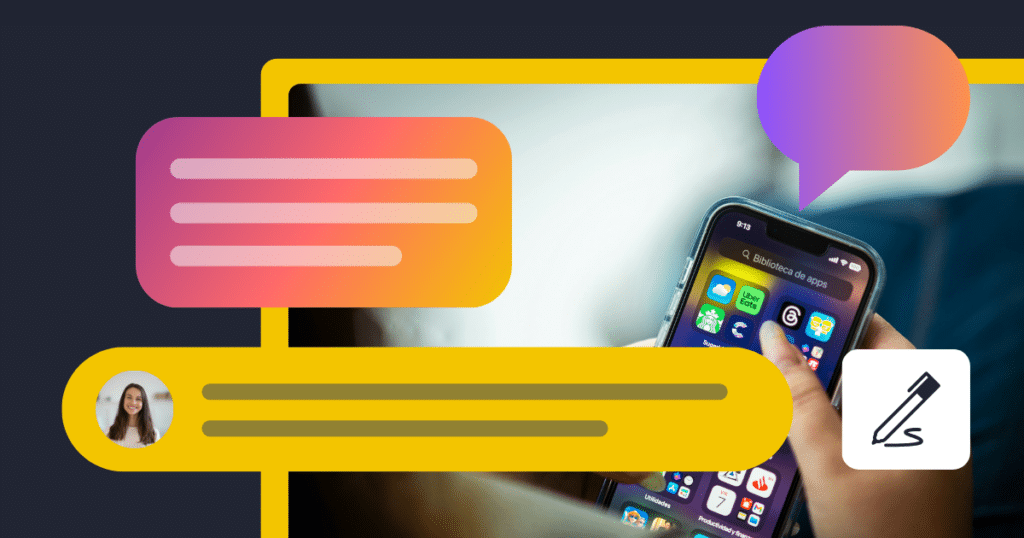






 Customizable tone of voice
Customizable tone of voice  Several variations to choose from
Several variations to choose from  1,000 pre-made AI prompts
1,000 pre-made AI prompts