
Content Writer at SocialBee
Do you want to learn how to get verified on Twitter (now X) and show the world your account is the real deal?
Whether you’re a public figure, a brand, or someone who wants to ensure their followers know they’re interacting with the real you, getting verified on X can significantly enhance your online presence.
In this article, we’ll walk you through the updated process of getting the coveted blue checkmark. From eligibility requirements to increasing your chances of approval, we got your back. Let’s dive in!
Streamline your marketing with an efficient social media strategy template.
Short Summary
- A Verified X account on Twitter shows up with a blue checkmark, meaning it’s linked to an active X Premium subscription.
- The types of X (Twitter) verification badges include the blue, gold, and gray checks, as well as affiliation badges and automated account labels.
- To get your X account verified, you’ll first need to purchase a premium subscription. Afterward, complete your profile and maintain a consistent presence on the platform, If you haven’t already, link your phone number to your account and wait for your account to get verified.
- Although X changed its criteria for verification, making the entire process subscription-based, there are still a few things you can do to increase your chances of getting your check mark.
- Ensure your tweets are public, and include links to verified accounts in your bio. Additionally, use your profile to showcase your authenticity and highlight your achievements. Lastly, post content that allows you to position your account for public interest.
Table of Contents
- What Is a Verified Twitter Account?
- Why Do You Need an X (Twitter) Verified Account?
- What Are the Types of X (Twitter) Verification?
- How to Apply for an X (Twitter) Verification Badge in 5 Steps
- Best Practices to Increase Your Chances of X (Twitter) Verification
- How to Get Verified on (X) Twitter FAQ
- Get Verified on X (Twitter) with the Help of SocialBee!
What Is a Verified Twitter Account?
A Verified X account on Twitter shows up with a blue checkmark, meaning it’s linked to an active X Premium subscription.
Since April 1, 2023, you need to be an X Premium member to get verified. Your account should have a profile photo and name, be used at least once in the last 30 days, and have a verified phone number.
Twitter checks to make sure accounts aren’t breaking any rules or trying to mislead anyone before giving out the checkmark. If you slip up or your account seems shady, you could lose that blue checkmark.
Additionally, here are some other things you must know about Twitter verification:
- The verified symbol is always the same shape with a white checkmark. The color might change depending on your business type.
- Verification doesn’t mean X (Twitter) endorses you. The badge just shows that you have a Premium subscription on the platform.
- You’ll always find the verification badge next to your username on your official account, in your tweets, and in search results.
Why Do You Need an X (Twitter) Verified Account?
If X (Twitter) is one of your go-to social media platforms, getting a blue badge can be a good way to give your account a boost and support your social media strategy.
Here’s why you need a verified account on X (Twitter):
- Show you’re real and trustworthy: Some categories are more vulnerable to impersonation than others, such as activists, political leaders, and journalist accounts reporting on critical issues. Despite being a paid feature, an X badge signals that the platform has vetted your account, which lets your followers, fans, or customers know they are interacting with the real you.
- Quickly spot, report, and fix issues: Having your Twitter account verified gives you an advantage when handling problems. If someone tries to impersonate you or spread false information, your verified status makes it easier to report and resolve these issues.
- Get more attention and visibility: Official accounts often get more attention on X. Your tweets and replies are more likely to be noticed, leading to more followers and engagement. It’s a great way to amplify your voice and reach a larger audience.
- Connect and collaborate with more creators and brands: Other creators and brands may be reluctant to connect and collaborate with you if they’re unsure whether you’re the real deal. Having X verify your account adds an extra layer of credibility and increases your chances of establishing partnerships.
- Access special features: Verified accounts get access to advanced analytics, custom profile options, and early access to new features. Plus, you may be invited to participate in special programs or promotions, making your experience on the platform even more unique and powerful.
What Are the Types of X (Twitter) Verification?
On April 1st, 2023, X (Twitter) replaced its original legacy verification program with the infamous Twitter Blue subscription.
Since then, the platform has updated its verification system to include various checkmark colors in addition to the standard blue. This is supposed to help users tell the difference between verified accounts.
Remember, only X can verify accounts and give you a badge, which means you can’t rely on other third party apps to do this for you.
Here are the types of X (Twitter) verification badges:
- Blue check
- Gold check and square profile picture
- Gray check
- Affiliation badges
- Automated account labels
A. Blue Check on X (Twitter)
The infamous blue checkmark is for individuals or organizations with an active X Premium subscription.
Unlike the old system, these accounts aren’t reviewed based on active, notable, and authentic criteria, showcasing X’s transition toward a subscription-based model for verification.
However, this didn’t stop the platform from assigning blue check marks for free to its most followed users. Despite that, you still need to let Twitter verify your account to ensure you’re meeting all the necessary criteria.
B. Gold Check & Square Profile Picture on X (Twitter)
The gold checkmark is for official organization accounts. It confirms the account’s authenticity and makes it clear to users that it represents an official institution.
This type of verification also comes with a square profile picture, which, according to X representatives, is meant to let businesses distinguish their brands and key employees.
C. Gray Check on X (Twitter)
The gray checkmark is designated for government agencies and their officials. It applies to various government levels, both national and local, including heads of state, cabinet members, embassies, and military leaders.
Here are the categories that are eligible for a gray check on X (Twitter):
- Government organizations: Main executive office accounts, agency accounts overseeing specific policy areas, main embassy and consulate accounts, parliamentary and committee accounts, etc.
- State and local government organizations: Executive office accounts, agencies that tackle crisis response, law enforcement, public safety, and regulatory issues, etc.
- Individuals: Heads and deputy heads of state (presidents, monarchs, prime ministers, vice presidents, deputy prime ministers), national-level cabinet members or equivalent, members of national congress, parliament, or their equivalent, official spokespeople, etc.
- Multilateral organizations and individuals: Headquarters-level accounts, regional-level and country-level accounts, and the accounts of the head and deputy head of the multilateral organization, etc.
D. Affiliation Badges on X (Twitter)
Affiliation badges extend the verification system by linking individual accounts to verified organizations.
These badges must include the organization’s profile photo to add context and showcase the individual’s connection to the already verified entity.
NOTE: In all cases, Twitter may independently confirm qualifying affiliation through business partnerships or direct outreach:
E. Automated Account Labels on X (Twitter)
X (Twitter) is also testing automated account labels to mark bot accounts, which generate automated content.
This label helps users distinguish between human-generated content and AI, which helps the fight against misinformation.
How to Apply for an X (Twitter) Verification Badge in 5 Steps
If you’re not a government official, you’re likely after the blue checkmark on X (Twitter), and getting it has never been easier.
Here’s how to request verification on X (Twitter):
- Get an X (Twitter) premium subscription
- Complete your profile
- Be active on the platform
- Confirm your phone number
- Wait for your account to get verified
1. Get an X (Twitter) Premium Subscription
First, subscribe to X Premium or ensure your subscription is active. Premium subscriptions start at $8/months.
Additionally, if you have over 2500 verified subscribers, you will get access to premium features free of charge. If you have over 5000 verified subscribers, you’re eligible to get X Premium+ for free.
2. Complete Your Profile
Next, make sure your profile is complete. This means having a display name and profile photo, which serve as your ID on X (Twitter).
Here are some tips for creating a strong profile for X (Twitter) verification:
- Profile photo: Use a recent, recognizable photo of yourself or your brand logo.
- Cover photo: Select or create a cover image that reflects your personal or brand identity.
- Bio: Craft a concise bio that showcases your role or influence in your field.
- Website: Including a website link can add more credibility and context to your profile.
Also, remember that X (Twitter) values stability, so ensure you haven’t made recent changes to your profile photo, display name, and X (Twitter) handle.
3. Be Active on the Platform
X (Twitter) makes it clear that only active accounts can get verified status, so ensure you’ve been active on the platform recently. If you haven’t posted in over a month, it’s time to queue up your tweets.
However, avoid spamming or any behavior that looks like you’re cheating the system. Remember, your premium subscribed account must be over 90 days old to qualify for verification, so consistent activity over time is important.
Maintain an active status on X (Twitter) with SocialBee!
A real-time platform like X is all about consistency, but going online to publish several times a day is unrealistic — especially when managing several social media profiles.
This is where a social media management tool like SocialBee comes in. You can use it to plan, create, and bulk schedule your posts in one go. Additionally, it provides recommendations on the best times to post based on your past content’s performance to ensure you’re active when your audience is online.
Use SocialBee to schedule your tweets in advance for maximum impact!
Additionally, SocialBee allows you to group your tweets into categories (content folders for different topics or post types), so your X feed stays engaging and fresh week after week.
And whenever you ever lack creative inspiration, our AI post generator is ready to help you overcome your creative block.

Create and Schedule Your X (Twitter) Content with SocialBee!
4. Confirm Your Phone Number
For security purposes, your Premium account must be linked to a confirmed phone number. If you haven’t done this already, X will send you a code via SMS to verify your identity.
5. Wait for Your Account to Be Reviewed
Once you’ve met these criteria, the Twitter team will review your verification request. If everything checks out, you’ll get the blue checkmark.
Remember, verification isn’t permanent. If you constantly change your profile details or violate X (Twitter)’s rules, you risk losing your blue badge. This is because verification requires an ongoing commitment to an active and authentic presence on the platform.
Best Practices to Increase Your Chances of X (Twitter) Verification
Although X changed its criteria for verification, making the entire process subscription-based, there are still a few things you can do to increase your chances of getting your check mark.
Here are some best practices to increase your chances of X (Twitter) verification:
- Make your tweets public
- Include links to verified accounts in your bio
- Showcase your authenticity
- Highlight your achievements
- Position your account for public interest
1. Make Your Tweets Public
On X, you can hide your tweets from users who don’t follow you. However, this can negatively affect your engagement and follower growth. On top of that, private accounts don’t meet Twitter’s eligibility criteria, since they don’t qualify as accounts of public interest.
Here’s how to make your tweets public:
- Click on “More” from the bottom-left side of your screen.
- Go to the “Settings and Privacy” section of your X account.
- Select the “Privacy and safety” option.
- Under “Audience and tagging,” ensure the “Protect your Tweets” box is unchecked.
This signals to Twitter that your account is open and active, meeting the criteria for the blue checkmark. Remember, making your content more accessible and engaging increases your chances of growing your follower base and may speed up the verification process.
2. Include Links to Verified Accounts in Your Bio
Adding mentions of secondary affiliated accounts in your bio can boost your overall credibility, which may help with your verification request.
For instance, you can include the handle of your startup, your current or former company, or any organizations you’ve worked with. This gives a clear picture of your professional background and the communities you’re part of.
For some inspiration, take a look at Gary Vaynerchuk’s bio, as he lists the verified organizations he’s a part of:
If you want to make your profile look more legit and appealing, try updating your bio to reflect similar connections.
3. Showcase Your Authenticity
Make your bio a great conversation starter by including information about what product or service your company provides and how it benefits your audience.
For businesses, your bio should quickly convey what you offer and how it helps people. For individuals, detail your job title to give more context. Instead of just saying “writer,” specify your role, like “Columnist @CompanyName” or “Featured in @PublicationName.”
Take columnist Jamelle Bouie’s profile on X as an example:
Additionally, be prepared to show viewers what you’re all about. Include a quote, a CTA, or some personal words of wisdom, Remember, the more context you provide, the more likely you are to be perceived as authentic.
4. Highlight Your Achievements
Consider what you’re most proud of in your professional and personal life. This should be something that enhances the credibility of your Twitter profile.
Share your major accomplishments, like awards, notable articles, books, or events. You can include these in your bio or make an even bigger impact by featuring them in your cover image.
For example, Marie Forleo has effectively summarized all his significant achievements in her Twitter bio:
However, don’t feel intimidated if being a #1 NY Times bestselling author isn’t a part of your resume.
Instead, here’s a list of types of achievements you can include in your X bio:
- “Graduate of XYZ University”
- “B.A. in English Literature from ABC College”
- “Marketing Specialist at XYZ Company”
- “Certified Project Manager”
- “Awarded ‘Employee of the Year’ at XYZ Company”
- “Volunteer at Local Animal Shelter”
- “Certified Yoga Instructor”
- “Organizer of @LocalEventName”
- “Member of XYZ Verified Organization”
- “Featured in @LocalNewsOutlet”
5. Position Your Account for Public Interest
To become a profile of public interest, focus on creating a space where people can learn, share, and engage.
If you fit into one of the following categories, your X (Twitter) account may be one of public interest:
- Medical professionals during epidemics or other public health crises
- Activists and local political leaders
- Public safety and journalists account reporting on natural disasters
- Organizers, proponents, or founders of campaigns in support of civil or human rights.
If you share tweets that fit this criteria, you not only increase your follower count but also improve the way your audience interacts with your content.
For instance, try incorporating interactive features like polls, similar to what Jamie Oliver did in this example:

Although Jamie Oliver is primarily known as a chef, he has also campaigned tirelessly to improve the food system. This spikes the interest of those with similar views or who share the same passions.
To replicate this approach, use X to voice your thoughts and opinions, all while staying true to your personal brand.
How to Get Verified on (X) Twitter FAQ
The verification process on Twitter can vary in duration. Typically, it takes a few days to a couple of weeks for the team to review your application and notify you of their decision.
Yes, subscribing to X Premium (formerly Twitter Blue) is a requirement for verification. However, paying for the subscription alone does not guarantee verification; your account must still meet Twitter’s verification criteria.
There isn’t a specific follower count required for verification. Twitter focuses more on whether your account is of public interest and meets its criteria for authenticity, activity, and completeness.
Get Verified on X (Twitter) with the Help of SocialBee!
Getting verified on X ( Twitter) in 2024 takes some effort, but it’s definitely worth it. By subscribing to X Premium, completing your profile, staying active, ensuring account security, and sharing valuable content, you’ll be on your way to earning that blue checkmark.
Don’t get discouraged if you don’t get verified on your first attempt. Keep building your brand across various channels. With time and consistent effort, your brand will gain the credibility needed to qualify for verification on Twitter.
For a little extra help with managing your social media accounts, start your free 14-day SocialBee trial and see how it can help you execute your social media strategy!

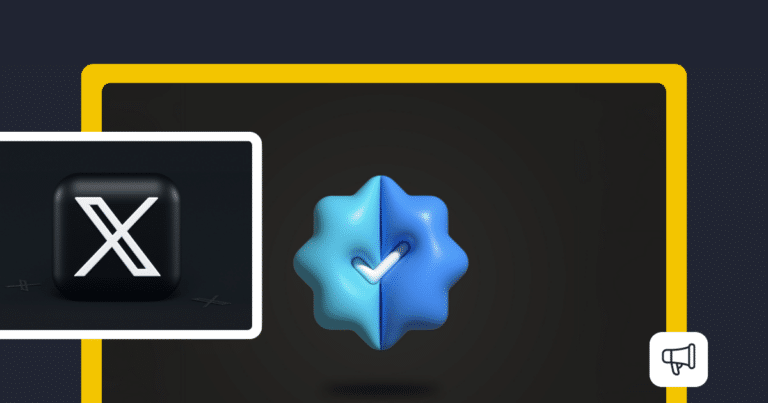


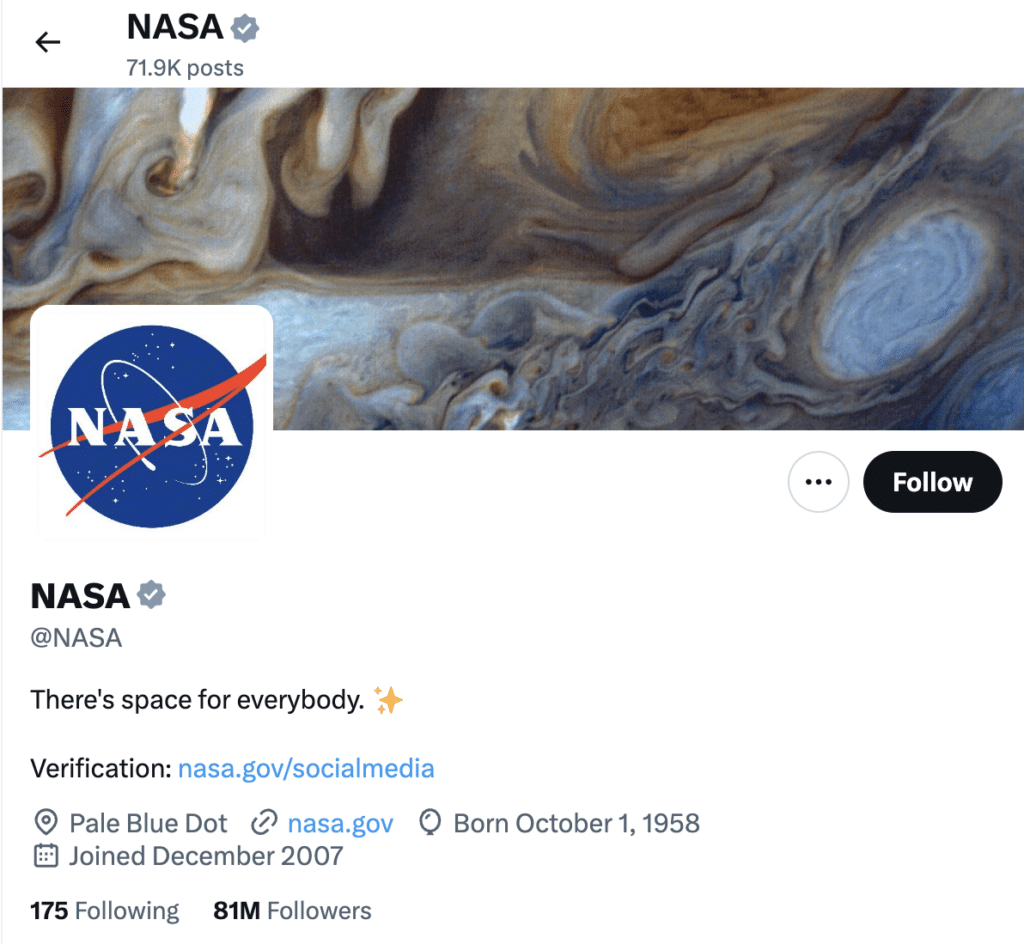


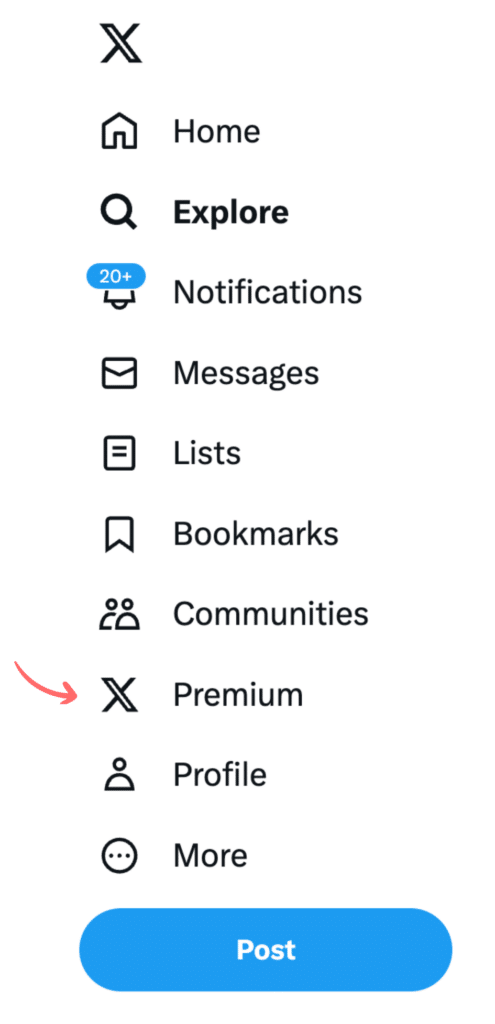
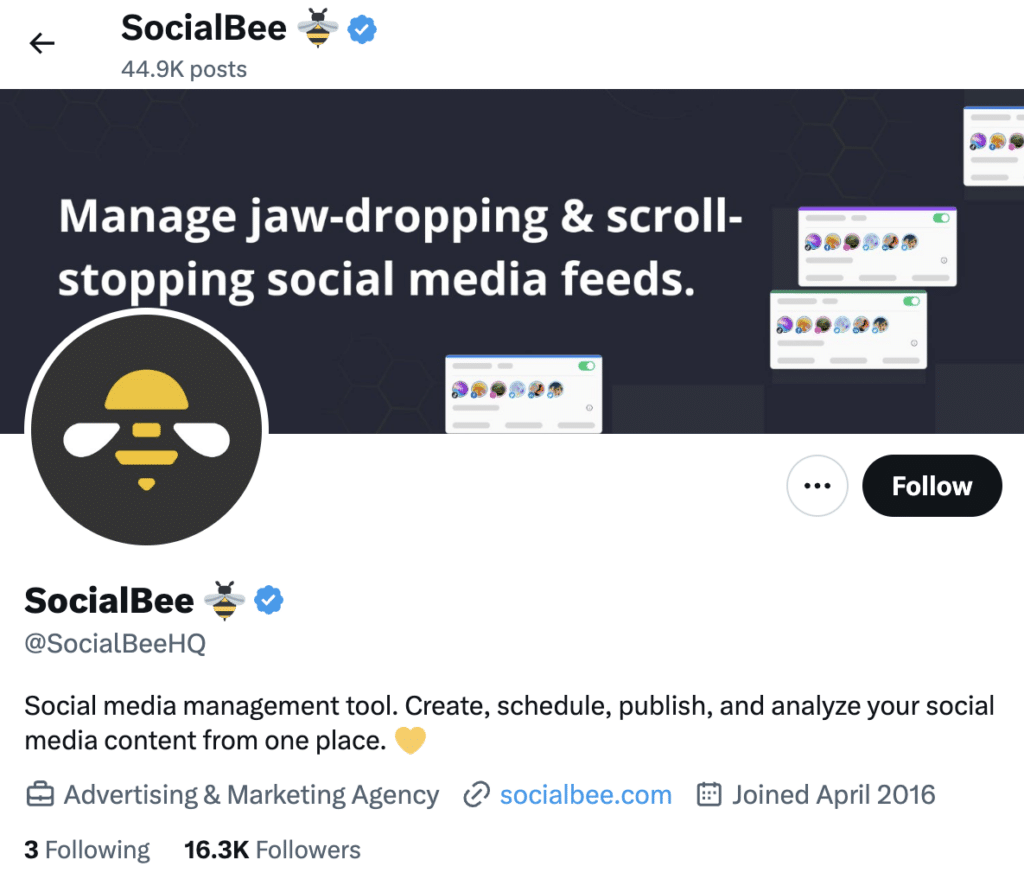
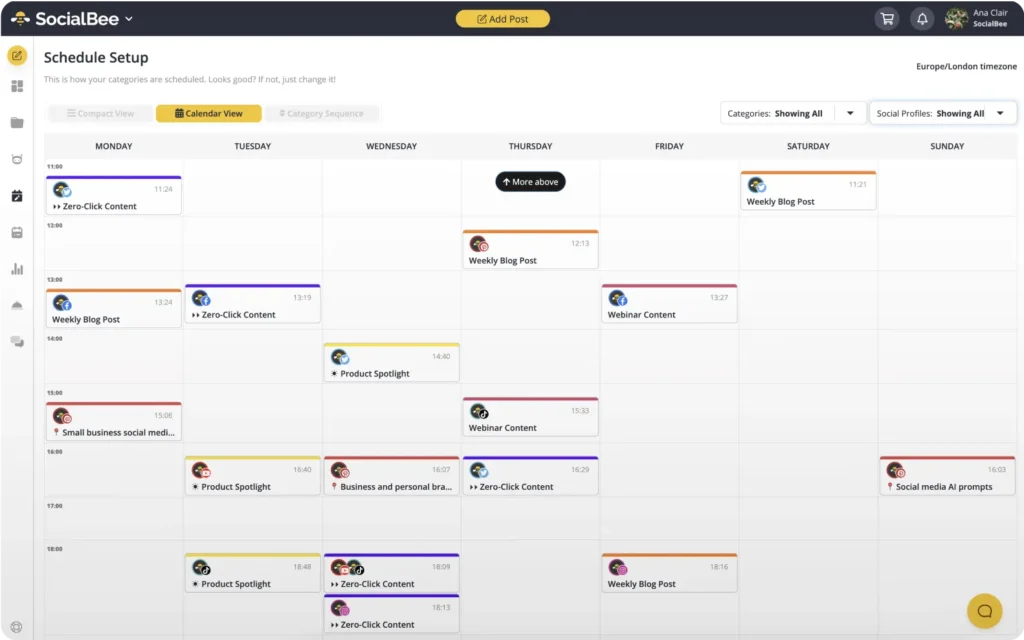






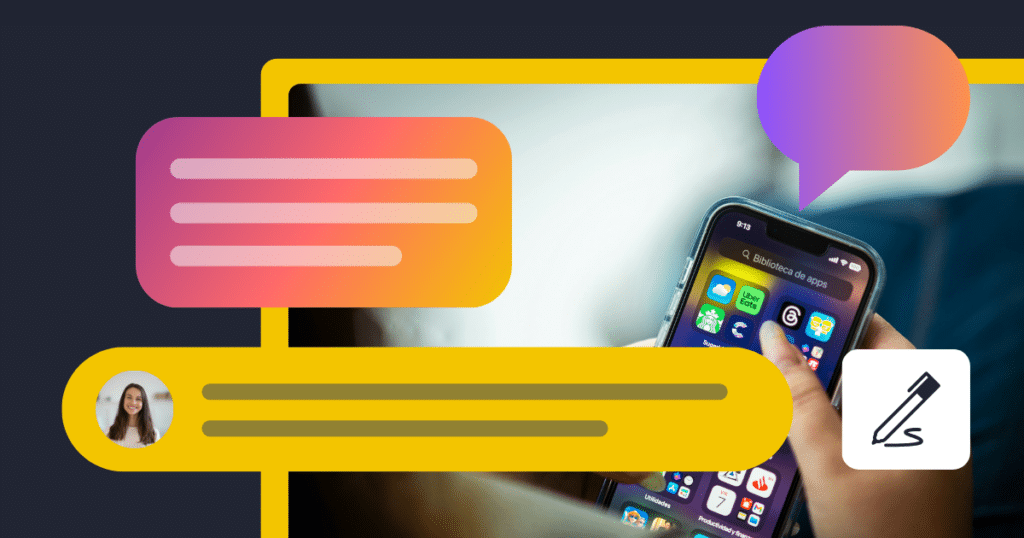






 Customizable tone of voice
Customizable tone of voice  Several variations to choose from
Several variations to choose from  1,000 pre-made AI prompts
1,000 pre-made AI prompts