
Content Writer at SocialBee
Are you aiming to get verified on Instagram and join the elite circle of 3.26% of total users with the coveted blue badge?
Here, you’ll uncover the intricacies of Instagram’s verification criteria, including authenticity, uniqueness, and notability, and learn practical steps to enhance your profile’s visibility and credibility.
Whether you’re an emerging influencer, a burgeoning brand, or an individual striving for digital authenticity, these steps are crucial to elevating your Instagram presence.
Ready to step up your authentic Instagram engagement game?
Streamline your marketing with an efficient social media strategy template.
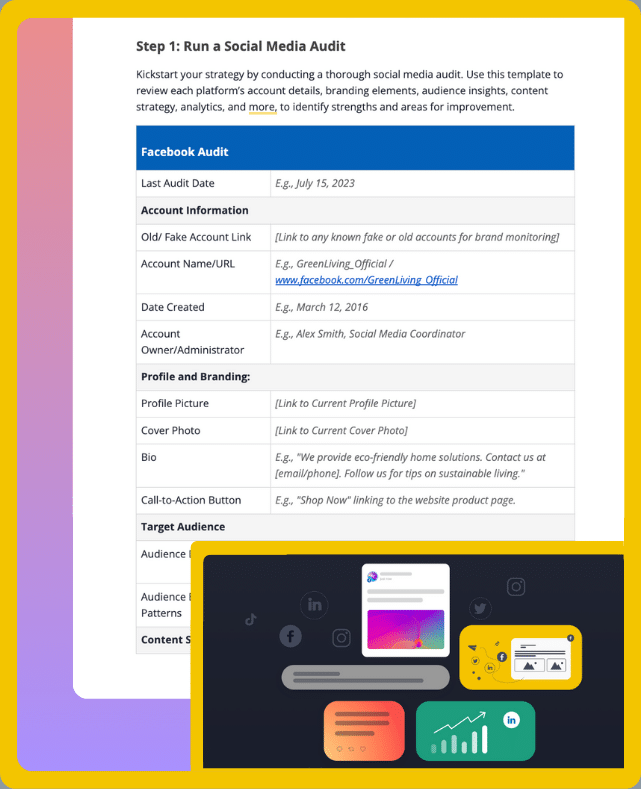
Short Summary
- The Instagram verification badge serves as an important indicator of credibility and authenticity on the platform, distinguishing genuine accounts from potential imposters.
- The requirements to get verified on Instagram are authenticity, uniqueness, profile completeness, and notability.
- You can apply for the verification badge following a simple process straight from your Instagram’s settings. Make sure you have your personal or business identification documents at hand.
- To be able to get verified on Instagram, it’s essential to have an active Instagram profile while also following the community guidelines.
- The role of digital tools, like SocialBee, in enhancing social media strategy highlights the importance of leveraging technology for effective digital engagement and presence management.
What Is Instagram Verification?
Instagram verification is a process where Instagram confirms the authenticity of an account that might be of public interest. When an account is verified, it receives a blue badge with a checkmark next to the account’s name.
This blue checkmark indicates that Instagram has confirmed the account is the authentic presence of the public figure, celebrity, or brand it represents.
The verification process aims to ensure that users can find genuine accounts of public figures and brands, rather than fake or fan accounts. To get verified, an account must comply with Instagram’s terms of service and community guidelines.
What Are the Requirements for an Instagram Verification Badge?
The requirements for obtaining an Instagram verification badge are designed to ensure that the badge is granted to authentic, notable, and unique accounts that represent a real person, registered business, or entity.
Here are the Instagram criteria an account must meet to be considered for verification:
- Authenticity: Verified badges serve as an assurance that the account belongs to an actual individual, registered business, or established entity.
- Uniqueness: It’s essential for the account to uniquely represent the individual or business it claims to be. Instagram typically verifies only one account per individual or business, although exceptions are made for accounts in different languages. Accounts focused on general interests, such as meme collections, are not eligible for verification.
- Completeness: A qualifying account must be public and include a bio, a profile picture, and at least one post. It should refrain from including links that direct followers to add them on other social media platforms.
- Notability: The account should be associated with a well-known, frequently searched brand, entity, or individual. Instagram considers accounts that have been featured in various news sources for verification, excluding those that appear in paid or promotional content.
It’s important to note that meeting these criteria does not guarantee verification. Instagram’s decision to verify a notable account is discretionary.
Additionally, Instagram warns against false information during the verification process, as it can lead to the removal of the verification badge or even the account.
5 Tips To Verify Your Instagram Account
In this chapter, we will walk through a series of actionable tips that can significantly enhance your chances of having a verified account.
Here are five tips on how to get verified on Instagram:
- Keep your Instagram profile active
- Follow the community guidelines
- Don’t buy verified badges
- Avoid sharing false or misleading information
- Have an authentic presence
1. Keep Your Instagram Profile Active
Verified accounts on Instagram are often seen as symbols of authenticity and trustworthiness, and one key factor that Instagram’s verification team looks at is the regular activity and engagement on an account.
Here are our tips on how to maintain your Instagram account active:
- Schedule your Instagram posts at the best times
- Diversify your Instagram content
- Engage with your Instagram audience
A. Schedule Your Instagram Posts at the Best Times
To maintain an active profile, it’s crucial to post regularly on Instagram. Consistent and engaging Instagram posts help in building and retaining an audience, showcasing the liveliness of your account.
Scheduling your Instagram posts strategically can significantly boost your profile’s visibility and engagement.
The best times to post on Instagram vary depending on your audience’s location and habits. Generally, mid-morning and evening hours during the weekdays see higher engagement. Experiment with posting frequency to find what resonates best with your audience.
PRO TIP: Utilize SocialBee’s scheduling features to automate your posting schedule, ensuring consistent activity and freeing up time to focus on content creation and audience interaction.
Do you want to schedule posts on Instagram in a matter of minutes?
Start your SocialBee 14-day free trial!
Here are some of the SocialBee features that might interest you:
- Supported platforms: Connect with audiences on Facebook, Instagram, Threads, X (Twitter), LinkedIn, Pinterest, Bluesky, Google Business Profile, TikTok, and YouTube.
- In-app design tools: Seamlessly craft posts using our integrated tools from Canva, Unsplash, and GIPHY.
- AI assistance: Allow our AI Post Generator to curate captions and images, making content creation a breeze.
- AI social media manager: Copilot is your AI-powered social media assistant. It designs and executes a tailored Instagram strategy for your brand based on your input, from beginning to end.
- Content categorization: Organize your material into various categories for a balanced content strategy.
- RSS feed connectivity: Directly import content from any blog’s RSS feed.
- Tailored posts: Adjust and personalize content for each social platform.
- Smart hashtags: Generate hashtags automatically based on visuals or post text.
- Evergreen content management: Easily recycle timeless content and set expiration dates for dated posts.
B. Diversify Your Instagram Content
Diversifying your content is essential to keep your audience engaged and attracted to your profile. By mixing up the types of posts you share, you can appeal to a broader audience and keep your feed interesting.
Here are some ideas for Instagram content to consider:
- Behind-the-scenes posts: These posts offer a glimpse into your daily operations or personal life, which can humanize your brand and create a deeper connection with your audience.
- Educational content: Sharing tips, tutorials, or interesting facts relevant to your niche not only provides value to your audience but also positions you as an authority in your field.
- User-generated content: Featuring posts from your followers is a great way to build community and show appreciation for your audience.
PRO TIP: To effectively generate and categorize diverse content, consider leveraging tools like Copilot and SocialBee’s AI post generator.
These powerful tools can assist you in creating a variety of content types that are tailored to your audience’s interests, helping you maintain a dynamic and engaging Instagram presence.
Utilize SocialBee’s Copilot, an AI tool, for crafting a tailored Instagram content strategy.
Start your 14-day free trial today!
At the same time, with the SocialBee AI Post Generator, enhancing your Instagram strategy becomes seamless and effective.
Here are a couple of reasons why you should use SocialBee’s AI Post Generator:
- Brainstorm fresh post ideas: Finding new and engaging content ideas can be a challenge. The SocialBee AI Post Generator acts as a creative partner, offering a stream of unique and relevant post suggestions tailored to your brand and audience.
- Maintain a consistent theme across your content: Consistency in theme and style is key to building a recognizable brand on Instagram. The SocialBee AI Post Generator helps maintain this consistency by generating content that aligns with your brand’s voice, aesthetic, and messaging.
- Balance a mix of post types: A dynamic Instagram feed includes a variety of post types – from images and videos to stories and reels. The SocialBee AI Post Generator assists in planning a balanced content mix, ensuring your feed remains engaging and diverse.

Craft Your Instagram Strategy with SocialBee!
C. Engage with Your Instagram Audience
Engagement is a cornerstone of Instagram growth and plays a vital role in establishing a strong online presence.
To enhance engagement on your Instagram profile, consider focusing on the following areas:
- Community management: Regularly interact with your followers through comments, direct messages, and live sessions.
- Prompt response to mentions and comments: This not only boosts engagement but also helps in building a loyal community.
PRO TIP: SocialBee’s Engage module simplifies the process of audience engagement, ensuring that each follower feels acknowledged and valued. This feature is particularly useful for Instagram business accounts, where the volume of interactions can be overwhelming to manage manually.
Stay on top of your Instagram game by actively engaging with your Instagram audience.
Start your 14-day free trial now!
The SocialBee Engage module allows you to:
- Efficiently manage and respond to interactions across your profile from a unified dashboard
- Keep track of all comments and mentions, ensuring that no interaction is missed
- Save time and maintain a consistent response rate, which is crucial for community building and engagement.
2. Follow the Community Guidelines
Adhering to Instagram’s community guidelines is essential for maintaining the integrity of your account and is a critical factor in the verification process.
These guidelines encompass a wide range of behaviors, including respecting other users, avoiding harmful content, and upholding the platform’s standards of use.
By following these guidelines, you demonstrate to Instagram’s verification team that you are committed to creating a safe and respectful online environment.
Regular violations or breaches of these rules can lead to penalties, including the denial of a verified badge or the removal of an existing one. It’s important to familiarize yourself with and consistently abide by these guidelines to maintain a positive standing on the platform.
The platform reviews the behavior and history of accounts to ensure they have consistently upheld community standards. This review is part of the verification process, underscoring the importance of maintaining a clean record and a respectful presence on the platform.
3. Don’t Buy Verified Badges
Purchasing verified badges or engaging in services that promise verification for a fee is strongly discouraged and against Instagram’s policies. These practices are not only unethical but also can lead to severe repercussions, including the permanent suspension of your account.
Verified badges are symbols of authenticity and trust, granted by Instagram to accounts that meet their criteria. Buying a badge undermines the integrity of the verification process and can damage your reputation.
Instagram’s verification process is designed to be fair and based on objective criteria, ensuring that badges are earned through legitimacy and not through financial transactions.
The allure of buying a verified badge might seem like a quick path to credibility, but it’s fraught with risks. Instagram actively monitors for fraudulent verification activities and takes action against accounts involved in such practices.
4. Avoid Sharing False or Misleading Information
Sharing false or misleading information on your Instagram account can have serious implications, especially if you’re seeking verification.
Instagram’s verification process involves a thorough review of the information and content shared on your account. Posting inaccurate or deceptive content not only diminishes your credibility but also violates Instagram’s community guidelines.
Such actions can lead to the denial of a verified badge and even result in penalties against your account. It’s crucial to ensure that all information and content shared on your profile are accurate, truthful, and reliable, reflecting a commitment to honesty and integrity.
5. Have an Authentic Presence
Having an authentic presence on Instagram is fundamental to becoming a verified account. This means presenting yourself or your brand in a genuine, transparent manner. Your content, interactions, and overall profile should accurately represent who you are or what your brand stands for.
Authenticity is a key factor in building a loyal following and establishing credibility on the platform.
Instagram’s verification team looks for accounts that genuinely reflect the individual or entity they claim to represent. This authenticity extends to your interactions with followers, the genuineness of your content, and the consistency of your online persona.
How to Get Verified on Instagram: 5 Easy Steps
Getting verified on Instagram involves a straightforward process that Instagram users need to follow.
Here are the steps you need to follow when applying for Instagram verification badges:
- Log in to your Instagram account
- Go to Settings
- Tap “Account Types and Tools”
- Tap “Request Verification”
- Fill in and submit the application form
1. Log in to Your Instagram Account
First things first, open the Instagram app on your mobile device.
If you’re not already logged in, enter your username and password to access your account. Ensure you’re logging into the correct account if you manage multiple profiles.
2. Go to “Settings and Privacy”
Once logged in, navigate to your profile by tapping on your profile picture in the bottom right corner.
On your profile page, tap the three horizontal lines (menu icon) in the top right corner.
A menu will appear; select “Settings and Privacy” at the bottom of this menu. This is where you can adjust various options and settings for your account.
3. Tap “Account Types and Tools”
In the “Settings” menu, scroll to find the “Account Types and Tools” option. This section contains settings specific to your Instagram account.
Tap on this button to open a new set of options related to your personal account settings.
4. Tap “Request Verification”
Within the “Account Type and Tools” settings, look for the “Request Verification” option. This is usually found towards the bottom of the list.
Tap on it to begin the process of requesting a verification badge. This action will lead you to the application form that Instagram requires for verification requests.
5. Fill in and Submit the Application Form
The Instagram verification form will ask for the following information:
- 1-2 personal or business identification documents
- Your notability category
- Country and region
- Audience
- Essential links
After submission, Instagram’s team will review your application. The decision process might take some time, as Instagram reviews many such requests. You’ll receive a notification in the app informing you whether your request was approved or denied.
If denied, you can reapply after 30 days. Remember, getting verified is based on meeting Instagram’s criteria for authenticity, uniqueness, completeness, and notability.
Frequently Asked Questions
To start the verification process for a verified badge on Instagram, there is no specific number of followers required. Verified accounts are determined by authenticity, uniqueness, and notability, not by follower count.
The main difference between “Meta Verified” and traditional “Verified Badges” lies in their acquisition process and associated benefits.
Traditional Verified Badges, symbolized by blue checkmarks on platforms like Instagram and Twitter, are granted for free to accounts of public interest that meet criteria for authenticity, uniqueness, and notability. This verification is aimed at confirming the legitimacy of an account with no cost involved.
Meta Verified, in contrast, is a paid subscription service offered by Meta, the parent company of platforms like Facebook and Instagram. Subscribers to Meta Verified receive a verification badge as part of the package, but unlike the traditional process, this comes as a paid service.
The Meta Verified subscription includes additional benefits such as direct customer support and enhanced visibility, which are not available with the standard verification process.
The Instagram verified badge is free of charge. Instagram does not charge users for applying for or receiving a verification badge. The process of obtaining a verification badge on Instagram involves meeting the platform’s criteria for authenticity, uniqueness, completeness, and notability, but it does not involve any financial transaction.
Ready to Get Your Own Instagram Verified Badge?
In summary, securing a verified badge on Instagram requires adherence to community guidelines, authenticity, and a commitment to sharing truthful information. Avoid shortcuts like purchasing verification and focus on building a genuine connection with your audience.
Tools like SocialBee’s can significantly aid in this journey, helping you craft and maintain an impactful Instagram strategy.
Elevate your Instagram game and move closer to achieving that verified status. Begin with a 14-day free trial of SocialBee and take a strategic step towards enhancing your social media presence!


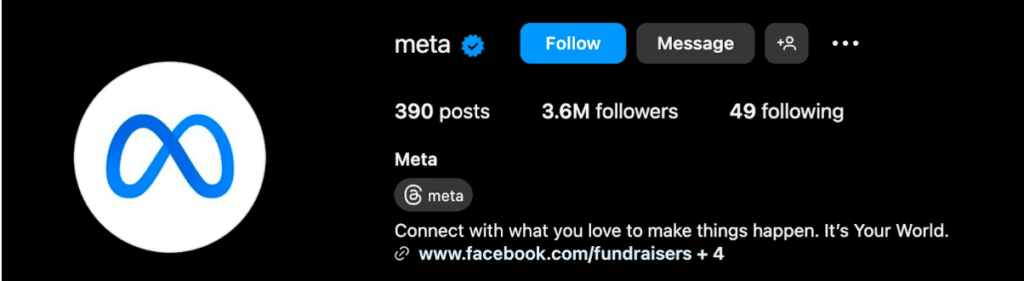
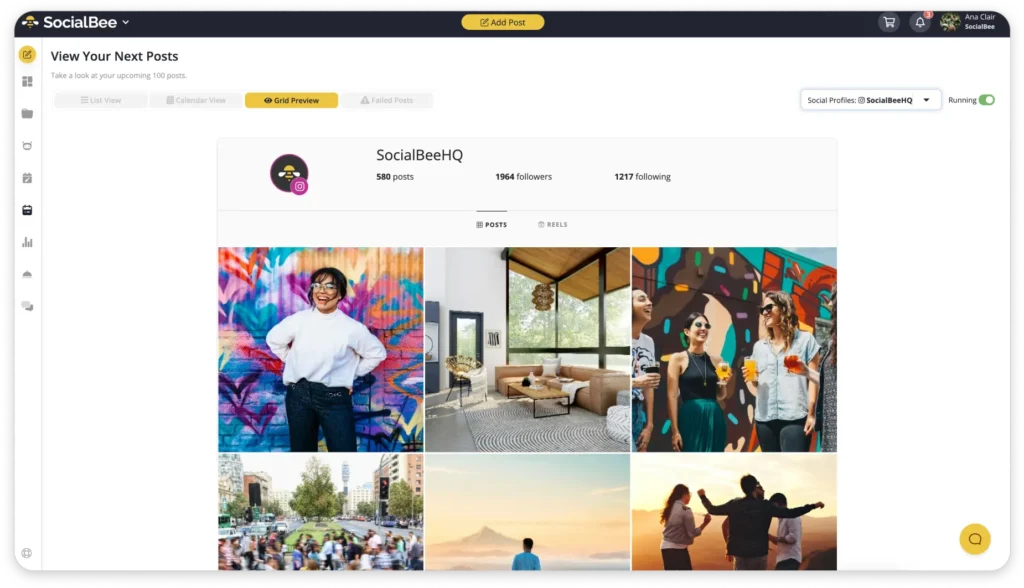
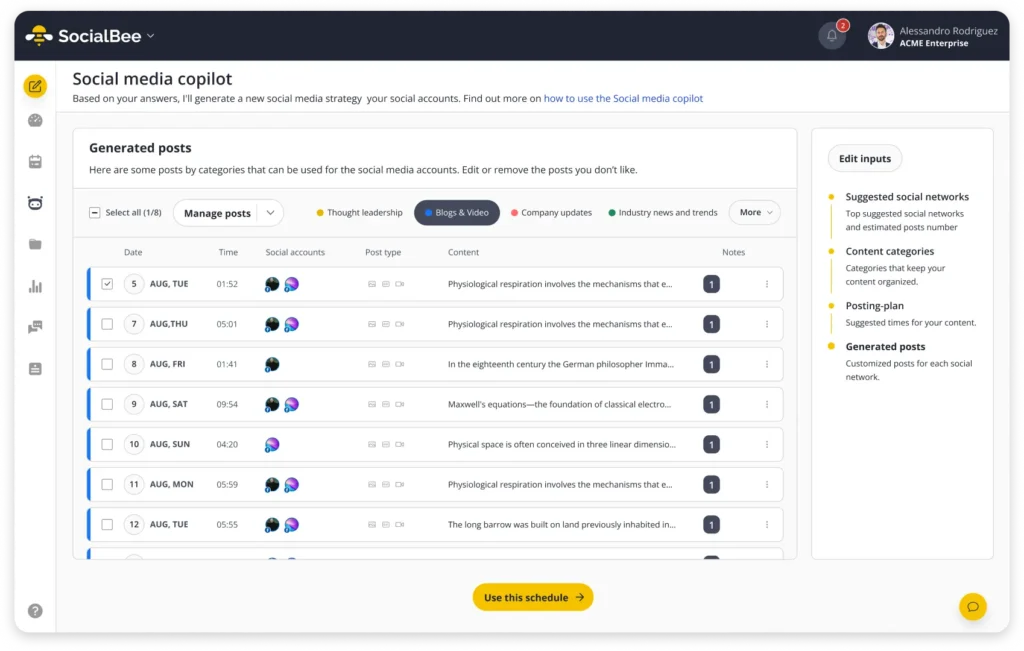
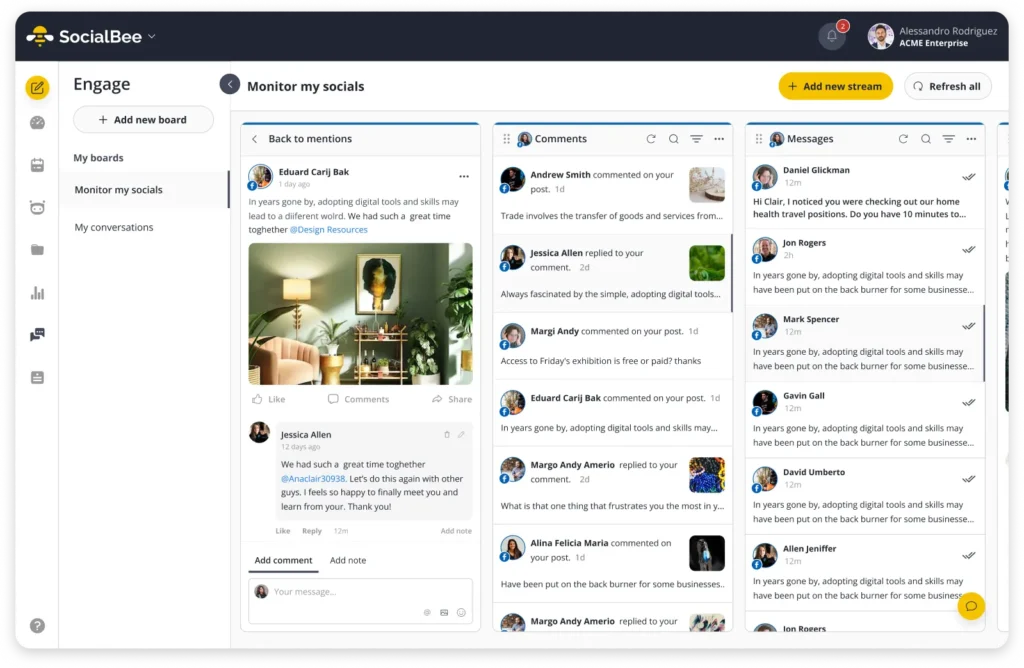
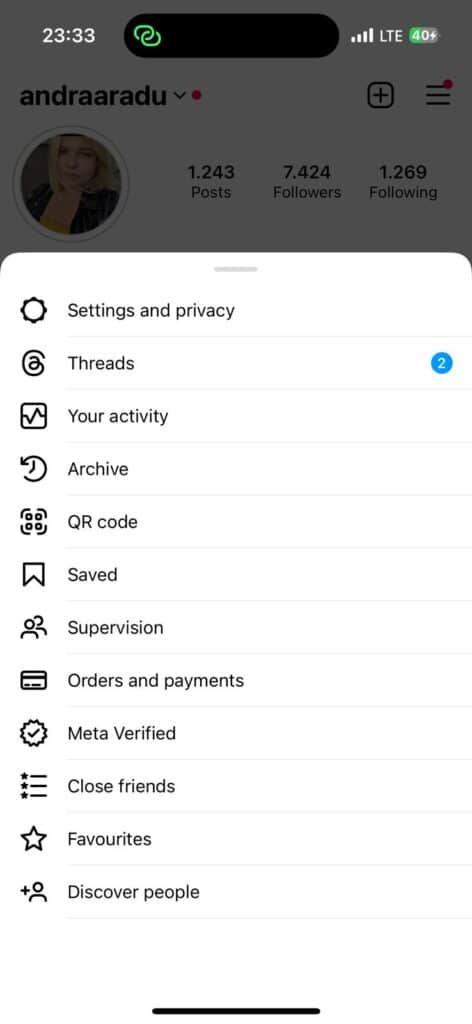
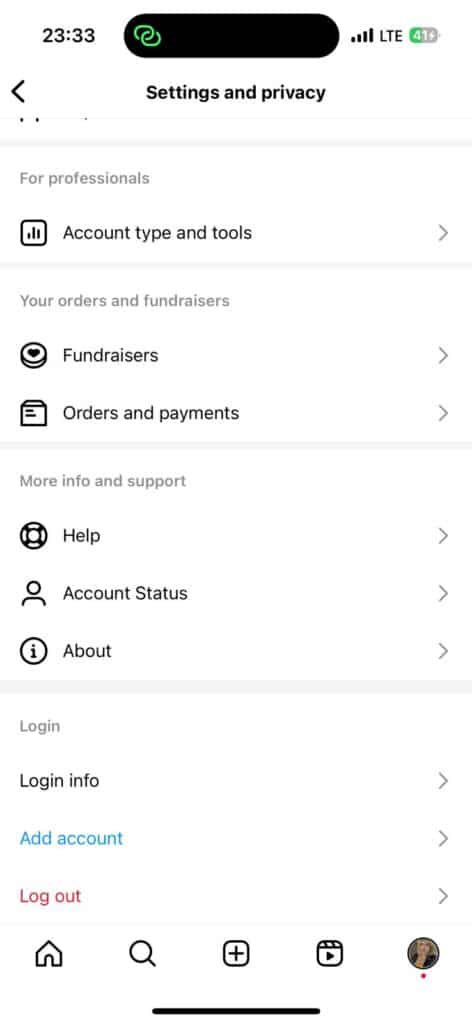
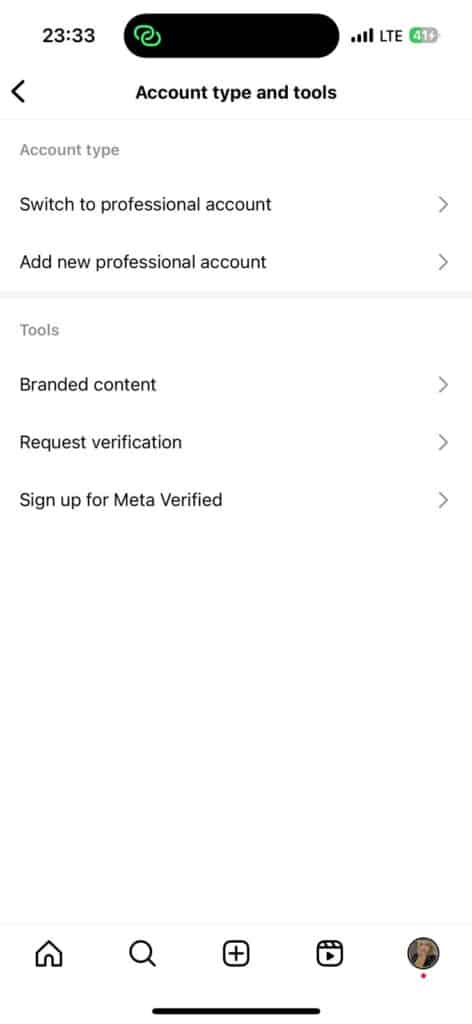
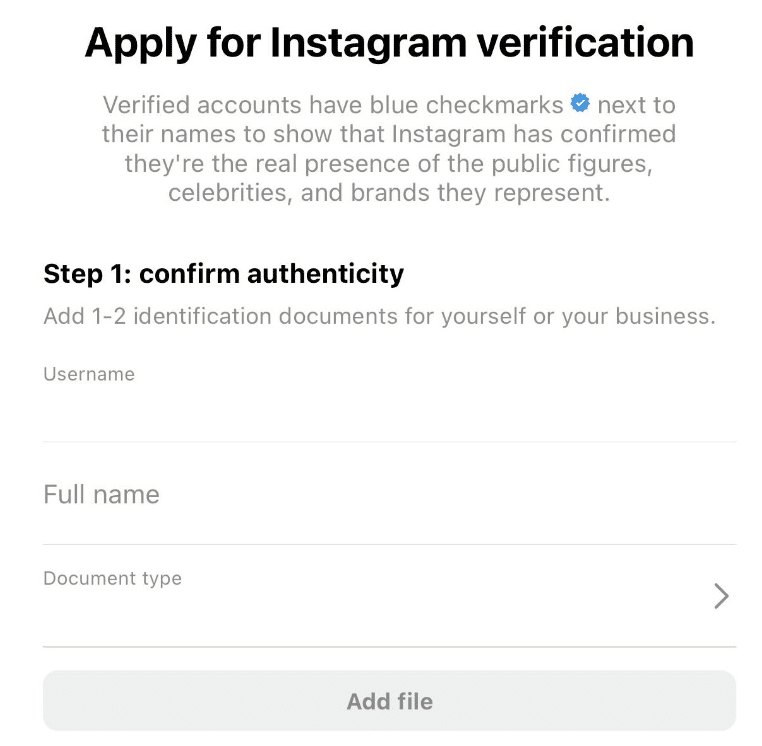


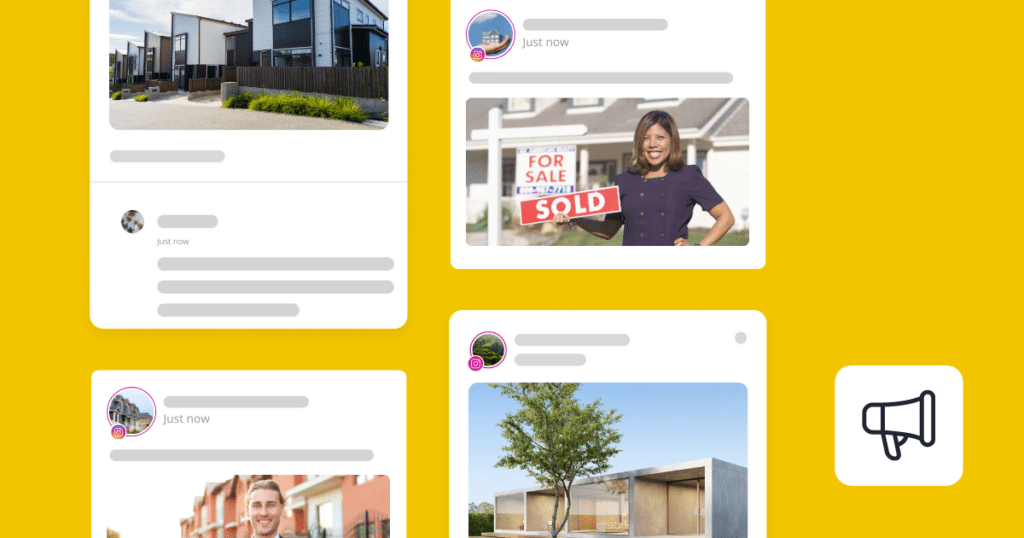







 Customizable tone of voice
Customizable tone of voice  Several variations to choose from
Several variations to choose from  1,000 pre-made AI prompts
1,000 pre-made AI prompts