
Content Manager at SocialBee
If you consider using a Google Business Profile scheduler, chances are you own a brick-and-mortar business, and you are looking for a tool that will help you automate your content creation tasks.
Although posting on Google Business Profile is different from most social media platforms, it doesn’t mean that it’s less important. On the contrary, it’s the platform with the most advantages for any business with a physical location (we will elaborate on this later on in the article).
So, if you want to find out more about Google Business Profile and discover the tools that will help you get your business at the top of Google’s local search results, stay tuned because we are about to tell you all about it.
Streamline your marketing with an efficient social media strategy template.

What Is Google Business Profile?
Google Business Profile (formerly known as Google My Business) is an online service that allows businesses to get listed on Google’s search engine results pages along with useful information such as:
- Address and indications
- Contact details
- Opening hours
- Reviews
- Links to your website and social media accounts
Google Business Profile eliminates some of the obstacles customers had to face when searching for a business online and creates a direct connection between the two parties.
As a business, you can create a Google Business Profile account for free. As a result, you get featured on the Google search results pages and Google Maps.
Moreover, Google Business Profile also allows businesses to post content for their potential customers. The posts have an availability of seven days and appear within the Google listing.
This is an amazing feature that can help you attract more leads and increase your sales by posting incentives for your audience.
Why Should You Create a Google Business Profile Account?
In case you are not sure if Google Business Profile is the right choice for you, we prepared a list of benefits you must know about in order to make an informed decision.
Here are the main things you can achieve with the help of Google Business Profile:
A. Promote Your Local Businesses
Did you know that local businesses receive 94% of their calls from Google Business Profile? This is huge. But how is this possible?
It’s quite simple. People are mostly interested in businesses from their area — it’s a preference motivated by comfort. Of course, they also take into consideration other aspects before making a final decision, but only after researching the nearest options first.
Google Business Profile offers visibility for brick and mortar businesses through the Local Pack — a set of three business recommendations that appear at the top of Google’s results page.
For instance, let’s say you are looking for a coffee shop. As soon as you make your search on Google, you will see three recommended options from your specific area. You also have the option to expand these sections and check all the coffee shops available in your area.
It’s a very convenient feature that allows businesses to appear at the top of Google’s search results without paying a cent.
B. Show Your Business on Google Maps
Google Business Profile puts your business on the map.
When a potential customer searches for a specific business on Google Maps, they don’t only receive a list of businesses in their area, but they also receive all the indications they need to get to their destination.
This means that Google Business Profile can bring lots of customers just by listing your business on Google Maps. In fact, studies show that 86% of people check out the location of a business through Google Maps.
C. Bring Traffic to Your Website
According to a study carried out by Brightlocal, 56% of the actions on Google Business Profile listings are website visits. This means that potential customers access your site to get more familiar with your business and see what you have to offer.
Whenever a new visitor checks out your website, you have a new chance of converting them into a paying customer or getting them to perform a certain action (e.g., subscribe to your newsletter, book a call, join your webinar, etc.).
So, having a Google Business Profile account increases your website traffic, and it improves both your brand awareness and your conversions.
D. Allow Your Customers to Get in Touch with You
Google Business Profile facilitates the communication between customers and businesses in three ways:
- Showcasing contact information
- Giving customers the option to ask questions
- Allowing customers to leave reviews
Whenever a customer wants to contact a business, there is a clear intention to make a purchase. By communicating with your potential customers, you encourage them to invest in your business while also making a great first impression.
In addition, Google Business Profile also offers you the opportunity to provide amazing customer service. Make sure to reply to both positive and negative reviews and answer any questions your potential customers might leave on your Google Business Profile listing, and you’re golden!
E. It’s a Free Marketing Platform
By far the greatest Google Business Profile benefit is that it’s a free service, especially considering all the benefits that come with having a business account (increased visibility in local searches, more website visits, and calls from potential customers, etc.).
Just because it’s free doesn’t mean that it’s not as effective as other paid marketing tools. On the contrary, Google Business Profile has better results due to the audience it targets — people from your area who are specifically looking for the type of products and services you offer.
Schedule Posts on Google Business Profile with These 3 Tools
Scheduling posts manually on your Google Business Profile account is great if you have the time to do so without neglecting other more important tasks you have pending.
Unfortunately, for many businesses, this is not the case. Owners need to find time to manage their social media presence on top of having to run a business, and it’s just not working.
Another example would be agencies that have dozens of clients. Trying to manually post content on each platform will take hours on end, not to mention the struggle of having to open and close tabs all day chaotically in order to post on social media.
For this reason, most businesses need a social media management tool to schedule Google posts in a time-effective manner while also taking care of their other socials.
Investing in a social media scheduler will help you save both time and resources while making your job significantly easier.
In addition, scheduling tools also have features that improve team collaboration and provide social media analytics to help users evaluate and adjust their strategy in real-time.
So, let’s talk about three of the best Google Business Profile schedulers you can start using now to eliminate the stress and pressure of maintaining a consistent posting system.
1. SocialBee – Social Media Management Tool
If you’re looking for a Google Business post scheduler, SocialBee is here to deliver and exceed your expectations.
Imagine having all the tools you need to manage and monitor your social media presence in one place. In fact, stop imagining it, because it’s real and it’s called SocialBee.
Connect your Google Business Profile account to SocialBee and start planning your posting schedule faster and easier than ever before.
Start your 14-day free trial today!
Now that we made you curious, let’s get into the specific ways SocialBee can help you make the most out of your Google Business Profile account and also improve your overall social media presence:
- Create your posts from scratch – From SocialBee’s content editor, you can create your text, design and import your visuals with our Canva integration, and also add emojis to give a little more personality to your social media content.
- Add Google Business Profile CTAs – Google Business Profile has predetermined CTAs formulas you can add to your content. And now you can include them in your posts directly from SocialBee’s post editor.
- Customize your content for each platform – Do you have an important announcement you need to publish on all your socials? No problem. From SocialBee, you can make one Google post and customize it for all your platforms from one place.
- Diversify your posts with content categories – Keep your audience engaged by mixing up your social media content. Create content categories with different topics and schedule them to post alternatively on your business accounts.
- Reschedule your evergreen content – Make the most out of your evergreen content by recycling it and posting it multiple times on your social media accounts.
- Plan your posts ahead of time – Schedule your Google Business Profile posts months ahead and make sure you never forget about sharing your content ever again.
- See your content schedule in a calendar view – Your social media schedule is automatically placed in a content calendar that allows you to see all the details of your content strategy in a visually pleasing format.
- Improve your team collaboration – Invite your team to SocialBee. Assign them roles, provide them feedback, and tag users to notify them about your comments.
- Create multiple workspaces – Do you have multiple businesses to manage? Try SocialBee and create separate workspaces that will keep your work organized at all times.
- Monitor your performance – SocialBee provides information about your social media performance. The analytics section is different for every platform, and it can include data about impressions, reach, engagement, activity status, audience growth, and best-performing posts.
And this is not all! SocialBee has a lot more helpful features in store for you, but we will let it be a surprise.
So, what are you waiting for?
Start your 14-day trial today and discover all the amazing functionalities SocialBee has to offer for free!
Want an independent SocialBee review? Check out these posts:
| Pricing: Monthly plans start at $29 |

Post on Google Business Profile with SocialBee!
2. Loomly – Brand Success Platform
Loomly is a social media tool that helps users build their brand online by allowing them to create, schedule, and post content with ease from the same place.
Once you connect your Google Business Profile account to Loomly, you can start creating content with your social media team.
For a smooth collaboration, Loomly allows users to save their Google My Business posts as drafts until they get approved to be published.
With Loomly, you can also reply to comments and messages, keep track of your mentions and monitor your overall social media performance in real-time.
| Pricing: Monthly plans start from $35 |
3. ContentCal – Content Planning Tool for Agencies
ContentCal is a very visual content planning tool that makes it possible for users to organize their posts into a content calendar using a color-coding system.
In addition, ContentCal also allows users to schedule and post content with ease, and it’s perfect for agencies that need to manage multiple google accounts at once.
To schedule Google Business Profile posts with ContentCal, you must have a Premium or Custom plan. However, you can only publish two types of posts: “What’s New” and “Events”.
Furthermore, this content planning tool also has multiple team collaboration features that make it easier for teams to communicate, create and approve content from the same place.
| Pricing: Monthly plans start from $30 |
How to Improve Search Rankings with a Google Business Page
The main goal of having a Google Business Profile page is to become more visible in local searches and improve your Google rankings.
Besides creating a Google Business Profile account, there are three other practices that can help you get your business at the top of local SERP (google search results page.
1. Claim Your Business Listing(s)
On Google, anybody can create a business listing. So before you create your own listing, check to see if there isn’t already one that you can claim.
While creating a listing, Google only allows you to provide the following details about a business: name, location, and category.
Once you claim your listing, then you will be able to write a description and also add additional information, such as contact information, attributes, and Q&As.
Furthermore, claiming a business also makes it possible for you to access your account insights, post content, and answer reviews and questions from your customers.
2. Maintain a Consistent Posting Schedule
Taking into consideration the fact that business posts expire after seven days (they stop showing up on Google searches, but can still be found on your profile), you have to make sure you post at least once a week to keep your audience aware of your latest news and updates.
Great social media management platforms like SocialBee are built to help you maintain a consistent posting schedule customized for the unique requirements of Google Business Profile and your other social media networks.
With SocialBee you can create and schedule Google Business Profile posts ahead of time, so you don’t have to worry about sharing your content ever again — just set it and forget it.
When it comes to Google or social media in general, there are many aspects you can’t fully control.
However, there are things you can do to improve your visibility and determine your audience to engage with your brand. One of those things is posting regularly.
To make sure you provide the right content, start by asking yourself “How can I improve my Google Business Profile listing?”. Use your answers to find business post ideas that will nudge your audience in the right direction.
For instance, if you discover that you have many unique visitors but no calls or website visits, you could use your Google Business Profile posts to:
- Showcase the benefits of your products or services.
- Provide your visitors with vouchers and coupon codes.
- Let your customers know about upcoming sales.
What Type of Content Can You Post on Google Business Profile?
It’s clear that Google Business Profile is a unique platform that doesn’t work the same way as Facebook or Instagram, for example.
Therefore, what you share on your other social media accounts won’t make a valuable addition to your Google Business Profile content.
For instance, sharing a meme or a joke on Facebook will probably captivate your audience and increase your engagement, but on Google Business Profile things are a little bit different.
When a potential customer searches for your business, they have a clear intention to make a purchase. If you want to convert them, you have to provide them with information that will give them an additional reason to invest in your business.
So, what should you post on Google Business Profile?
Here are the five types of posts you can share on Google Business Profile:
- Hours updates – Let your customers know about any schedule changes to make sure they reach you at the right time.
- Offers – Share your latest discounts and offers with your audience.
- Products – Promote your products by showcasing both their features and benefits.
- What’s new – Post about your latest company news, updates, and upcoming collaborations.
- Events – Let your customers know about any events you are hosting or events you will be attending in the future.
3. Share Key Information
On Google Business Profile, every piece of information you add to your listing can help you improve your ranking on SERP. Therefore, you must fill in all the required fields, so you can:
- Give an accurate and comprehensive description of your business.
- Provide all the details your customers need to locate your business and get in touch with you.
- Help Google gather all the information it needs to recommend your business on local searches.
Here are all the details you must add to your Google Business Profile Listing:
- Business name
- Physical address
- Opening hours
- Phone number
- Website link
- Description
- Category
- Attributes
Apart from this, you also have to make sure you update your account information in case you change your phone number, location, opening hours, and any other aspect that may be of interest to your customers.
How to Create Engaging Google Business Profile Posts
Once you have an optimized Google Business Profile account, it’s time to start planning your content strategy the right way.
Let’s have a look at the five best practices you should consider while crafting your Google Business Profile posts.
1. Use High-Quality Visuals
Through visuals, you get to make your business recognizable online. The key is to personalize your images by using your brand colors and adding your logo to every visual you make.
A quick and effective way to create engaging visuals for your social media platforms is by using SocialBee’s Canva integration.
With SocialBee you can import and create branded visuals with Canva straight from the content editor.
Start your free 14-day SocialBee trial today!
Also, don’t forget to add your logo as your profile picture and use another branded visual as your cover photo.
Visuals have the ability to capture aspects of your business and products, that you can’t put into words.
Let’s say you own a cozy and welcoming coffee shop. How are you going to show your audience how great your cafe is? Are you going to only describe it with your words and let your potential customers use their imagination? Hope not.
You must add pictures to both your business listings and Google Business Profile posts because it will showcase how amazing your business is in real life and motivate them to visit you.
2. Make Sure Your Posts Provide Value
As we mentioned before, when customers search your business on Google, their intention is either to research your brand or make a purchase. So, the stakes are pretty high and you have to do your best to provide value through your Google Business Profile content.
Try to ask yourself the following questions before creating your posts:
- How will your posts encourage your audience to make a purchase?
- What information do your potential customers need to know before they buy from you?
- Are there any news, events, or updates that will interest your audience?
3. Add CTA Buttons
Once you get the attention of your audience, don’t let it go to waste.
Use this moment to redirect your potential customers to your product pages, your blog, or even your other social media accounts by adding a call to action (CTA).
The goal is to encourage them to act after reading your post and convert them into a lead or most importantly, a paying customer.
Google Business Profile offers the following CTA options:
- Call
- Book
- Order
- Shop
- Learn More
- Sign-up
With SocialBee you have access to all the Google Business Profile CTAs.
Now you can manage your entire social media presence from one place while still having access to specific features from all your social media channels.
Customize your content specifically for Google Business Profile. Change your word count, adjust image sizes and add CTAs to ensure that your posts fit Google’s requirements.
Start your 14-day free trial today to create and share your content with ease!
4. Keep it Short & Business-Oriented
Be honest. When was the last time you read a lengthy social media post in its entirety?
When creating content, you should respect the following principle: If you wouldn’t spend time reading it, then it’s not worth sharing.
By delivering your message in a short and clear format, you make sure most of your audience has read and understood your post. The less friction there is between your potential customers and your messages, the more they will be willing to read what you have to say.
Furthermore, on Google Business Profile there is no need to experiment with content types that don’t talk about your business or your offers. As we said before, Google Business Profile is not an ordinary social media platform where there is room for different types of content, such as entertaining and interactive posts.
Of course, you can still post them. But will they motivate your audience to make a purchase?
If the answer is no, then you shouldn’t put time and effort into creating and sharing them on Google Business Profile.
5. Respect Google’s Posting Guidelines
Last but not least, create content that plays by Google’s rules.
Google’s main goal is to provide useful business information for customers worldwide and offer a smooth and pleasant user experience. Therefore, they are strict when it comes to the content that gets published on their platform. As they should.
Here are the main guidelines you must consider before posting content on Google Business Profile:
- Avoid irrelevant content
- Don’t spam
- Stay away from inappropriate content (explicit and hateful material)
- Don’t disclose private or confidential information
- Steer clear of illegal content
Use SocialBee as Your Social Media Scheduling Tool
Today we learned about Google Business Profile, its features, and its benefits.
We also touched on how to rank higher on SERP, how to create Google Business Profile content the right way, and the best schedulers that will help you share your content with your customers.
So, are you ready to put all this knowledge into practice with SocialBee?
Start your 14-day SocialBee trial today to schedule your Google Business Profile posts ahead of time and forget about the stress that comes with social media posting!


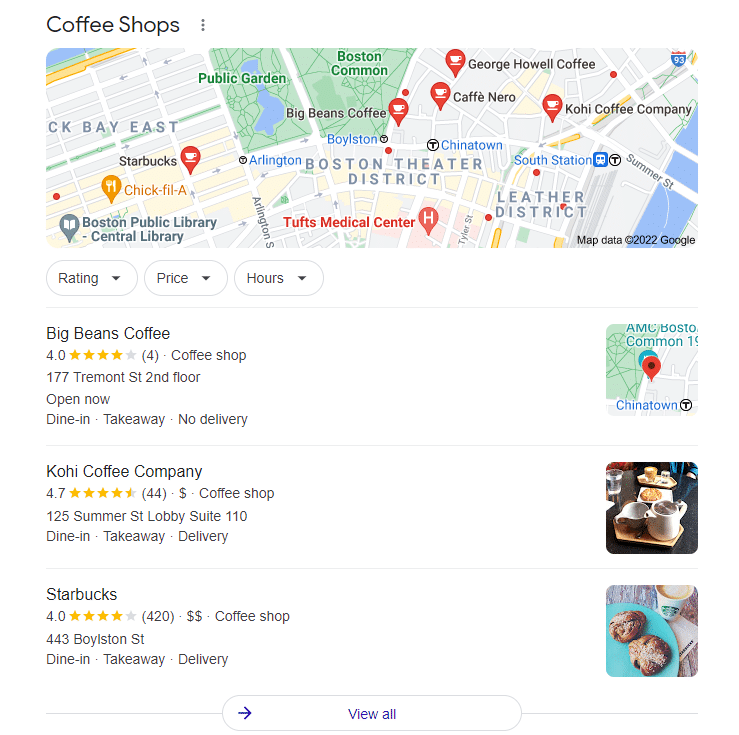
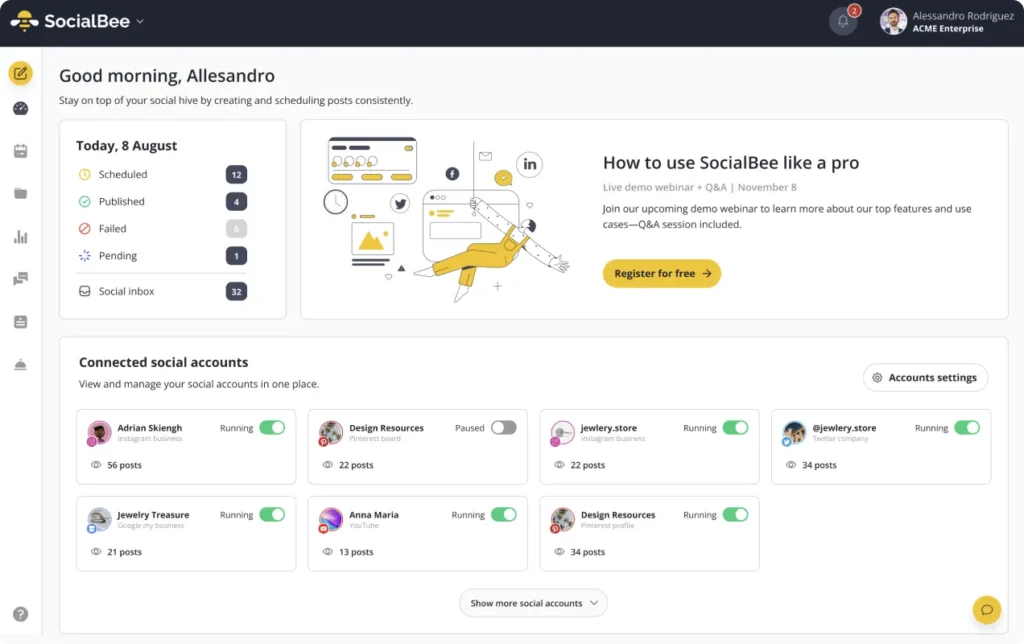
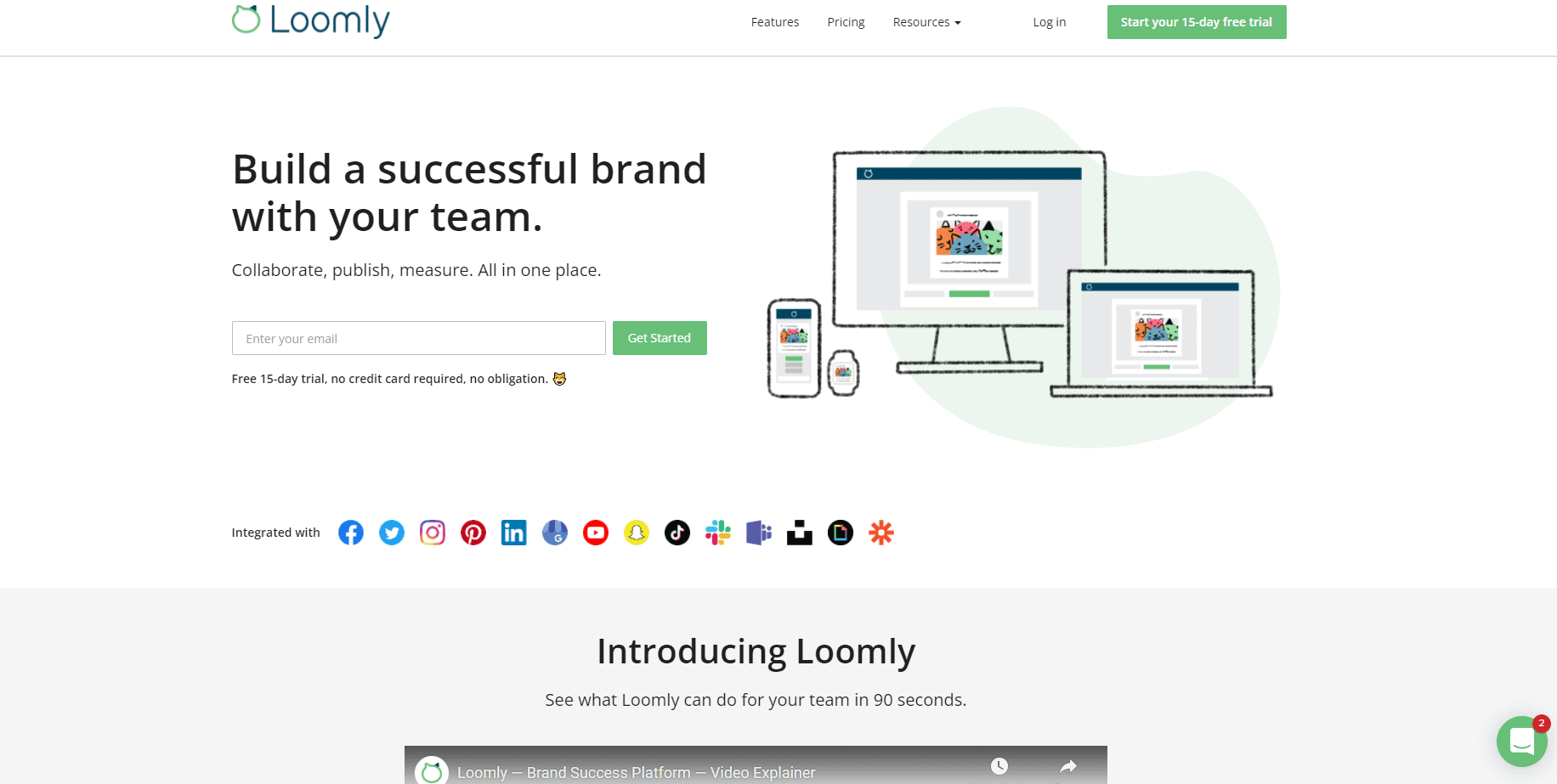
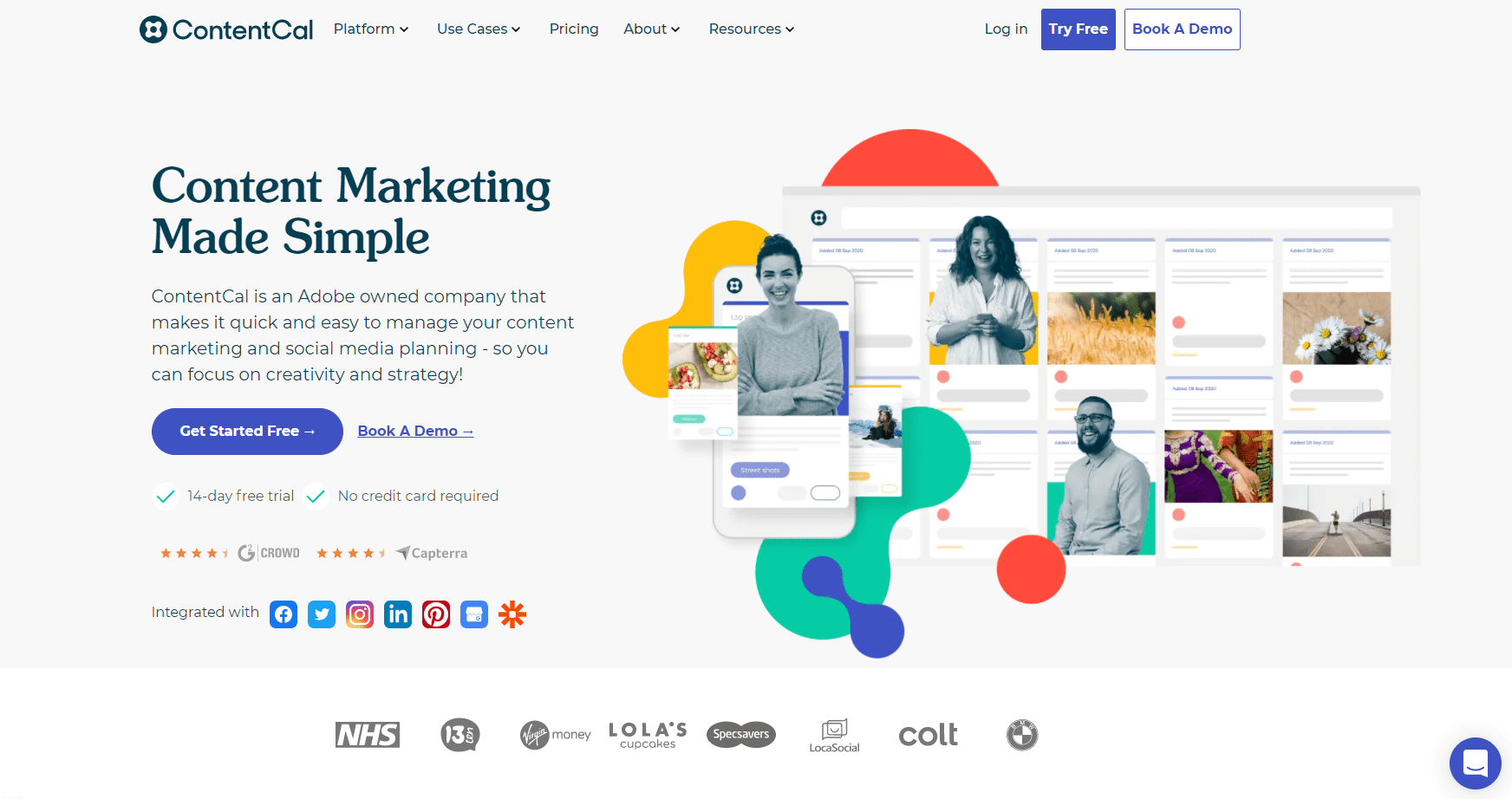
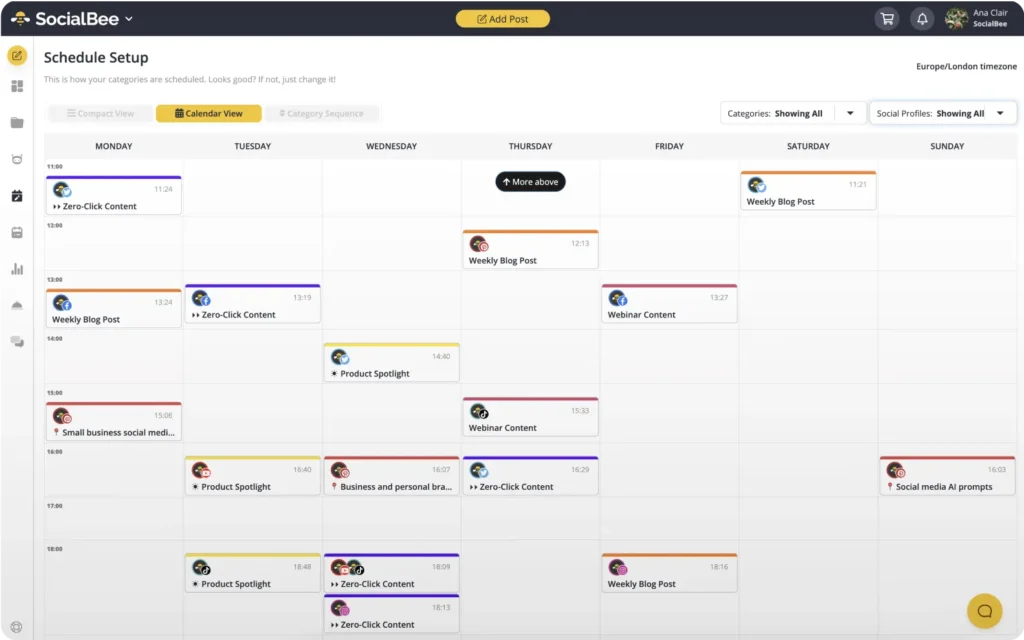
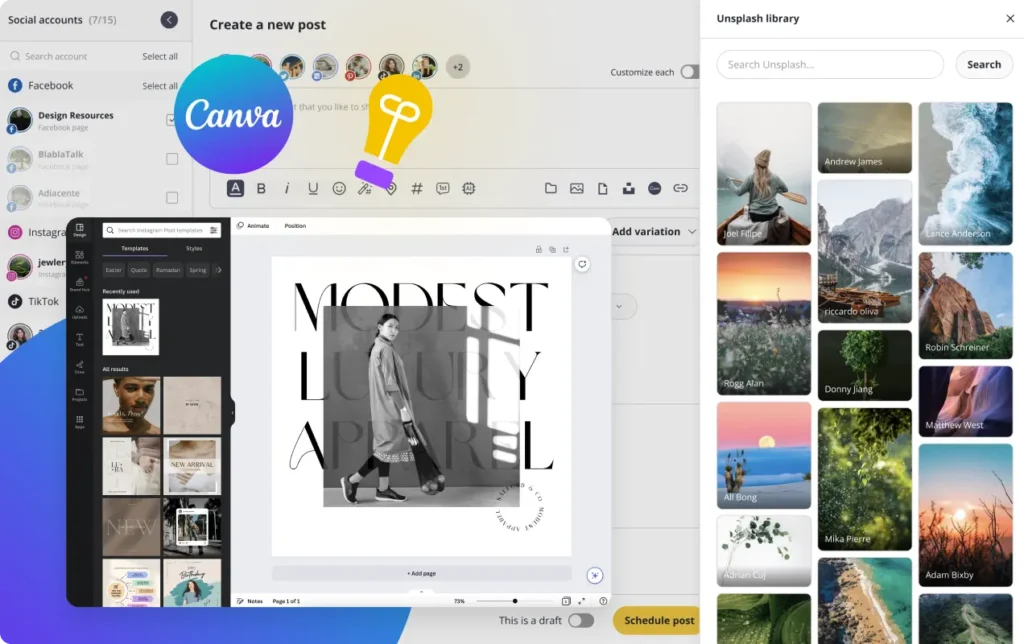
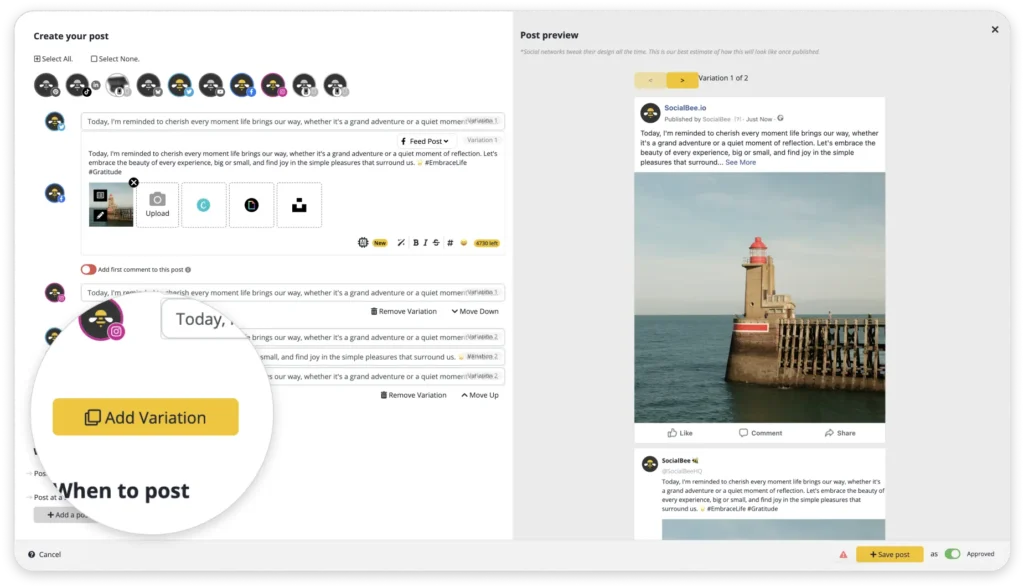
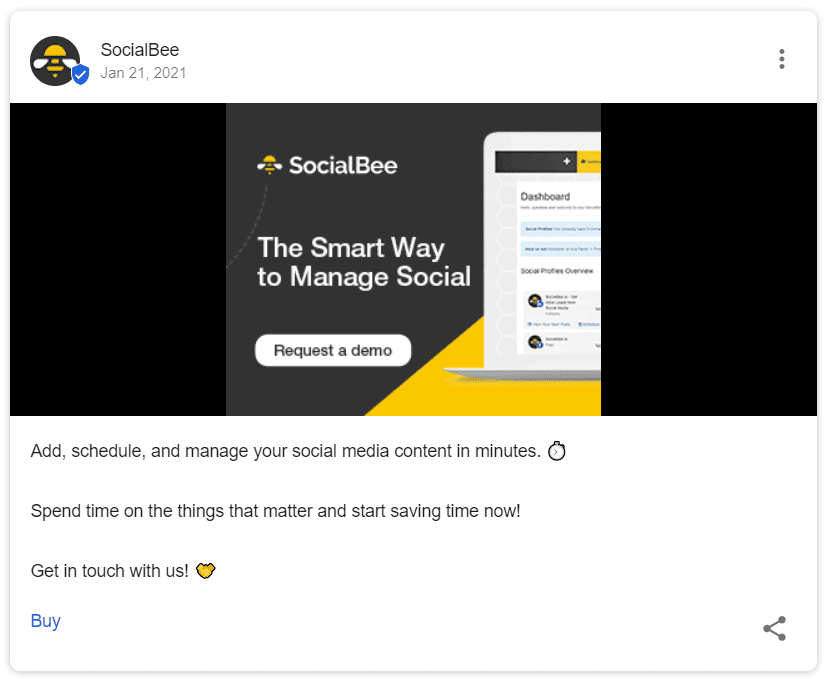


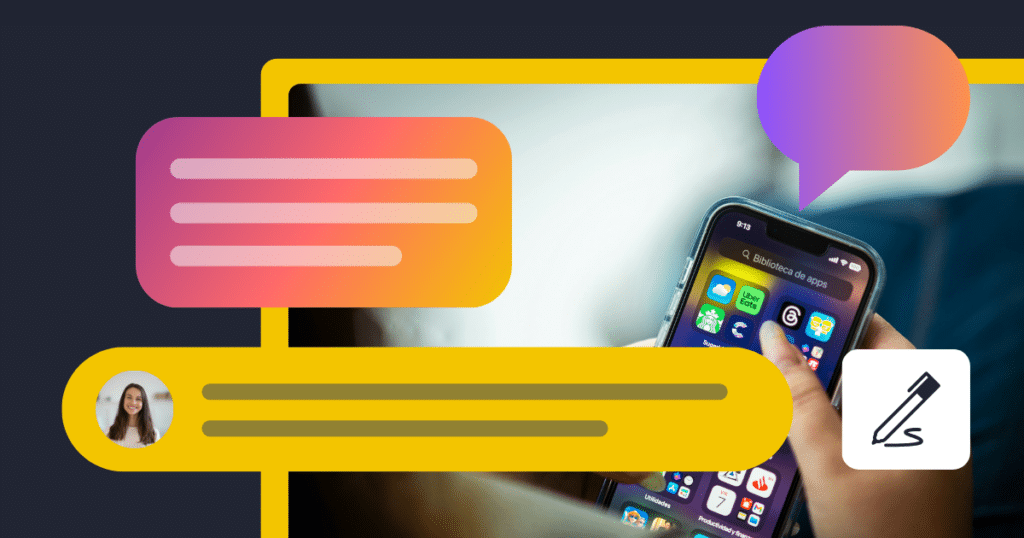






 Customizable tone of voice
Customizable tone of voice  Several variations to choose from
Several variations to choose from  1,000 pre-made AI prompts
1,000 pre-made AI prompts